Creating an Email Account
With your hosting at Web Hosting Hub, you can create an unlimited number of email accounts to use with your domain.
Create an Email Account
- Login to your cPanel
- Under Mail click Email Accounts.
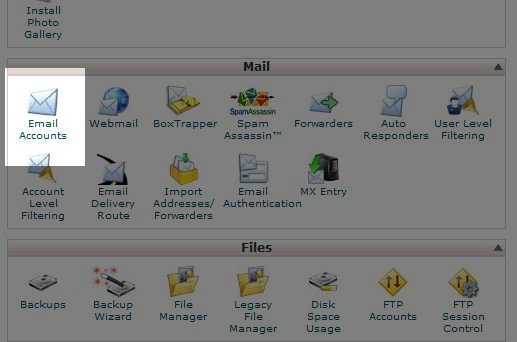
- On the next page you can create an email account:
Fill in the requested information, below is a description of the options:
Option Description Email: Enter the first part of your email address(the name before the @ symbol), then choose the domain from the drop-down box. Password It is very important that you have a secure password. You can use the Password Generator to help you create a secure password. Mailbox Quota By default the quota size for a new email account is 250 MB, however you can change it to any size needed. Once you have filled in the information, click on "Create Account" and the following will appear:
Congratulations, now you know how to create an email account!
Comments
|
3 Points
|
2012-05-19 7:42 pm
I cannot find my website
|

Staff 1,846 Points
|
2012-05-21 4:44 pm
Hi chuchuface,
What is your website, and what error message do you receive when you visit your website? |
|
n/a Points
|
2014-05-19 9:58 pm
please if i want to create a form, can u give me the coding to do so or perhaps the html protocol give me the neccessary format and i'll do the desired design |
|
Staff 17,314 Points
|
2014-05-19 10:15 pm
Hello Adeniyi,
Thanks for the question. We do have a tutorial for creating a form that uses FormMail. Please see Using FormMail to Create a Contact Form for more information. If you further questions, please let us know. Regards, Arnel C. |
|
n/a Points
|
2014-06-12 10:53 pm
As administrator of our account, is there a way to disable changing of email passwords by individual email account users? |

Staff 2,342 Points
|
2014-06-12 11:15 pm
Unfortunately, it is not possible to prevent a user from changing their own password.
|
|
n/a Points
|
2014-06-28 3:54 pm
im trying to set up the email on my phone but it dosent show web master, how can i do it |

Staff 3,713 Points
|
2014-06-28 4:10 pm
Hello Linda,
I'm sorry but I don't quite understand your question. Are you saying that you're trying to create a webmaster@example.com email account for your domain to check with your phone? I was unable to pull up an account with us using the email address you've submitted this comment on, so I'm not sure if you have an account with us that you're trying to setup or a different email provider. If you still need some help, please try to explain your issue a bit more in-depth so that we have enough information to try to provide you a solution. - Jacob |
|
n/a Points
|
2014-08-03 9:38 pm
Afternoon,
I have turned on spamassasin. After reading through the docs it appears this software creates a malibox named spam and moves any e-mail it believes to be spam into it. It also needs to be emptied regularly. Where can I find this e-mail box? When I go to e-mail, the mailboxes I set up are there but I cannot find one named spam. I'd like to review what's in this mailbox before flushing the spam.
Thanks for your help. |

Staff 16,266 Points
|
2014-08-04 5:56 pm
Hello Gene,
The Spam folder will appear once the first spam triggers. It will be on the server, but you can use your email client to subscribe to it so you can view them and delete the ones you do not like. Kindest Regards, Scott M |
|
n/a Points
|
2014-10-03 1:29 pm
My company has a lot of email addresses. We receive a lot if spam which causes bounce backs of emails. I have called, emailed numerous times trying to get help on this situation and I never get a clear answer on how to fix it. I went in and clicked on the Spamassasin hoping this would help. Then I receive an email from you saying my accounts are receiving to much spam and that you disabled the Spamassasin . I called again and spoke with someone asking for help again! I was told my agents needed to get a third party email and have their email from you forwarded to it so it would catch the spam. I get an email from you this morning saying now that some of my emails that are going to Third party emails like gmail is producing too much spam and it's making our emails bounce back. And of course I get threaten again saying my email will be shut down if it continues! I have called, emailed and No One gives me the correct answer! I can't afford to pay your 1.00 an email for McAfee! I have a lot of email accounts. Yes, I am beyond irritated with your service. |

Staff 16,266 Points
|
2014-10-03 4:16 pm
Hello Susanne,
Spam is definitely the thorn in both our companies' sides. I do see your account has many email addresses and can understand the McAfee issue. In looking at the account, the forwarders were the latest issue with the spam. I also see that our System Admin team has spoken with you since this post and are working with you to set up forwarders that will forward non-spam emails properly for you. When an account gets targeted by spoofers and spammers it can create quite a strain on the email servers. We understand you did not create the problem and want to help you correct it so that it helps us both. You, for your business, and to save the server strain and preserve quality of service for you and everyone else on the server. Our Systems team will help you find the best setup for you and your business. (Great business, by the way.) Kindest Regards, Scott M |
|
Staff 12,339 Points
|
2014-10-03 4:31 pm
Hello Susanne,
Thank you for contacting us. I understand your frustration, as spam causes a lot of headaches, and fighing it is a continuous battle. We are happy to help, but will need additional information, such as the sending/receiving email addresses, and the bounce messages. Every bounce has to be handled on a case-by-case basis, since there are many reasons for them to be returned. I reviewed the notes on your account, and many of these issues are related to your specific email setup. Because of this, your issues may be better handled via private ticket (replying to the last email that was sent, will re-open your ticket automatically). This allows us to provide account specific information in a secure setting. Keep in mind with Shared/Budget hosting, you are literally sharing resources on a server, similar to an apartment. This means at times, our System Administrators may have to take action to protect the performance of others on the server. If you have any further questions, feel free to post them below. Thank you, John-Paul |
|
n/a Points
|
2014-10-09 7:08 pm
trying to set a Sharp MXC311 MFP to recieve email to print. I assume I use server: POP3 , secure43.webhostinghub.com , tried port 995 (no go) do you have other ports available to try? It sends great using our gateway as DNS or should I change the DNS? if so to what? Thanks |
|
n/a Points
|
2014-10-09 7:10 pm
trying to set a Sharp MXC311 MFP to recieve email to print. I assume I use server: POP3 , secure43.webhostinghub.com , tried port 995 (no go) do you have other ports available to try? It sends great using our gateway as DNS or should I change the DNS? if so to what? Thanks |
|
Staff 17,314 Points
|
2014-10-09 8:30 pm
Hello David,
Thanks for the question. When you are printing an email on the printer, we typically do not set it up to RECEIVE emails. You should be setting it up to print documents generally some type of print driver. The computer you're using would then get the email, and you can hit PRINT on your computer to print the email out. If your printer has a way to receive emails on it, then you can set it up with your email username, email password and the port 143 as the non-secure POP3 port for receiving emails. The server name would be mail.yourdomainname.com (you would replace "yourdomainname" with your domain name). I hope that helps to get it printed! Let us know if you require further assistance. Regards, Arnel C. |
|
n/a Points
|
2014-10-15 7:49 am
I have McAfee Email Protection for 5 addresses. Now I want a 6th address and I don't care if it is protected by McAfee. But the Email Create tool will not allow me to create any more addresses. Do I have to purchase McAfee for every email address? |

Staff 16,266 Points
|
2014-10-15 2:33 pm
Hello Alan,
Unfortunately, yes, that is the way the McAfee works. If you did not have McAfee, I think the email address limit is a couple thousand. But when McAfee is enabled, it limits you to the number of protected email addresses you purchase. Kindest Regards, Scott M |
|
n/a Points
|
2014-11-13 7:47 pm
HELP! I checked my mail from my phone, and saw an important message with an attatchment, but the attachment did not load. I opened mail on my imac and the message was not there at all, I tried webmail, and again, the message was not there! I need to access this message. I tried forwarding it from my phone to my computer, but there was no attachment. I'm not sure what to do, is it completely gone? I hate to ask my client to re-send it, as it's a new client, and I'd like to understand the problem first... |
|
Staff 12,339 Points
|
2014-11-13 9:27 pm
Hello Carol,
Thank you for your question. We are happy to help, but will need some additional information to determine how the email was handled. Is your phone setup as IMAP? What kind of phone are you using? If everything is setup as IMAP, the emails are stored on the server, and you should see the same emails on every client (phone, computer, webmail, etc.). Thank you, John-Paul |
|
n/a Points
|
2014-11-17 12:05 am
I am looking for the mail server names and IPS (called MX records)
|
|
Staff 12,339 Points
|
2014-11-17 7:09 pm
Hello Ann,
Thank you for your question. You can view your MX records in cPanel, by clicking the Mx Entry button in the Mail section of cPanel. Thank you, John-Paul |
|
n/a Points
|
2014-12-01 8:20 am
Great as is.
|
|
n/a Points
|
2015-02-05 2:54 am
Hi there, I like others am not able to find my website through google. 10 pages relating to these words but no web address can anyone assist please. Oh must mention not tech savy so any instructions would have to be detailed. kind regards Gail. Also can find stauas of ticket through live chat nor receiving ticket numbers. |
|
Staff 17,314 Points
|
2015-02-05 2:59 am
Hello Gail,
Sorry for the problems with the website search engines. Often, websites are found by search engines after a period of time. There are also services that can submit you in the search engines. This does not guarantee that you will be number one to appear in that search, but it will get you indexed with a search engine. Check out our article on this issue, it provides links that help you get started on this issue: Adding Your Website to Search Engines. I hope that helps to answer your question! If you require further assistance, please let us know! Regards, Arnel C. |
|
n/a Points
|
2016-07-19 2:19 pm
I am trying to set up an account and my husband said to login into his account chuck@canbrothers.com and then set up an email account but I am not seeing that Icon. He is the administrator for the canbrothers.com website. Can you help me with this?
|

Staff 1,348 Points
|
2016-07-19 8:55 pm
Hi, Sharon. You must log into the cPanel account. This is where you can create new email accounts. You will see the complete steps above.
|
Help Center Login
An Introduction to Email
| 1. | What is Email and how does it work? |
| 2. | Creating an Email Account |
| 3. | How to Check your Email |
| 4. | How to Send an Email |
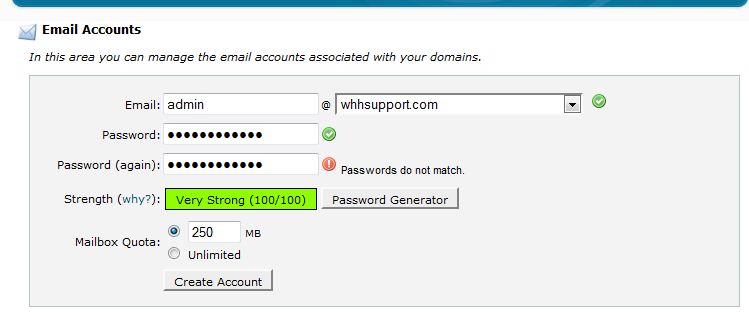
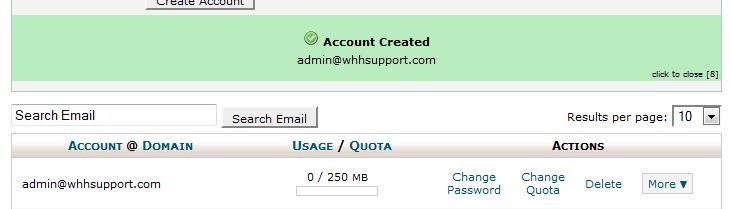

We value your feedback!
There is a step or detail missing from the instructions.
The information is incorrect or out-of-date.
It does not resolve the question/problem I have.
new! - Enter your name and email address above and we will post your feedback in the comments on this page!