Fraud Detection in OpenCart 1.5
OpenCart employs a system for detecting fraud detection from a company named MaxMind. This service requires that you have an account, but it detects fraud based on the IPs contacting your storefront. You can set a a risk score and order status for orders that are initially determined to be fraudulent. The following article discusses how you can make these settings in OpenCart 1.5.
Setting the Fraud Detection Option in OpenCart 1.5
- Login to the OpenCart Administrator Dashboard
- Hover over the Menu bar where you see SYSTEMS. When the drop-down menu appears, scroll down and click on SETTINGS. You will see a screen similar as below:

If you have multiple stores, then click on the appropriate store to edit its settings. In order to go the store settings, click on EDIT at the far right. When you click on EDIT, you will first see the GENERAL tab screen. Click on the tab labeled FRAUD and you will see the following: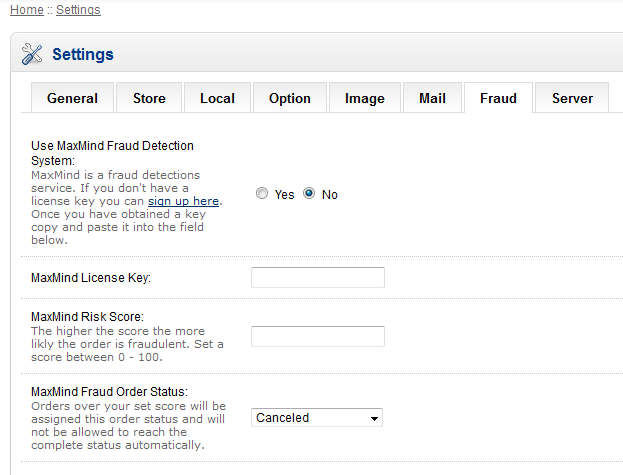
As per the description MaxMind is a fraud detection service. It requires an account that will provide you a license key. - Click on the MaxMind Risk Score field. This is a numeric value between 0-100. The higher you make it, the more possible it will be considered fraud based on Maxmind's statistics modeling. This number will vary per store, and requires some time and research before a value should be placed. Input a risk score after determining which works best for your store.
- If an order is initially determined to be fraud, then you can set the order status. By default, the order would be CANCELED at that point. Click on the drop-down menu to make a change to the setting.
- When you have completed making your settings, remember to click on the SAVE button in the top right hand corner to save your entries.
Fraud detection is important, but will require that you subscribe to a service if you wish to use the solution that OpenCart provides. This is voluntary program - it's not required if you use OpenCart. Bear in mind that you will need to research your risk profile in order accurately set your risk score. Also, remember to follow up with ANY order that may be considered fraudulent. While the service is valuable in protecting you, it must also be monitored at all times to make sure you do not get any false-positives.
Help Center Login
OpenCart Security
| 1. | How to Setup the ReCAPTCHA extension in OpenCart 1.5 |
| 2. | How to set the file extensions allowed for upload in OpenCart 1.5 |
| 3. | Fraud Detection in OpenCart 1.5 |
| 4. | Using SSL in OpenCart 1.5 |

We value your feedback!
There is a step or detail missing from the instructions.
The information is incorrect or out-of-date.
It does not resolve the question/problem I have.
new! - Enter your name and email address above and we will post your feedback in the comments on this page!