Adding Affiliates to OpenCart 1.5
Affiliates are basically external advertisers or sales people who encourage people to purchase products from your store. If they refer a customer to your store and they purchase from you, then the affiliate gets a percentage of the profit for the sale. The following tutorial will show you how to add an Affiliate in OpenCart 1.5.
Creating New Affiliates in OpenCart 1.5
- Login as an Administrator into the Dashboard
- Hover over SALES in the menu bar, and then click on AFFILIATES. You will see the following screen:
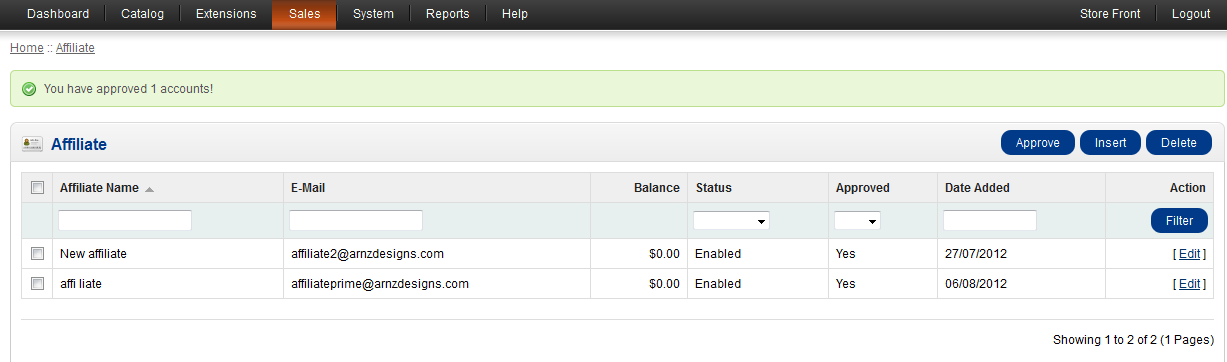
Affiliates can be added in one of 2 ways: through the Administrator Dashboard or through logging in through the store-front AFFILIATES option. Clicking on the INSERT button in the top right hand corner opens the screen to add a new AFFILIATE. Selecting APPROVE approves the selected affiliate and makes them active.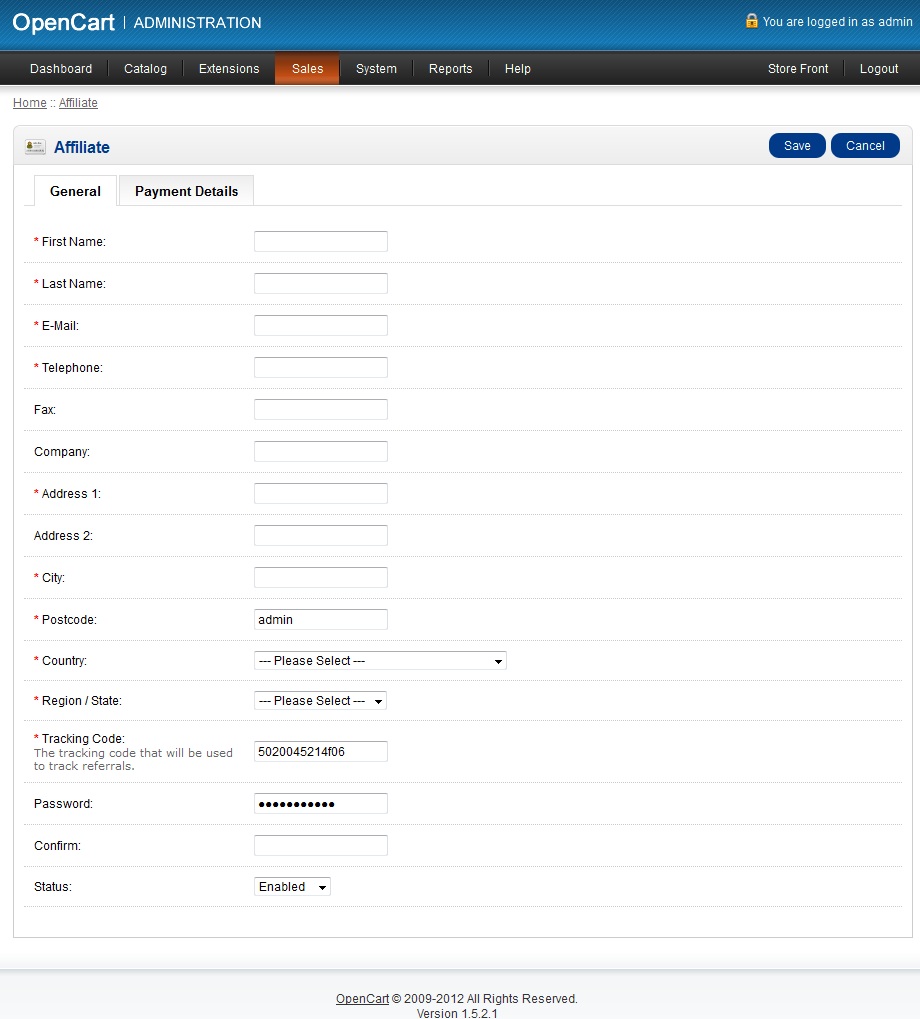
The following is a quick summary of fields requested for adding an affiliate as per the above screenshot:
First Name First name of the affiliate Last Name Last name of the affiliate E-Mail Email address of the affiliate Telephone Telephone number of the affiliate Fax Fax number of the affiliate Company Company name of the affiliate Address 1 Address of the affiliate Address 2 Address of the affiliate CIty City of the affiliate Postcode Zip or Post code of the affiliate Country Country of the affiliate Region/State Region or state of the affiliate Tracking Code Unique code for the affiliate to generate sales links.
This code is used to track sales referrals.Password password for the affiliate Confirm confirmation of the password for the affiliate Status Enable/Disable to allow affiliate access to the store - Once the information for the Affiliate has been added, click on PAYMENT DETAILS to go to the next step:
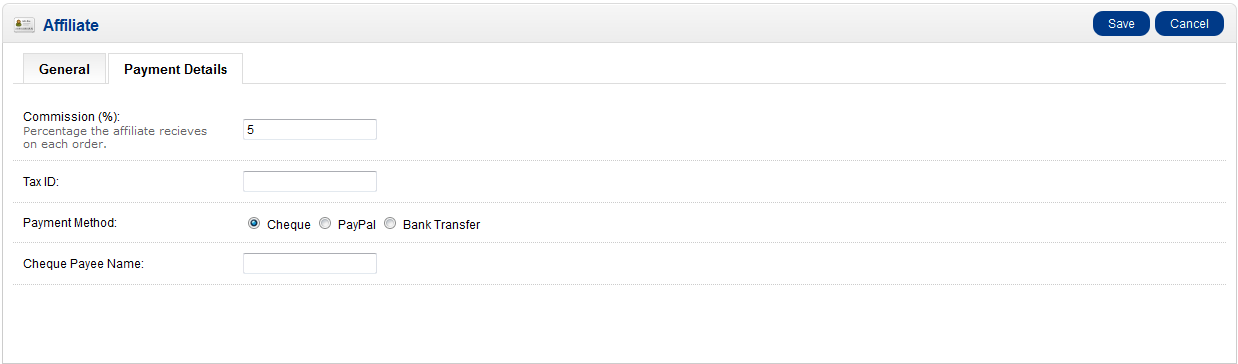
- Once you have completed the Payment section, make sure that all the settings for the affiliate is complete and then select the SAVE button in the top right hand corner.
The second method of adding a new affiliate is through the Store Front interface for Affiliates. Here is a screenshot leading to the Affiliate sign-up section:
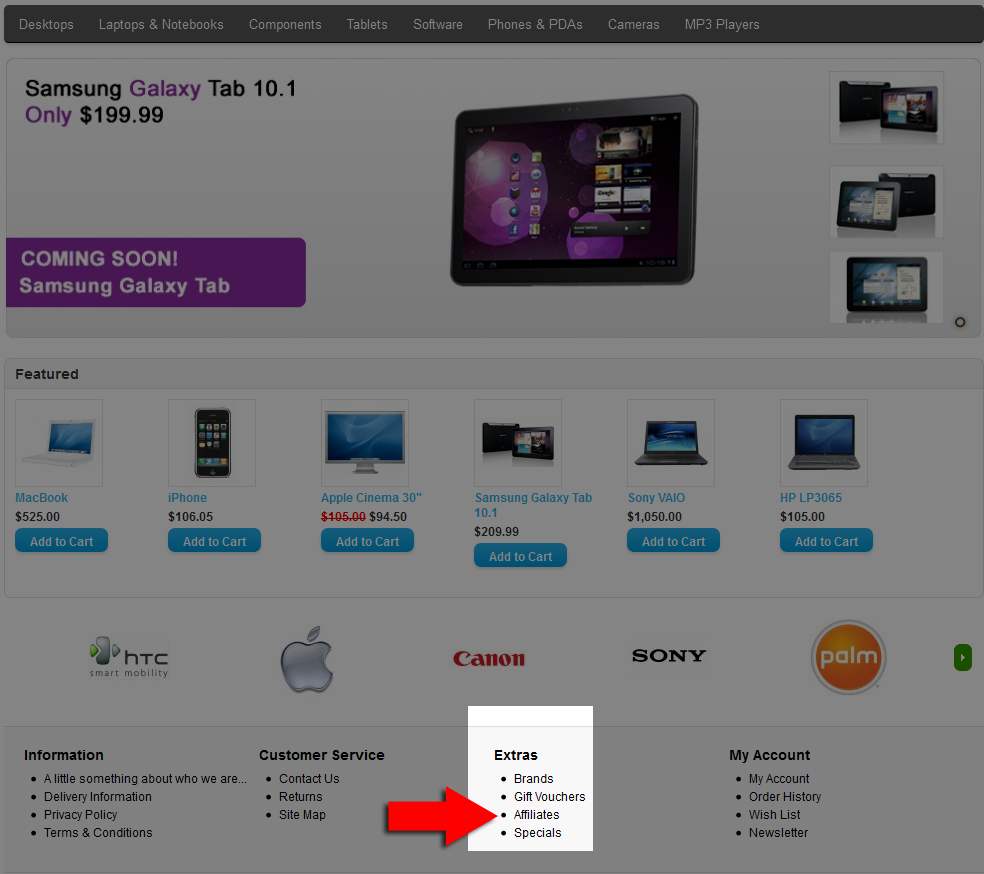
Once the affiliate-to-be has clicked on "Affiliates" as indicated by the arrow above, then they will see the Affiliate Program and option to enter their information to become an affiliate:
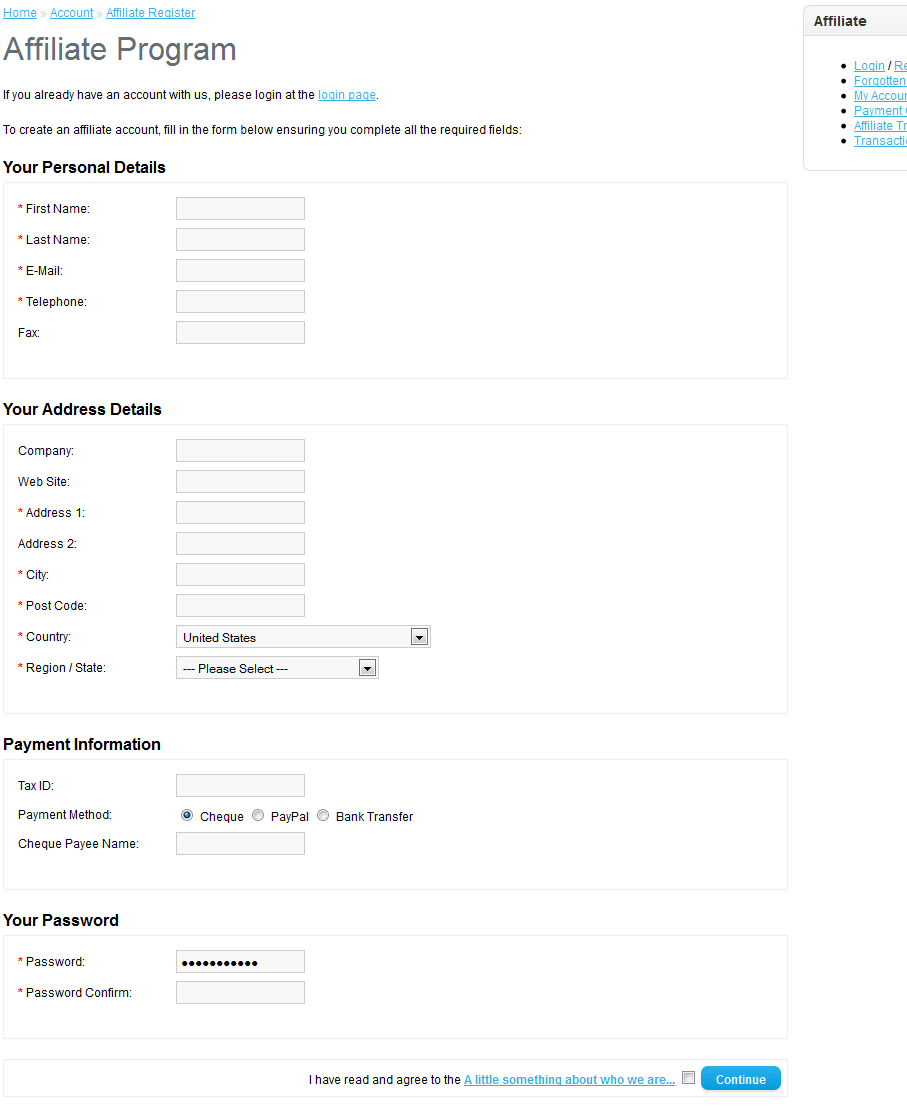
Note that the information in the fields is identical to STEP 2 and Step 3 above.
Once the information is filled in, the user must agree to the terms of agreement at the bottom, then click on CONTINUE in order to proceed.
Affiliates are important to your customers in that they often provide the "word-of-mouth" marketing that could bring customers to your store that you would not normally see. The main effect that a good set of affiliates can bring to your store is more business.
Comments
|
n/a Points
|
2015-05-21 7:35 am
my question is this, if we make someone a affiliate and they point a customer to our website how would we be able to identify that affiliate and there customer. what would the customer put in our website to say this is the affiliate who made the sale. We are working with the OpenCart. |
|
Staff 12,339 Points
|
2015-05-21 8:41 pm
Hello Jamie,
Thank you for contacting us. Since I could not find a built-in way to accomplish this in OpenCart, you will have to custom-code/develop a solution, or possibly find a 3rd party module. Typically, you will identify each affiliate with a unique link code. Then, you can track traffic from specific links using a tool such as Google Webmaster tools. Thank you, John-Paul |

We value your feedback!
There is a step or detail missing from the instructions.
The information is incorrect or out-of-date.
It does not resolve the question/problem I have.
new! - Enter your name and email address above and we will post your feedback in the comments on this page!