Defining Cart Rules and Catalog Rules in PrestaShop 1.5
Cart and catalog rules are used in PrestaShop in order provide discounts or credit to customers of your e-commerce store. Cart rules - also referred to as Vouchers from PrestaShop 1.4 - help to provide a positive customer environment by generating good will through a corrective credit when there may have been a bad experience with your shop. Catalog Rules are used to apply price discounts (such as sales) directly to your products. This tutorial discusses the definitions of Cart Rules and Catalog rules as they apply to your customers and your products in PrestaShop 1.5.
Understanding Cart Rules and Catalog Price Rules in PrestaShop 1.5
PrestaShop allows you to define pricing rules for the shop using either CART RULES or CATALOG PRICE RULES. These two options for pricing address how you would create pricing rules that apply to people versus pricing rules that apply directly to products. To find PRICE RULES in PrestaShop 1.5, do the following:
- Login to the Administrator Dashboard as an Administrator
- Go to the Menu Bar in PrestaShop and then click on PRICE RULES. This will bring up a drop down menu with both CART RULES and CATALOG PRICE RULES
- Click on either of the PRICE RULES options and you will see the following:

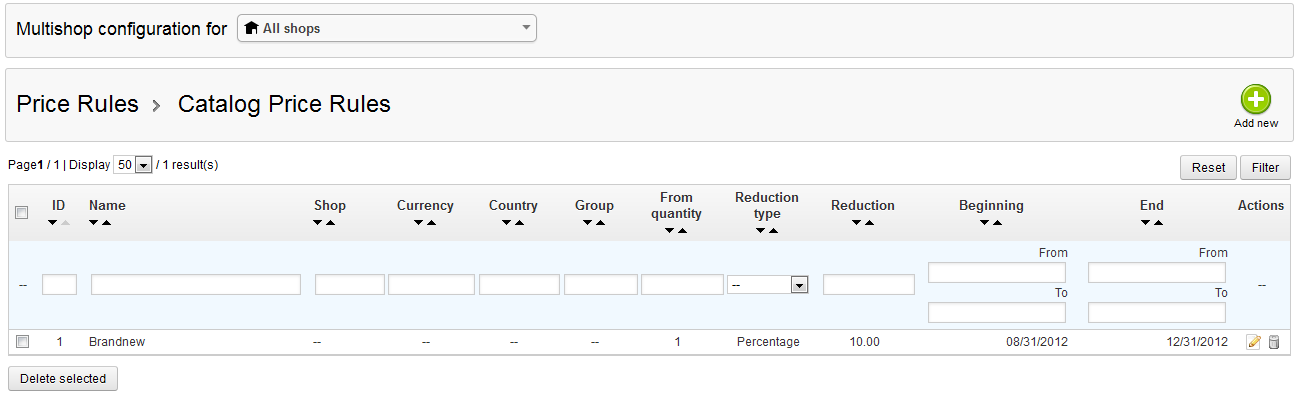
Cart Rules versus Catalog Rules - Quick Comparison
| CART RULES | CATALOG RULES |
|---|---|
| Applies to people | Applies to Products |
| Often referred to as Vouchers or Credits | Often referred to as COUPONS |
Cart Rules
Cart rules was originally referred to as "vouchers" in PrestaShop 1.4. Cart rules could be applied to a specific person, group or everyone. These credits or discounts could be given to customers with conditions that are much more specific than in version 1.4. You can apply conditions that include:
- Partial voucher usage - applies full value of the voucher unless the order is less than the voucher. If the order is less, then when partial usage is enabled, the unused remainder of the voucher is applied to a new voucher for that amount. If partial usage is not enabled, then the voucher is lowered to the order amount and used in its entirety.
- Multiple cart rules can be ordered by priority
- Limited to a certain number of customers
- Limited number of vouchers available to the customer at one time
- Limit by specific shipper, customer group, specific product, and shop selection
- Allow Free Shipping
- Apply discount by percentage or a specific amount
- Apply to order, specific product (you designate), cheapest product, or the selected product
- Send a free Gift (product from store)
Catalog Rules
Catalog rules are used to apply discounts to products in your inventory using condition groups defined by the Administrator. They are applied to the products as opposed to your customers.
Customer and their Vouchers
Customers see their vouchers only upon logging into their account, then selecting the menu item that reads MY VOUCHERS. Here's an example what they would see in the menu:
To get started with using Price Rules, go to Adding a Cart Rule or Adding a Catalog Price Rule.

We value your feedback!
There is a step or detail missing from the instructions.
The information is incorrect or out-of-date.
It does not resolve the question/problem I have.
new! - Enter your name and email address above and we will post your feedback in the comments on this page!