Enabling Shipping and Handling Cost to your Products in Prestashop 1.5
Note: The interface for adding carriers has been updated in versions 1.5.5 and above. Please use the following documentation for PrestaShop versions 1.5 - 1.5.4.1. For instructions on using the new interface, please go to Adding a Carrier using PrestaShop 1.5. The update utilizes a wizard that takes you through each detail of the carrier setup.
There will be times when both the shipping and handling costs must be passed on to the customer. Before you consider this option, you will need to determine if you can remove the Shipping & Handling costs depending on your carrier costs, product needs and your sales profits. Simply put, shipping and handling costs can be a source of lost business, or if properly determined, can be an incentive for your customers to stay with your business. This can be activated or deactivated within the Administration for PrestaShop 1.5 by a simple switch. The following tutorial will guide you through enabling the shipping and handling costs in addition to your normal carrier price in Prestashop 1.5.
How to apply shipping and handling to a carrier's cost
- Login to the Administration Panel as an Administrator
- Hover over SHIPPING in the menu bar, select CARRIERS when the drop down menu appears. This will bring you to a list of the existing carriers
- If required, add a new shipper by clicking on the ADD NEW button. Otherwise, select the shipping company that you wish to modify and select the EDIT icon on the far right side of the screen. Then go to the CARRIERS section and scroll to Add Shipping/Handling Costs as per the screenshot below:
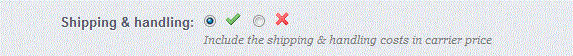
- Select the green checkmark to enable the option or the red 'x' to disable the option.
- Select SAVE in order to save the option you have selected.
Determining if Shipping and Handling Costs Should be Included
Calculating Shipping and Handling costs can be a complex equation depending on your product, your shipping requirements, and your customer needs. Before you use this option, you should determine your shipping and handling costs so that you may decide if it will be profitable for you to enable or disable this option.
Here is an example where it may appear to require shipping by air versus shipping by ground:
Some customers may want to ship a product immediately, so they opt for Next Day shipping. Next day shipping often appears to require shipping by plane, but depending on the zone that the customer orders from, they may be able to get it next day by truck. So, in this case, you may want set up a carrier that says NEXT DAY SHIPPING for "x" zone - where X is the region that the carrier will deliver next day by truck. The important factor in this example are the shipping and handling costs for AIR versus TRUCK. Shipping by air would certainly incur higher handling fees. Additionally, in some cases, they will not ship by air where it can be delivered by truck. This example is an extreme case to display an example where shipping and handling fees may NOT be included with a specific carrier because it's simply cheaper to ship through the carrier by ground (by truck). Depending on your profit margins, you may want to not include shipping and handling for this item. And this information isn't necessarily going to be shown to the customer as they will only see the discounted shipping price, because it was shipped by ground instead of by air. The screenshot below shows and example of where shipping delivery methods would appear for the customer purchasing from the store. Depending on what you provide for shipping options and their location, they may see one option or more: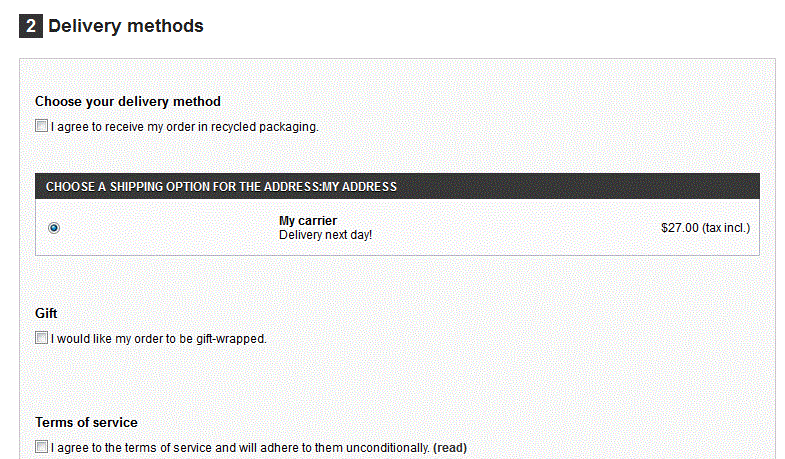
In any case, calculating your shipping and handling costs is a key component in helping you maintain a profitable business. Once you have determined your costs, you can decide if shipping & handling costs should be added to the carrier price. These costs may vary from from carrier to carrier. And depending on your requirements for shipping a product, you may be forced to add shipping and handling from that shipper. Create different carrier options for your customers as per your needs. This will allow you the flexibility of providing cost-effective shipping options to your clients.

We value your feedback!
There is a step or detail missing from the instructions.
The information is incorrect or out-of-date.
It does not resolve the question/problem I have.
new! - Enter your name and email address above and we will post your feedback in the comments on this page!