Mass Delete Emails in SquirrelMail
Start by logging into SquirrelMail.
If you want to increase the number of messages you can select at a time, you have two options:
Under Options > Display Preferences you can increase the number of messages show per page.
Or, you can click the "Show All" link near the bottom of the screen. Please note, depending on the number of messages in your Inbox, this could take several minutes for all of the messages to display or may time out.
Click the "Select All" link near the bottom of the screen.
Click the "Delete" button to move the messages to the "Trash" folder. Depending on the number of messages being moved, this can take several minutes.
Once you have moved all of the messages, click the "Purge" link beside "Trash" to finish deleting the messages. This may take several minutes, depending on how many messages are being deleted.
Comments
|
n/a Points
|
2015-07-27 5:15 am
I want to see a box that I can check to delete ALL messages! Why isn't it there? Every other webmail program I use has it.
|
|
n/a Points
|
2015-08-25 8:27 am
There is no "select all" button at the bottom of the screen. There is only a "show all" button. |

Staff 1,198 Points
|
2015-08-26 4:13 am
Hello Nancy,
You are correct as this article was written almost 4 years ago the Select All option has moved from the bottom to just "ALL" in the top left corner right next to to the column name From. Best Regards, TJ Edens |
|
n/a Points
|
2016-09-04 8:32 pm
Thank goodness you told us about that change. How would we know that "All" mean "select all"? I avoided it, because I thought it would bring up all of my 39k neglected messages. Thank you! Janet
|
|
n/a Points
|
2015-10-31 4:11 pm
Select All has been replaced by Toggle All |
|
n/a Points
|
2015-12-13 4:55 am
Select all, check bypass trash, and click delete. It does not work, the screen come back full of email as before. What to do? Any other solution? |

Staff 16,266 Points
|
2015-12-14 9:41 pm
Hello,
It seems to work on my test account here. Does it display properly if you clear your browser cache? Kindest Regards, Scott M |
|
n/a Points
|
2016-05-20 1:41 am
If you deleted your emails from the trash, can the adminstrator ever find it? |
|
Staff 12,339 Points
|
2016-05-20 2:22 am
Hello Joe,
Thank you for contacting us. On a shared server, it will most likely be gone. But, it really depends on the specific setup. For example, an administrator could theoretically connect to email using IMAP, then use custom filters to copy folders, such as Trash, Sent, etc to their client (such as Outlook, Thunderbird, etc). So even though it was trashed, they have a copy stored in their client. Thank you John-Paul |
|
n/a Points
|
2016-09-04 8:55 pm
Try Roundcube, at least for deleting. After deleting page after page of my 39K emails and getting through a few thousand after five minutes, I decided to try the other two. With Roundcube, I was able to select all of the messages. I think what I did was to click on "select" at the bottom and choose "all" and then choose the trash can at the top. From there, you still need to empty the trash. I wish I had paid more attention, but I know I first clicked on the trash can on the left. And then I think I clicked again on "select" at the bottom (but I'm not sure). Whatever I clicked on gave an option to empty the trash. It took about two minutes to empty over 33k messages. Hope this is helpful. Janet |
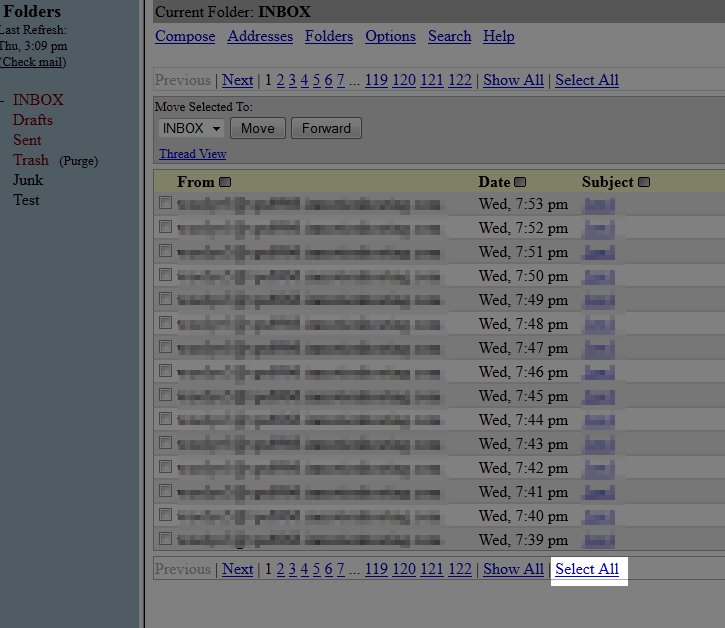
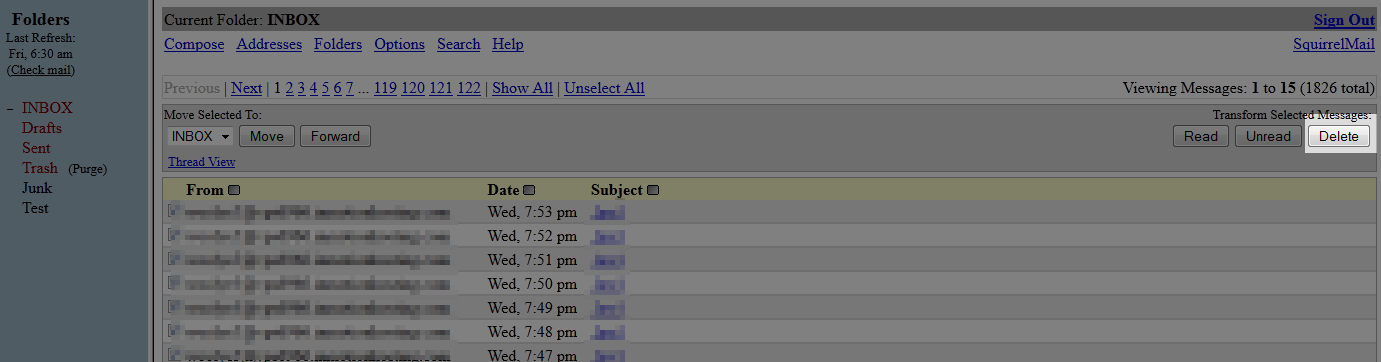

We value your feedback!
There is a step or detail missing from the instructions.
The information is incorrect or out-of-date.
It does not resolve the question/problem I have.
new! - Enter your name and email address above and we will post your feedback in the comments on this page!