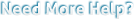Community Q&A:

Concrete5 is not showing on my domain
I have Concrete5 uploaded into my public file. I've created pages with it. But I'm having trouble getting the website to point to Concrete's index page. I'm unable to modify my .htaccess file.
ANSWERS
|
0
|
It looks like you place Concrete5 into its own directory in which your site currently located at something like myexamplesite.com/concrete. To make your site come up when entering in myexamplesite.com, you would need to move the files from inside the concrete directory into the public_html directory. This can be done by a simple copy of your files within the cPanel File Manager. The following article will help you with that: Using the File Manager in cPanel You may also need to change the URL as well so that it will properly reflect the domain. This article will assist you with doing so: Changing Your Concrete5 URL |
Want to share this Question?
Tweet