Understanding the Configuration Information View in PrestaShop 1.5
The configuration information is the listing of your server, database, mail and browser information. This information can be used to gather installation information for optimizing or upgrading your PrestaShop installation. The following article explains the different sections of the information listed by this view using PrestaShop 1.5.
Viewing the Configuration Information for your PrestaShop 1.5 Installation
- To get to the Advanced Parameters for Prestashop, first login to the Administrator as an Administrator
- Hover over menu bar where it says ADVANCED PARAMETERS - click on CONFIGURATION INFORMATION when it appears in the drop-down menu.
- You will see something similar to this screenshot:
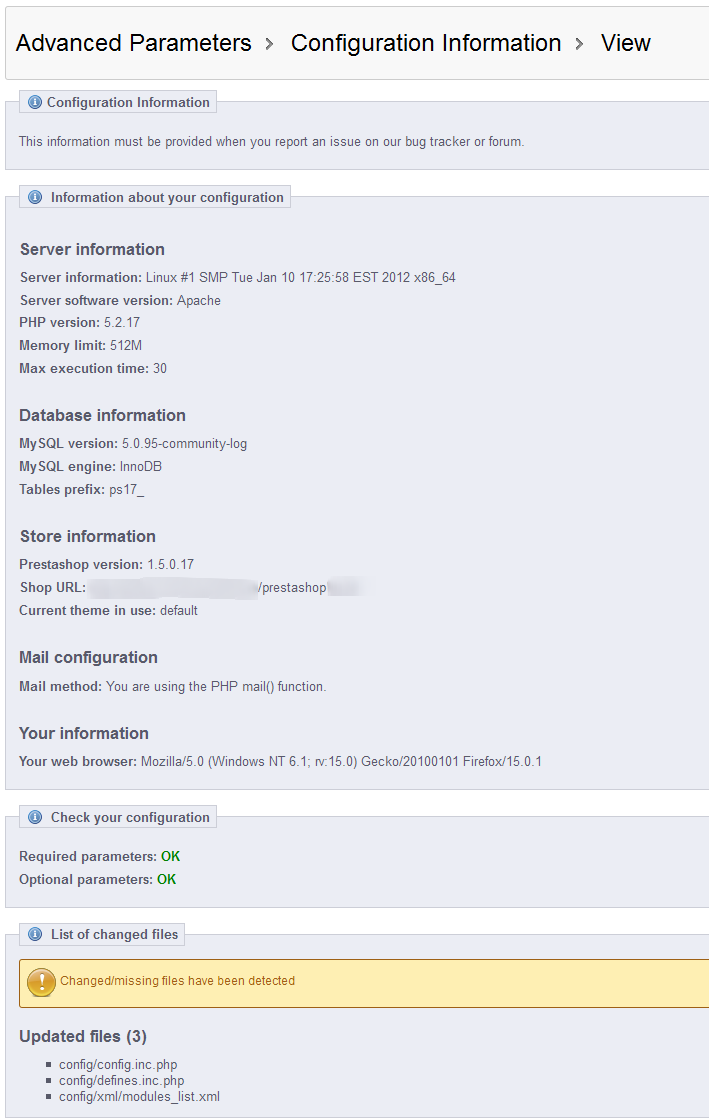
The next steps detail each of the last 3 sections as described:
- Information about your configuration
- Check your configuration
- List of changed files
The first section simply says the following:
"This information must be provided when you report an issue on our bug tracker or forum."
This statement simply states that if you must report an issue to Prestashop, then you must include the information provided here.
Here's the URL for PrestaShop's BugTracker: http://forge.prestashop.com/secure/Dashboard.jspa
Make sure to read the Introduction before posting issues on this web page. - INFORMATION ABOUT YOUR CONFIGURATION lists the following:
Server Information includes info on server type, server software PHP version, memory limit and max execution time Database Information includes the information about the database being used - version, database engine, and table prefix Store Information Version of PrestaShop installed, the shop URL, and current theme in use Mail Configuration describes if you have mail configured and the protocols/method used Your Information describes web browser, information that you are using to view the website - CHECK YOUR CONFIGURATION - Checks Prestashop configuration information for required and optional parameters. As in the screenshot above, it will indicate if it's correctly configured or not. For more information on installing PrestaShop , go to Installing Prestashop 1.5.
- LIST OF CHANGED FILES - Lists the files required and used by PrestaShop that have changed - including the file name and their location
Summary and Explanation of Data
The Configuration Information View is a report that gives you essential server information that can be used for diagnosing or troubleshooting problems that you may encounter when using the ecommerce solution. This information is required for PrestaShop's Bug Tracker website and lists your database, server, mail and browser information so that the programmers/technicians/software engineers reviewing your stated problem are able to establish some basic information on how you're using the software before investigating your problem. Make sure to provide this information as needed when you are checking issues that you face with your PrestaShop installation.
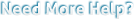
We value your feedback!
There is a step or detail missing from the instructions.
The information is incorrect or out-of-date.
It does not resolve the question/problem I have.
new! - Enter your name and email address above and we will post your feedback in the comments on this page!