Resetting a Customer Password in PrestaShop 1.5
Passwords are a constant concern for any user that must login to a system, so it's no wonder that a "lost" password is one of the most common support issues reported. PrestaShop provides a way to reset the password for both store employees and customers. Resetting an administrator password or employee password is covered in separate articles: Recovering the Employee Passwords through the PrestaShop 1.5 Administrator Dashboard, or Resetting the Administrator Password through the Database in PrestaShop 1.5. The following article explains how to recover customer passwords in the PrestaShop 1.5 administrator dashboard and the customer interface.
Recovering Passwords in PrestaShop 1.5
- Login to the Administrator Dashboard
- To review the backoffice option for resetting a customer password, hover over the menu bar where it is labeled CUSTOMERS. Click on CUSTOMERS when the drop-down menu appears and you will see something similar to the following:
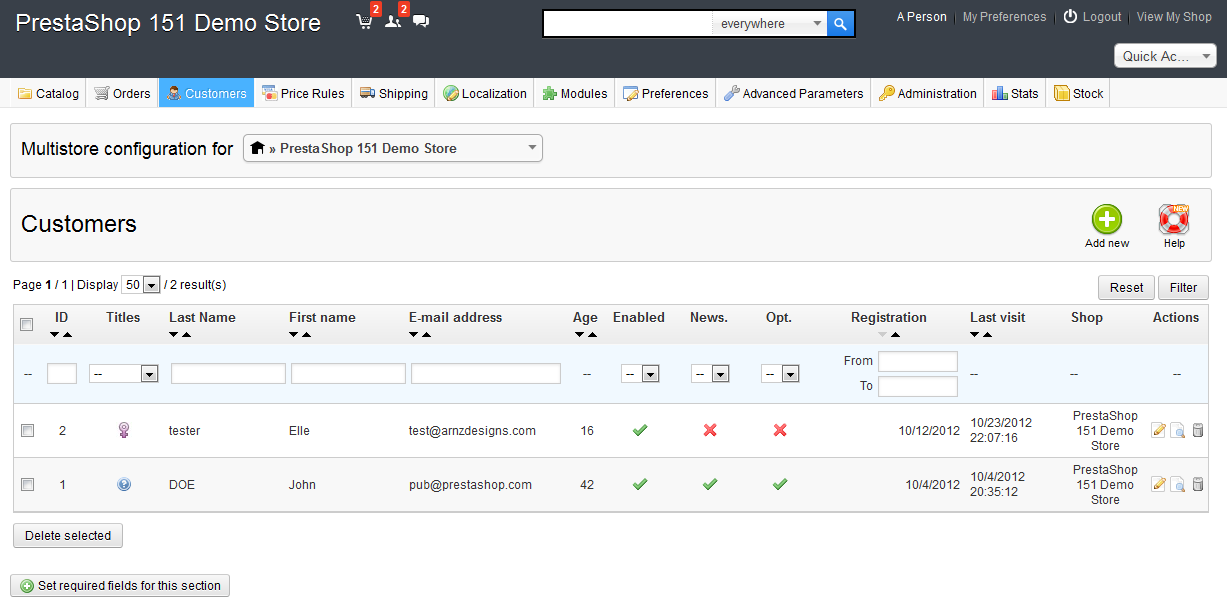
Select a customer and then click on the EDIT icon in order to edit the user information.
icon in order to edit the user information. - When the EDIT window appears you will see a screen similar to the following:
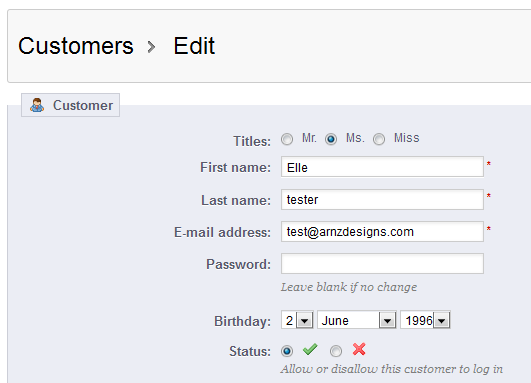
Click on the PASSWORD field and type in the new password in order to change it. - When the password is set, click on the SAVE button in the top right hand corner in order to save your changes.
Customers can also change their password in the customer interface available through the storefront.
- Login to the storefront, if you do not have your password, then click on the LOST PASSWORD link at the bottom of the login screen.
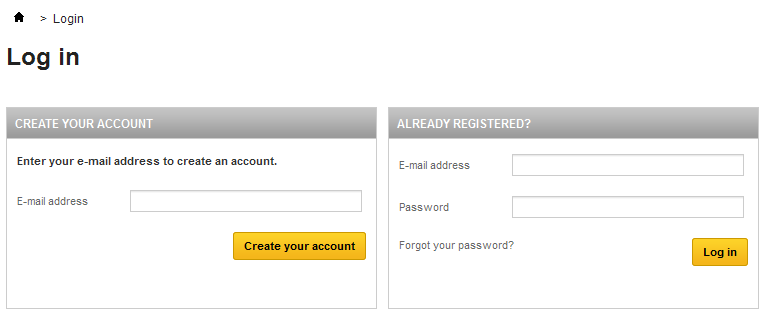
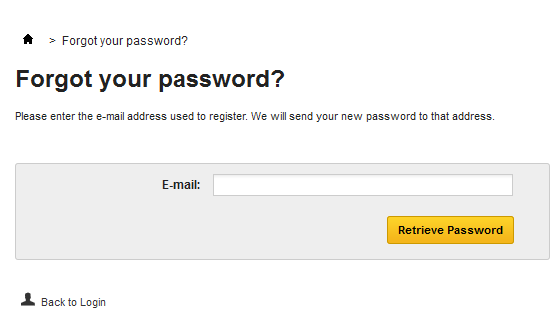
As long the customer remembers their email address that was used when they established their account, then recovering the password shouldn't be an issue. They would receive an email recovering their password. However, if they do not remember it, or cannot access their email account, then they will need to contact an administrator from the store and ask for the password to be reset. - If a customer wants to reset their password, they can do this when logged into their account. Logging into a customer account will show the following:
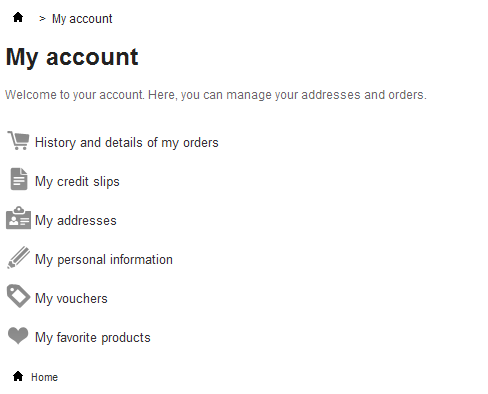
Click on MY PERSONAL INFORMATION in order to get to the area where you can change the password. - You will need to click in the NEW PASSWORD to type in a new password and then click in the CONFIRMATION field to confirm the change by typing the new password in again.
It is important to remember that as part of PrestaShop security, password resets are limited by a time period set in the preferences for customers. This limits password changes from occurring repeatedly within a period of time. - Once the change is complete, click on SAVE in order to save the entries.
The systems in PrestaShop 1.5 for helping recover or reset passwords are both manual (controlled by administrator access), as well as automated (emailed through the storefront). It is important to keep passwords and other login information secure at all times. Security is only as good as the users who must maintain it.
Comments
|
n/a Points
|
2015-05-08 10:04 am
How to recover customers password from BO in Prestashop 1.6? There is NO password field in customers details window. |

Staff 16,266 Points
|
2015-05-08 4:36 pm
Hello Indre,
In my own PrestaShop site, the customer Password field is in the same place as this 1.5 article, directly under the Email field. This should be the same for all PrestaShop 1.6 stores. Are you saying that field is not your particular instance? Kindest Regards, Scott M |
|
n/a Points
|
2015-09-05 1:01 pm
There is no new password in mail sent to a customer, neither the password was reseted, I just tried. Mail arrived with this text: You asked for the change log for details ......Note that this will change your current password. To accept this action, use the following link: .........
Then, there is a link, but with no info on what's been done to the passwords (old and new one). How this could be managed? Thanks! |

Staff 16,266 Points
|
2015-09-08 8:52 pm
Hello Maja,
We would like to try and duplicate your issue here. What specific version of PrestaShop are you using? Kindest Regards, Scott M |
|
n/a Points
|
2017-11-29 6:07 pm
I am doing a dummy test for changing customer password and when I have typed the new password and also in the confirmation box, there is no SAVE button, so the new password is not stored? Using prestashop 1.3. do I just click return and is there a time lapse before the new password takes effect I wonder? thanks
|
|
Staff 17,314 Points
|
2017-11-29 8:26 pm
If you're using PrestaShop 1.3, then my advice would be to update if it all possible, as that is a very old version. Our documentation is for version1.5. The newer versions have a Save button that is used to update the password. I did not see documentation for the 1.3 version when searching for it, so you may need to speak with PrestaShop support directly for further assistance.
|

We value your feedback!
There is a step or detail missing from the instructions.
The information is incorrect or out-of-date.
It does not resolve the question/problem I have.
new! - Enter your name and email address above and we will post your feedback in the comments on this page!