How to create Topic Tags in bbPress
Topic tags are keywords used to help your users find content in your bbPress forums. BbPress makes it easy for forum participants, moderators or administrators to add topic tags for any post. The following tutorial shows you how to add topic tags directly through the topic by a forum particpant or separately, by a forum moderator or an administrator in the Wordpress dashboard. Additionally, the Topic Tags menu item is defined and illustrated as seen by a forum administrator or Wordpress administrator.
Adding topic tags in the Topic interface as a Forum Participant
- First, login to the bbPress Forum as a Forum participant. Forum participants are either manually registered by an Administrator, or automatically registered through the bbPress User Registration interface. Once registered, the forum administrator can select the User Login option in the Forum Area or the bbPress User Login widget in the sidebar of the Wordpress site
- After the topic text has been completed, click in the topic tags box on the right hand side of the screen. Add a tag that is appropriate to the content of the topic. Note that a forum participant can view topics and add topic tags only during the process of editing, viewing or creating the new topic. After adding the topic tag, the tag(s) will appear above the right side of the post and can be selected to get a summary list of the posts containing the tag information.
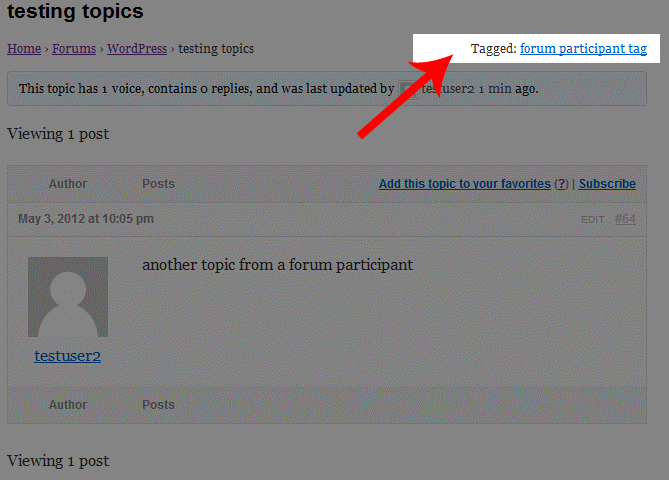
Adding Topic tags as a Forum Moderator or Administrator
The Forum Moderator has the ability to add, edit, or remove Topic tags much like an Administrator for the website. Topic tags can be added with the New Topic editor, or by selecting the Topic Tags menu item.
The main difference between a Forum Moderator and the Administrator is that the Forum is the only area (like the Forum Participant) that Moderator can change in the Wordpress site. The Administrator would have full access to Forums as well as the entire Wordpress site.
How to add topic tags as a Forum Moderator or Administrator:
- Log in as a Forum Moderator by using the bbPress user login, or bbPress user login widget. If you are logging in as the Wordpress Administrator, then you will need to login to the Wordpress dashboard using the Wordpress login interface.
- Like the Forum Participants, Forum Moderators or Administrators may add Topic Tags directly in the New Topic interface.
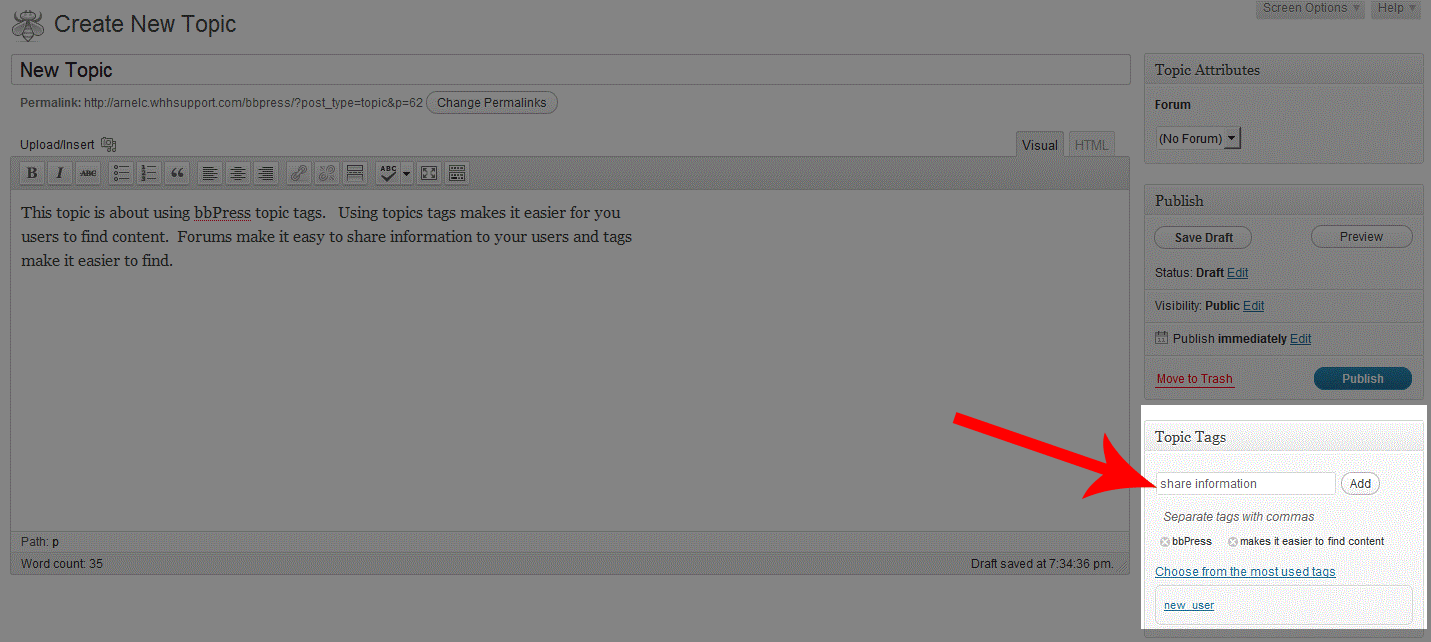
- Forum Moderators and Administrators can also add Topic tags by going directly to the Topic Tags menu item
The Topic Tags interface makes it easier for administrators and forum moderators to manage the tags that are created. Additionally, it is possible to create a "slug" that can be URL-friendly when the name for the item is very long. And descriptions can be added to each topic tag to provide more information on the topic tags being listed.


We value your feedback!
There is a step or detail missing from the instructions.
The information is incorrect or out-of-date.
It does not resolve the question/problem I have.
new! - Enter your name and email address above and we will post your feedback in the comments on this page!