How to edit the Contact us and Store Name in OpenCart 1.5
Identifying the name of your store is one of the most important things to do when setting up OpenCart 1.5. This information and along with the contact information in the Contact Us page allows your customers to get back to you with comments, questions, and suggestions.
Editing the Store Name and Contact Us Information
- First, login to the OpenCart Admin Dashboard as an Administrator
- Hover over the SYSTEM and then click SETTINGS. When you first get into SETTINGS, you will see that the first item is the STORE NAME in a chart
- Select the store that you want to change by clicking EDIT under the Action column. When you click on EDIT, the screen will open up into the GENERAL tab:
- The GENERAL tab contains the information that is used for the STORE NAME as well as the CONTACT US information. Note that the red asterisks denote mandatory fields that require information. The store name is used in several locations on the screen, notably in the Our Location portion of the CONTACT US page, and also with the copyright display in the bottom right hand corner of every screen. It appears with the year and the words "Powered By OpenCart." Please ensure that all of the information is as accurate as possible
- Once this information is edited and correct, click on the SAVE button in the top right corner to complete the process.
Did you find this article helpful?
Tweet
Category
Getting started with OpenCart
Comments
|
Staff 17,314 Points
|
2017-03-29 8:51 pm
Hello Asiri,
Sorry for the issues with the telephone number change. We would need more information to answer your question. Can you please provide us a detailed list of steps you took in order to try to duplicate the problem? Also, please provide the information you're trying to use, or something resembling it so that we can test. If you have any further questions, please let us know. Kindest regards, Arnel C. |
|
n/a Points
|
2017-03-30 3:15 am
Hi there. I have changed the details in this tab and it states it is successfully saved, however nothing has changed in the actual website page. Also could you please tell me simply how to update my OpenCart platform? I am very tech dumb and I need very simple instructions if possible. Thank you Melisa |
|
Staff 12,339 Points
|
2017-03-31 12:02 am
Check your file permissions, and Opencart Error reports for any issues.
Here is a link to the official documentation on updating OpenCart. Thank you, John-Paul |
Help Center Login
Getting started with OpenCart
Related Questions
Here are a few questions related to this article that our customers have asked:
Ooops! It looks like there are no questions about this page.
Would you like to ask a question about this page? If so, click the button below!
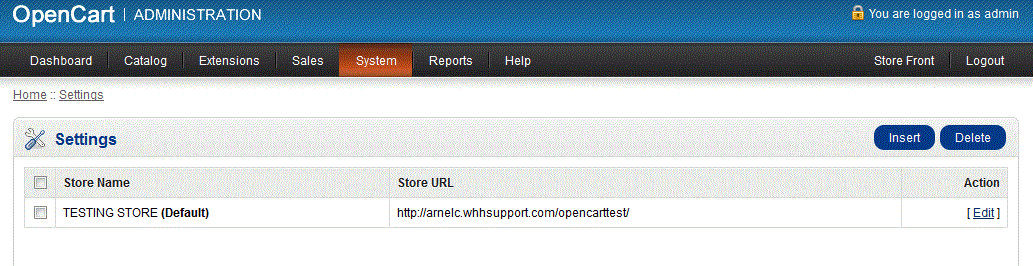
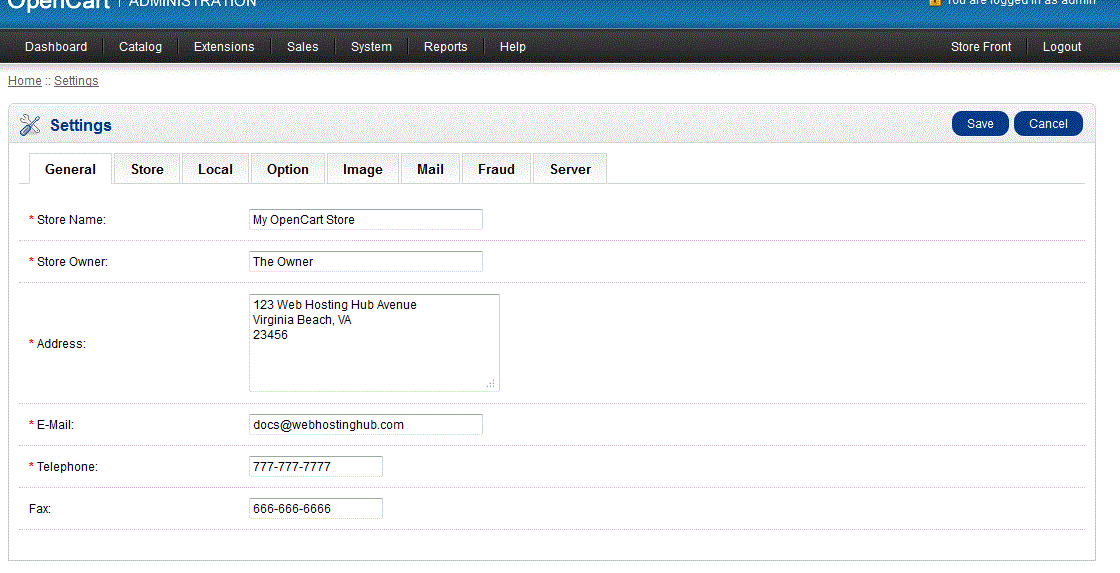

We value your feedback!
There is a step or detail missing from the instructions.
The information is incorrect or out-of-date.
It does not resolve the question/problem I have.
new! - Enter your name and email address above and we will post your feedback in the comments on this page!