Community Q&A:
Unable to view .htaccess in CuteFTP
Hi there,
I have another hosting account with Lunarpages and I can view the .htaccess files in root directories by setting up a server side filter by adding the command "-a" to filtering but when I access my Web Hosting Hub FTP account using this filtering method I cannot view any .htaccess files in any of my domains. Is there something else I must do?
I have another hosting account with Lunarpages and I can view the .htaccess files in root directories by setting up a server side filter by adding the command "-a" to filtering but when I access my Web Hosting Hub FTP account using this filtering method I cannot view any .htaccess files in any of my domains. Is there something else I must do?
Best answer chosen by Web Hosting Hub staff
|
0
|
Hello Jakub, I'm sorry you're having trouble viewing your .htaccess files through CuteFTP. I tested this by downloading a trial copy of CuteFTP. I was able to view .htaccess files with our without server side filtering enabled. Just to be clear are you enabling server side filtering as shown in the screen shot below: 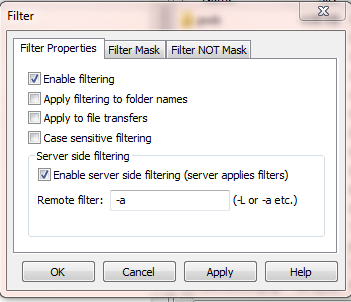 You can also view files in your account by using the cPanel File Manager. Just be sure to select the box beside Show Hidden Files. If the issue persists, please feel free to either update your question or add a comment below with step-by-step instructions to replicate the issue (including your FTP settings in CuteFTP). Regards, Christi N. |
Want to share this Question?
Tweet
Help Center Login
Related Articles
It looks like there are no related articles.
Would you like to ask a question about this page? If so, click the button below!
