Getting Started with a CMS

The available software options for creating and maintaining a website are vast. Every new site owner makes the important decision, sometimes without even realizing, to begin their journey with either a Website Builder or a CMS. The idea behind both options are nearly identical in the end, they are both simply software designed to make the process of building and managing a website easy to do. But making the wrong choice can lead to endless hosting and website related headaches.
The CMS Difference
Website builders
Website Builders are generally designed and provided as a one-stop website creation tool. Online site builders do not require installing anything to your own computer and often come included as part of the services offered by hosting providers (ex. Weebly, Wix, SquareSpace). In most cases, these Website Builders only run on their own servers making it impossible to transfer your site elsewhere.
The Bad Side of Website Builders
- Limited features and tools
- Costs involved with addons and extra features
- No site ownership
- Not SEO friendly
- No choice in hosting provider
- Often expensive
Content Management System (CMS)
A Content Management System (CMS) is also software for website creation and management and is installed on your web host account (ex. WordPress, Joomla!, Drupal). Once it is installed you can use your web browser to access and make changes to your site at any time.
But with a cms
- Limitless design features
- Addons and extra tools available as free plugins
- Virtually countless templates available
- Choose who to host with
- Fully customizable
- No purchase necessary
One huge difference between these options is that a CMS does not tie you to your web host at all. You are free to host your CMS with any web hosting provider of your choosing. In most cases, with a Website Builder you do not actually own the design content of your site. Content Management Systems are open-source meaning you fully own the site you create. This extra flexibility does not stop at choosing hosting providers, but also applies to the features and capabilities of your design software. Things like limits on the number of pages or the amount of content your site can handle, inflexible templates, and lack of features are problems of the past when you switch to a CMS with Hub!
Why a switch to CMS benefits you
From our experience, without the proper guidance, a new site owner will mostly choose the wrong platform to begin building and managing their website. You start a site on one of the widely advertised hosted Site Builder solutions because you heard how easy they were. You gain some experience as a site owner and learn more about SEO, customization, plugins, hosting, etc. and eventually you have that moment of realization, “Oops, I made the wrong choice.”
To put it simply, using a Website Builder creates walls for you and your website. Your website and what it can be capable of are confined by these walls. A CMS will break down these walls. If you currently use a Site Builder and find yourself answering “Yes” to any of the following questions, switching to a CMS is the solution for you:
- YesDo you feel boxed in by your current Site Builder not providing the level of customization you need?
- YesNeed to revamp your site but are disappointed by the lack of modern templates available to you?
- YesAre you relatively happy with your website but need a new hosting provider?

The Hub Difference

One-click Installs
All of the most popular CMS’s are included on your new Hub hosting account as simple one-click installations. With a single click you can get right into your new CMS with Hub and begin building your website.

Free SSD Storage
Did you know that shoppers are 60% less likely to purchase from websites that take more than 2-3 seconds to load? Consider that problem eradicated by our SSD storage which is 15-20 times faster than standard hard drives.

24/7 Tech Support
We provide 24/7 tech support via phone, chat, and email. Our expert support staff is always available for guidance and assistance. And our Online Support Center offers extensive tutorials and knowledge on most of our eCommerce tools as well!

Uptime
We proudly boast a 99.9% server uptime rating for years on end. Find solace in knowing that your website is always available and ready to accept the purchase while hosting with Hub.

Unlimited Hosting
Have as many pages or products on your websites as needed. Our goal is to give you the tools and resources needed for your business to thrive without having to worry about little limitations or overage costs.

Geek Speak
Web Hosting Hub's servers are optimally configured to serve Content Management Systems. Our servers run the latest versions of MySQL & PHP 5. We also configure our servers to utilize PHP Caching and we maximize available server RAM, reducing I/O requests to the server's hard drives, meaning your CMS loads faster!
How to Switch
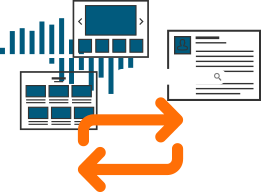
The process of switching from a hosted Site Builder to a CMS can seem daunting at first, but it is actually very straight-forward. The time involved with it depends greatly on the size and complexity of the site in question. But if you can use a Site Builder, then you already possess all the technical ability and know-how needed to accomplish this transition.
Once you are ready for your new CMS site to go live and replace your old Site Builder website, you just have to update your domain’s DNS records. And the best part is that this can be done with zero downtime to your website! We provide a temporary URL on which you can set up your new CMS so that your current site can stay up and running in the meantime.
 Step 1: Install and set up a CMS on your new HUB hosting account
Step 1: Install and set up a CMS on your new HUB hosting accountThis can be done with a single click via the one-click software installer we include on all hosting plans for free, Softaculous. You can also use this time to pick out a new template and recreate the pages for your site.
 Step 2: Copy over content and images
Step 2: Copy over content and imagesDepending on your Site Builder and new CMS, this can be accomplished multiple ways. The basic and universal method is simply copying the text and images from your old site and pasting them on to the new pages you created in your CMS.
A CMS like WordPress can even import an RSS feed from certain site builders, making the transfer of blog content very quick and easy.
 Step 3: Fix internal links
Step 3: Fix internal linksLinks in your content to other pages within your site will need to be updated to match your new link structure.
 Step 4: Customize your new CMS based site
Step 4: Customize your new CMS based siteNow that your content has been moved into your new CMS you are pretty much done! Now you can completely customize your site as needed and explore all the new features available to you in the form of plugins and widgets.
Picking the right CMS
As with Site Builders, there are a number of different Content Management Systems available, each with its own slightly different features and tool set. Here is a look into three of the most widely used options. And with all three included as free one-click installs on all Hub hosting plans, you can even try them all out to see which works best for you!
| WordPress | |
WordPress began as an easy-to-use and innovative blogging platform. With an ever-increasing arsenal of themes, plugins, and widgets, this CMS is now widely used for nearly all website formats. WordPress has become the most popularly used CMS in the world due largely to its user-friendly interface and the vast library of resources available for it. Recommended for:“New to the web” and novice users will enjoy WordPress’s ease of use. It’s ideal for easily managing simple websites and blogs and it still provides expansive functionality. Ideal for switching from Weebly or WIX! |
| Joomla! | |
Joomla! offers a sort of middle-ground between the developer friendly Drupal and more user friendly WordPress. While it is a bit more versatile and complex than WordPress, a relatively small investment of effort into understanding its structure and terminology is more than enough for most users. Recommended for:Sites with very specific design or content needs beyond the scope of WordPress. Also a great option for those unsatisfied by the flexibility of WordPress. |
| Drupal | |
Powerful and developer-friendly, Drupal is the most robust of these three options, capable of supporting much more complex websites. Known for its powerful taxonomy and tagging and organizing complex content, Drupal can require some expertise and experience to manage. Recommended for:Advanced and versatile websites that require complex data organization. Ideal for large community platform sites or large ecommerce sites. |
Not Ready For A CMS?
CMS’s are extremely flexible and powerful when compared to Site Builders in general. With added flexibility and control comes a slightly steeper learning curve and not every site owner has that luxury of free time and effort available to them. What if you are unhappy with your Site Builder but do not need, or are not ready for, a full fledged CMS?
The good news is that we have a perfect solution to that problem; BoldGrid.

BoldGrid is a unique blend of Site Builder and CMS giving you the simple drag and drop functionality loved by Site Builder users while still providing the flexibility and features of the WordPress CMS. It is essentially a plugin for WordPress that we have developed ourselves that turns WordPress into a very simple drag and drop site builder without limiting anything else you can do with the CMS. BoldGrid comes with many extremely modern and elegant themes decked out with usable content right out of the box. The best part is that this is provided to all Hub hosting customers for free!
Switch to a CMS today!

