How to Remove BoldGrid From Your Account
At some point, you may decide that you want to move on from BoldGrid. Below, are the steps for how to remove BoldGrid while keeping your WordPress installation in tact, as well as, removing both at the same time.
How to Remove BoldGrid from WordPress
- Log into your BoldGrid Administrative Dashboard.
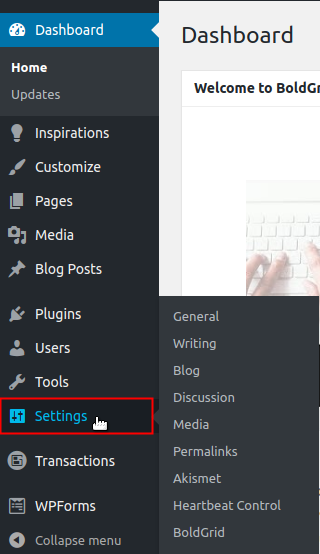 Click on the Settings option from the side menu on the left.
Click on the Settings option from the side menu on the left.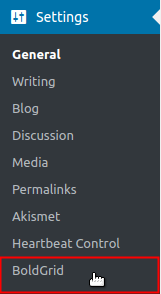 Now, click on the BoldGrid option.
Now, click on the BoldGrid option.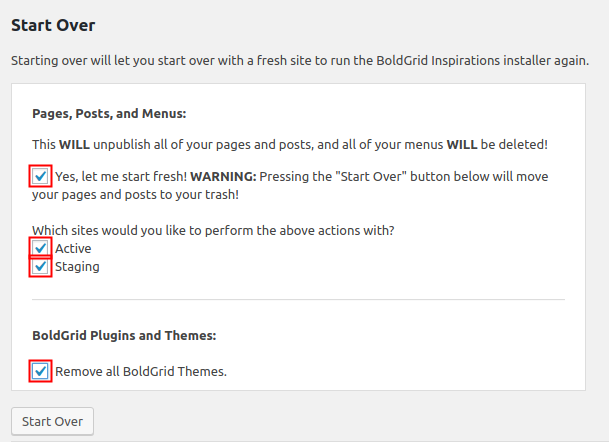 From the BoldGrid Settings page, scroll until you find the Start Over section. Then select every checkbox in that area.
From the BoldGrid Settings page, scroll until you find the Start Over section. Then select every checkbox in that area.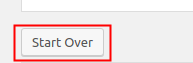 Next, click on the Start Over button.
Next, click on the Start Over button.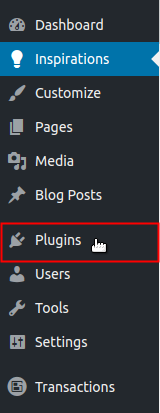 Now, click on the Plugins option on the left side menu.
Now, click on the Plugins option on the left side menu.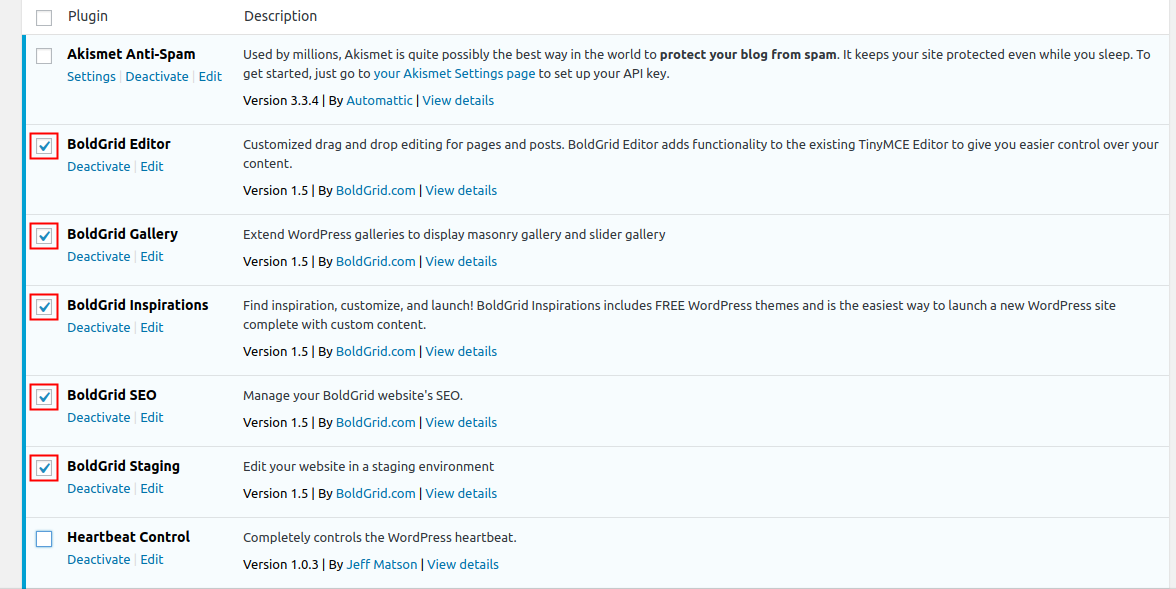 Click on the checkbox next to all the plugins that have BoldGrid as the first word.
Click on the checkbox next to all the plugins that have BoldGrid as the first word.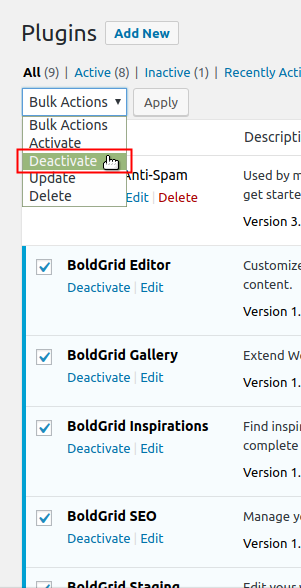 Click on the Bulk Actions dropdown and select Deactivate.
Click on the Bulk Actions dropdown and select Deactivate.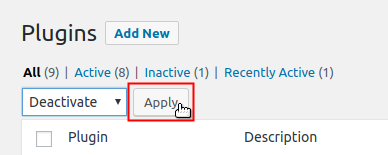 Next, click Apply.
Next, click Apply.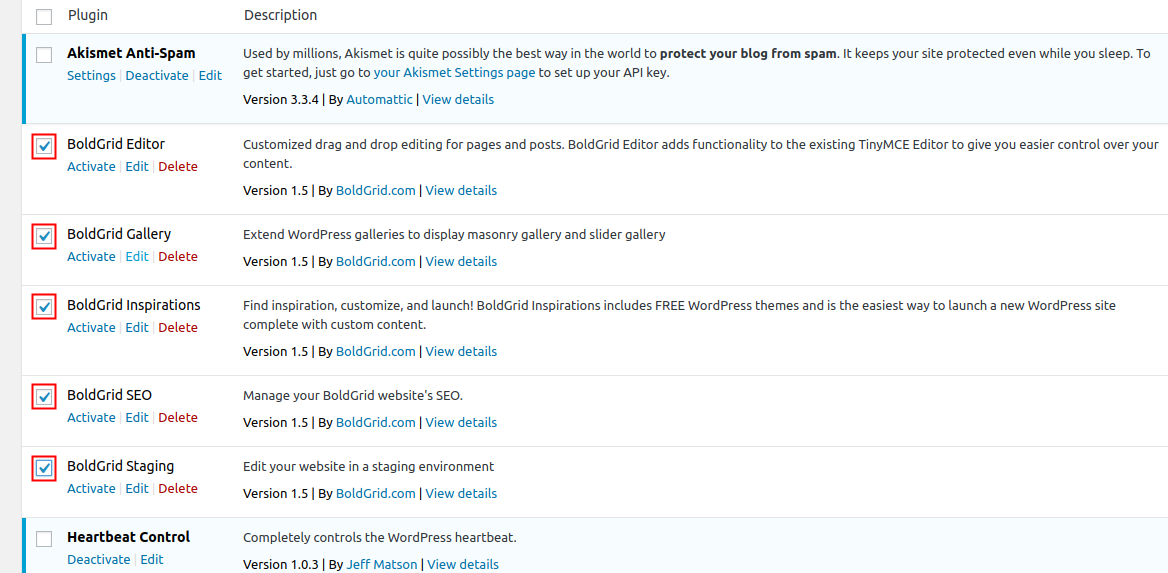 After they are disabled, select checkboxes for each BoldGrid plugin again.
After they are disabled, select checkboxes for each BoldGrid plugin again.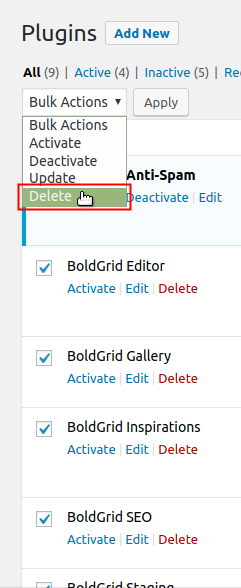 Click on the Bulk Actions dropdown menu and select Delete.
Click on the Bulk Actions dropdown menu and select Delete.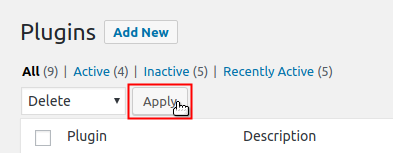 After that is done, click Apply to complete the action.
After that is done, click Apply to complete the action.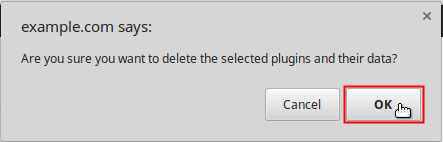 Lastly, a confirmation page will appear. Click OK to confirm deletion.
Lastly, a confirmation page will appear. Click OK to confirm deletion.
Did you find this article helpful?
Tweet
Category
BoldGrid
Comments

3 Points
|
2016-02-23 7:16 pm
This still doesn't delete BoldGrid from your AMP user menu.
|
Help Center Login
Related Questions
Here are a few questions related to this article that our customers have asked:
Ooops! It looks like there are no questions about this page.
Would you like to ask a question about this page? If so, click the button below!

We value your feedback!
There is a step or detail missing from the instructions.
The information is incorrect or out-of-date.
It does not resolve the question/problem I have.
new! - Enter your name and email address above and we will post your feedback in the comments on this page!