How to enable the Show Out of Stock Warning in OpenCart 1.5
OpenCart has the option to show an out-of-stock of warning but will depend on several things:
- Is the quantity for the item 0 in all of the product sections? (Data and Option tabs)
- Is the Out-of-Stock warning enabled in the Option section of the OpenCart 1.5?
- Is the Out-of-Stock warning set to be displayed as per the Out of Stock Status option the
Note that the screenshots to the left indicate where stock has been zeroed in order to show the out-of-stock warning on the product page
The following tutorial will walk you through the process of setting the show out-of-stock warning on the Product page.
How to Enable the Show Out-of-Stock Warning in OpenCart 1.5
- Login to the Administration Dashboard as an Administrator
- Hover over the menu bar where it says SYSTEM and then click on SETTINGS in the drop-down menu
- Select the STORE that you wish to edit and then click on EDIT on the far right to proceed
- Click on the TAB that says OPTION, then scroll down until you see the option labeled SHOW OUT-OF-STOCK WARNING as shown below:
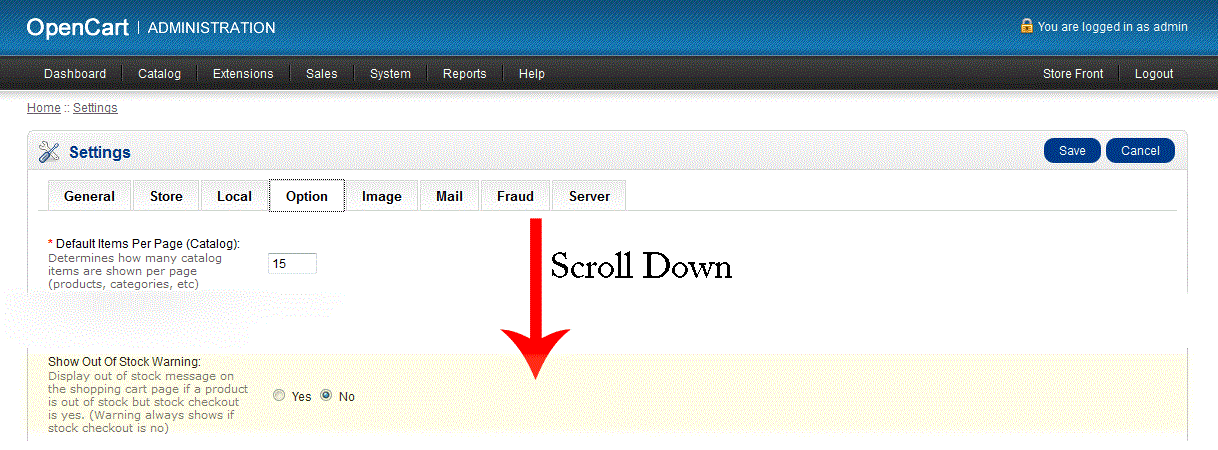
- Select YES to enable the option and NO to disable it.
- Click on the blue SAVE button in the top right hand corner of the screen to save your selection
The Show-out-of Stock warning is an option that requires a few things to occur in concert before the warning is actually displayed. When it is displayed on the store front it will appear as below:
Comments
|
n/a Points
|
2014-05-02 5:45 pm
how to automatic remove out of stock product from website? |
|
Staff 12,339 Points
|
2014-05-02 6:05 pm
Hello Liyana,
Thank you for your comment. Since there is no "built-in" option for automatically removing out of stock products, the easiest way would be to use an extension such as the Hide Remove Out of Stock/No Stock Products from Category. They also provide a coding solution on the official OpenCart forum here. If you have any further questions, feel free to post them below. Thank you, -John-Paul |
|
n/a Points
|
2015-09-14 12:32 am
Hello, do you know how to do this in the latest version of opencart 2.0.3.1. When I have a certain product sold it shows in stock instead of out of stock. I can't find it nowhere in the options. Thanks in advance. |

Staff 16,266 Points
|
2015-09-14 8:42 pm
Hello Mike,
Unfortunately we do not yet have any documentation or articles for OpenCart 2.x Kindest Regards, Scott M |
|
n/a Points
|
2017-11-15 3:20 pm
Good day
Are you able to display the "Out of Stock" where the price tags pop up or "Out of Stock" to show across the product picture like a stamp?
The clients have to click on the product first to go into it and then small on the right, it says Out of Stock.
Your assistance will be greatly appreciated.
Thanks |
|
Staff 17,314 Points
|
2017-11-15 7:05 pm
This isn't part of the normal functionality, but it can be added. The code snippets and solutions provided by some of the WooCommerce community can be found here. Follow these directions to add the out of stock label to your catalog view.
|
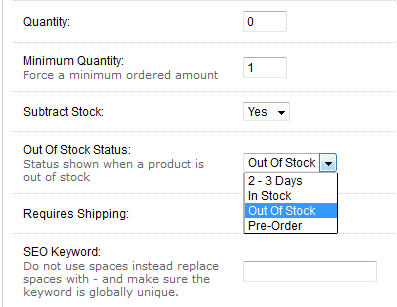
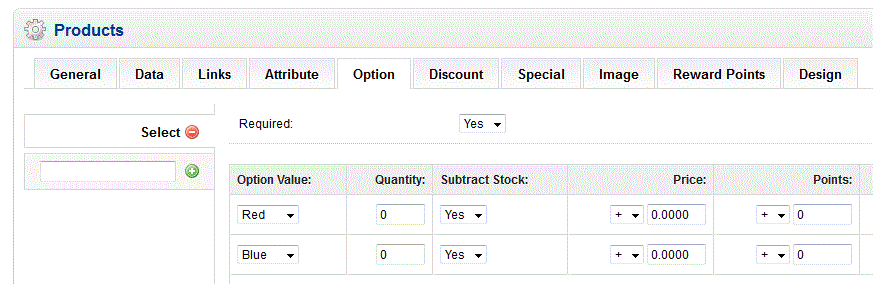
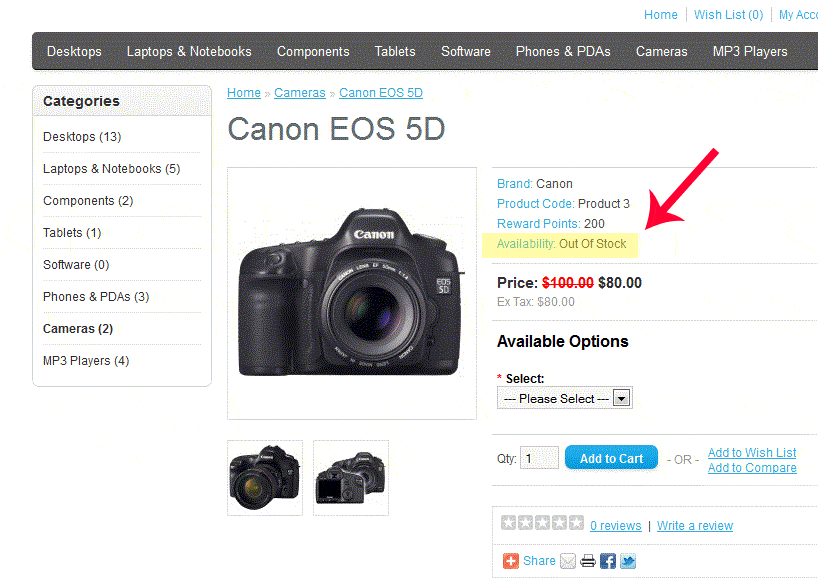

We value your feedback!
There is a step or detail missing from the instructions.
The information is incorrect or out-of-date.
It does not resolve the question/problem I have.
new! - Enter your name and email address above and we will post your feedback in the comments on this page!