Remove Branding from OpenCart 1.5
It is often requested that the branding be removed from a newly installed OpenCart ecommerce site. In a default installation, the branding is found in the logo and in the "powered by OpenCart" link at the bottom of the page. The removal of both of these items is possible: one by editing a system setting, and the other by editing a template file. The following article will guide you in removing the branding from a default OpenCart 1.5 installation.
Deleting the OpenCart Branding from a Default Installation
Changing the Store Logo
Removing or changing the default logo is simply a matter of changing the image set in the Systems settings. The article: How to upload the Store Logo in OpenCart 1.5 shows how to easily upload and change the image provided in the default theme.
Removing the "Powered by OpenCart" Title
Deleting the "powered by OpenCart" link at the bottom of the page requires a change in the template used by Opencart. In order to accomplish this, you must have access to your OpenCart installation files either through a server file management program like the Cpanel File manager or an FTP program. The following directions are based on using the Cpanel File Manager to access and then edit the appropriate template file.
- Login to to Cpanel, then click on File Manager to get to your files on the server (Using the File Manager in Cpanel).
- Go to your theme files by using a path similar to the following:
.../opencartinstalldirectory/catalog/view/YOUR THEME name/ template/common/footer.tpl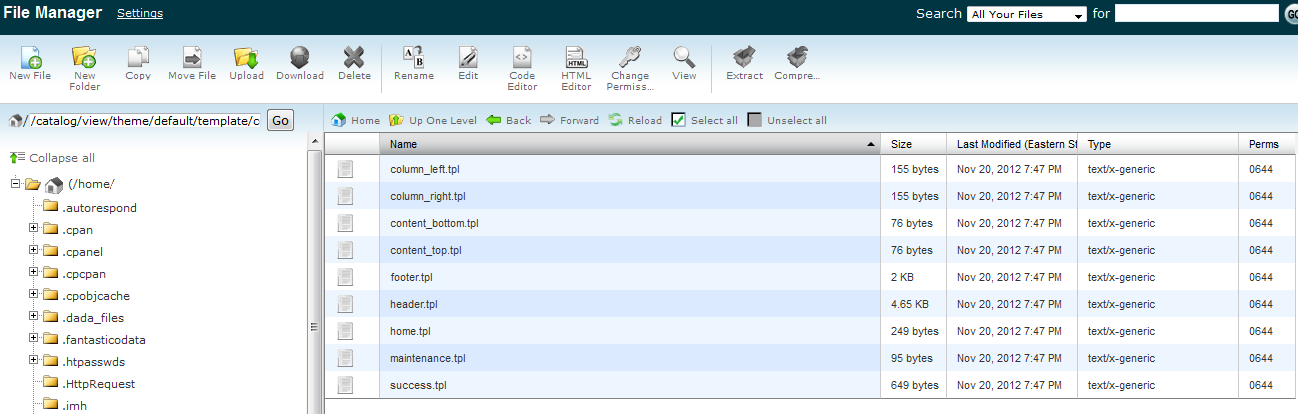
The screenshot above shows the template files for the default theme that is loaded with Opencart. The footer file is a text file in this list ending with the extension of "tpl".
Typically, if you installed OpenCart to the the primary domain, then the files would be in the PUBLIC_HTML Folder. Once you find the FOOTER.TPL file, click on it to highlight file, then in the top right hand corner select EDIT to proceed. - When editing the file, search for "
<div id="powered"><?php echo $powered; ?>" To remove this line from the site, simply delete it from the file. - Click on SAVE in the top right hand corner to complete the change.
Removing the default OpenCart logos and "powered by OpenCart" link can be accomplished by editing an OpenCart setting and template file. Be aware that different themes may have different branding that you may wish to remove. Changes to the custom theme files requires the review of the files on a case-by-case basis in order to make the changes.

We value your feedback!
There is a step or detail missing from the instructions.
The information is incorrect or out-of-date.
It does not resolve the question/problem I have.
new! - Enter your name and email address above and we will post your feedback in the comments on this page!