How to add the meta description to the product in OpenCart 1.5
The meta description is used by search engines as the text describing your product in the search results. It is therefore an important entry and should accurately represent the product that you are trying to sell in your OpenCart 1.5 website. The following tutorial will show you how to set the meta description for your product
How to add the meta description for your product in OpenCart 1.5
- Login to the Administration Dashboard as an Administrator
- Select CATALOG, then click on PRODUCTS as the drop down menu appears
- The META DESCRIPTION is the second item to be filled in the product page. Scroll down to it and click in the blank to begin entering your description. Remember to keep it relatively short- around 150 words.
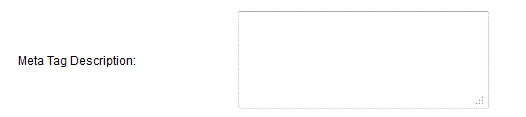
- Once you have completed entering your description, click on the SAVE button in top right hand corner in order to save your entry.
The folllowing screenshot of a Google search shows a description following the term searched. This description is the Meta Tag Description: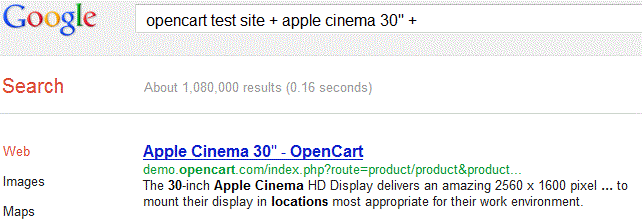
If you do not fill in a meta tag description, the description of the product will be used. This is not preferable since the description is often too long to be displayed.
The meta description can quickly and easily be added in the OpenCart 1.5 dashboard interface. The description will help your customer locate the product as well as provide a quick source of information for those searching for your product(s). Go to to the overview for products in OpenCart 1.5 to find further information on options available to you.
Did you find this article helpful?
Tweet
Category
OpenCart Search Engine Optimization
Help Center Login
OpenCart Search Engine Optimization
Related Questions
Here are a few questions related to this article that our customers have asked:
Ooops! It looks like there are no questions about this page.
Would you like to ask a question about this page? If so, click the button below!

We value your feedback!
There is a step or detail missing from the instructions.
The information is incorrect or out-of-date.
It does not resolve the question/problem I have.
new! - Enter your name and email address above and we will post your feedback in the comments on this page!