Understanding the Best Customers Report in PrestaShop 1.5
The best customers report helps you to identify your repeat customers and the ones who purchase the most inventory from your store. Use this report to help determine your customer needs and how best to benefit them in order to increase your profitability. The following tutorial explains the statistics from the Best Customers report within PrestaShop 1.5.
Viewing the Best Customers Statistics Report within PrestaShop 1.5
- Log in to the PrestaShop Admin Dashboard as an Administrator
- Hover over the end of the menu bar to the right where it is labeled "STATS". Click on STATS when it appears in the drop-down menu.
- When you get to the main STATS DASHBOARD, go to the left-hand column labeled NAVIGATION, then click on BEST CUSTOMERS. You will see a report similar to the one below:
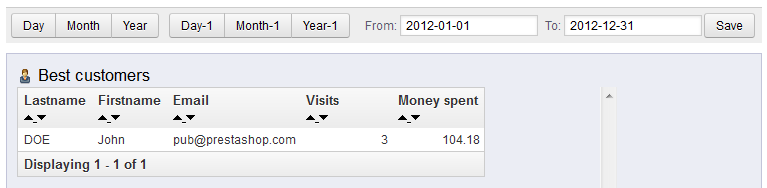
Each column used in the chart above is defined below:
Last name Last name of the customer First name First name of the customer Email email for the customer Visits Visits by the customer Money spent money spent by the customer - Once the data has been filtered, click on the SAVE button in order to save your criteria.
At the top of the report is the option to filter the results of the report by time. Specifically, the buttons work like this:
| DAY | Selects present calendar day |
|---|---|
| MONTH | Selects present month |
| YEAR | Selects present year |
| DAY-1 | Brings the report back one day |
| MONTH-1 | Brings the report back one month |
| YEAR-1 | Brings the report back one year |
Each time you click on these buttons, the data in the date range section will change to match what you have selected.
For specific dates or date ranges, simply click in the FROM field and then type in the date format of YEAR (YYYY)-MONTH(MM)-DAY(DD) and then click in the TO field to enter the end date.
Explanation of the Data
The Best Customers report data can help you to modify your inventory to increase sales of a particular item. It can also help to determine trends that may help improve sales with your other customers. Use this report wisely, and determine your best course of action to keep your best customers and bring in new ones who are as productive.
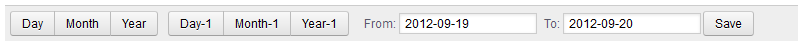

We value your feedback!
There is a step or detail missing from the instructions.
The information is incorrect or out-of-date.
It does not resolve the question/problem I have.
new! - Enter your name and email address above and we will post your feedback in the comments on this page!