Enabling Cyphering in PrestaShop 1.5
Cyphering is used to encrypt the data being used in your PrestaShop shop. This helps to provide security for the website data, but it also affects the store performance. The two methods used for encrypting the data are the Rijndael and Blowfish algorithms. The following tutorial shows how to set the algorithm used for cyphering the data in the PrestaShop 1.5 database.
- To get to the Performance section of the Advanced Parameters for Prestashop, first login to the Administrator as an Administrator
- Hover over menu bar where it says ADVANCED PARAMETERS - click on PERFORMANCE when it appears in the drop-down menu.
- Scroll down until you see the following screen:
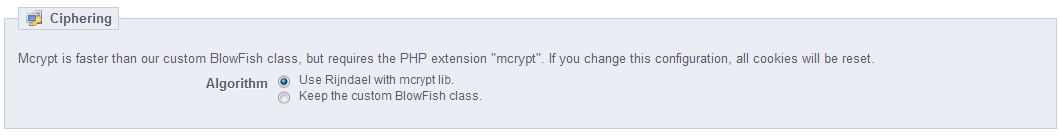
In order to use Mcrypt, the PHP extension 'mycrypt' must be loaded into the server. If you do not have root access to load this on your server, then you must contact technical support to have this done. Also note that should you change this option, the cookies for the website will be reset (saved data will need to re-entered).
The Blowfish class is considered more secure but since it causes the pages to load slower, then it is not considered the best option for server performance.
The Rijndael with the mcrypt library option is the default choice. - Select the Blowfish encryption if you wish to use it. Remember that performance on the server will take a hit if you use this option.
- Select the SAVE button in the top right hand corner of the screen to save your entry.
Encryption or cyphering is used to protect data so that it cannot be read by intruders. It protects your customers accounts as well as your store data. Makes sure that you use this option only as necessary since it can have a significant effect on your server performance. The next option in Advanced Parameters for performance is Caching, for more information go to Using Caching in PrestaShop 1.5.

We value your feedback!
There is a step or detail missing from the instructions.
The information is incorrect or out-of-date.
It does not resolve the question/problem I have.
new! - Enter your name and email address above and we will post your feedback in the comments on this page!