How to setup the bbPress Login Widget
This tutorial assumes that you have already installed the bbPress Forum plugin and you are using a compatible theme with the bbPress plugin. Using the bbPress plugin will allow users to share information in a forum environment. As part of this environment, forum participants are often registered and are required to log-in before they can make comments or edit content within the forum. Wordpress allows Widgets to allow functionality that would otherwise require a good deal of programming. And the interface for the Widgets allows administrators with no programming experience to add functionality by simply dragging and dropping available Widgets. In this case you will specifically look for the bbPress Login Widget.
- First, login to the Wordpress Dashboard as an Administrator
- In the Wordpress Dashboard, select Appearance, then click on Widgets
- You will see several bbPress widgets. The widget we want to setup at this point is the bbPress Login Widget
- The result of placing this widget will place the login on the side bar of the Wordpress site. Simply click and drag the Widget to the Primary Widget Area. When it's completed it will appear on the rightside. The Widget allows you specify a Title, Register URI (Universal Resource Identifier), and Lost Password URI. If you have specific values for these items, you may put them in place. For the purposes of this tutorial, we will leave it blank
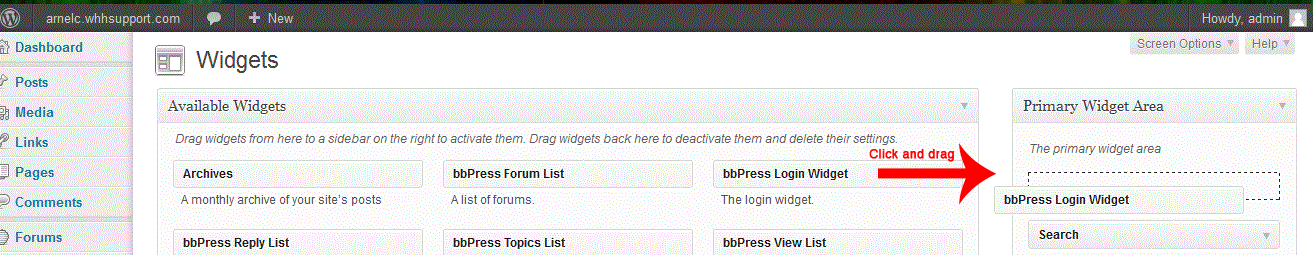
After you have dragged the Widget to the right hand side, it will appear as shown below:
- When the Widget is loaded, the User Login will appear on the side bar of the Wordpress site as shown below:
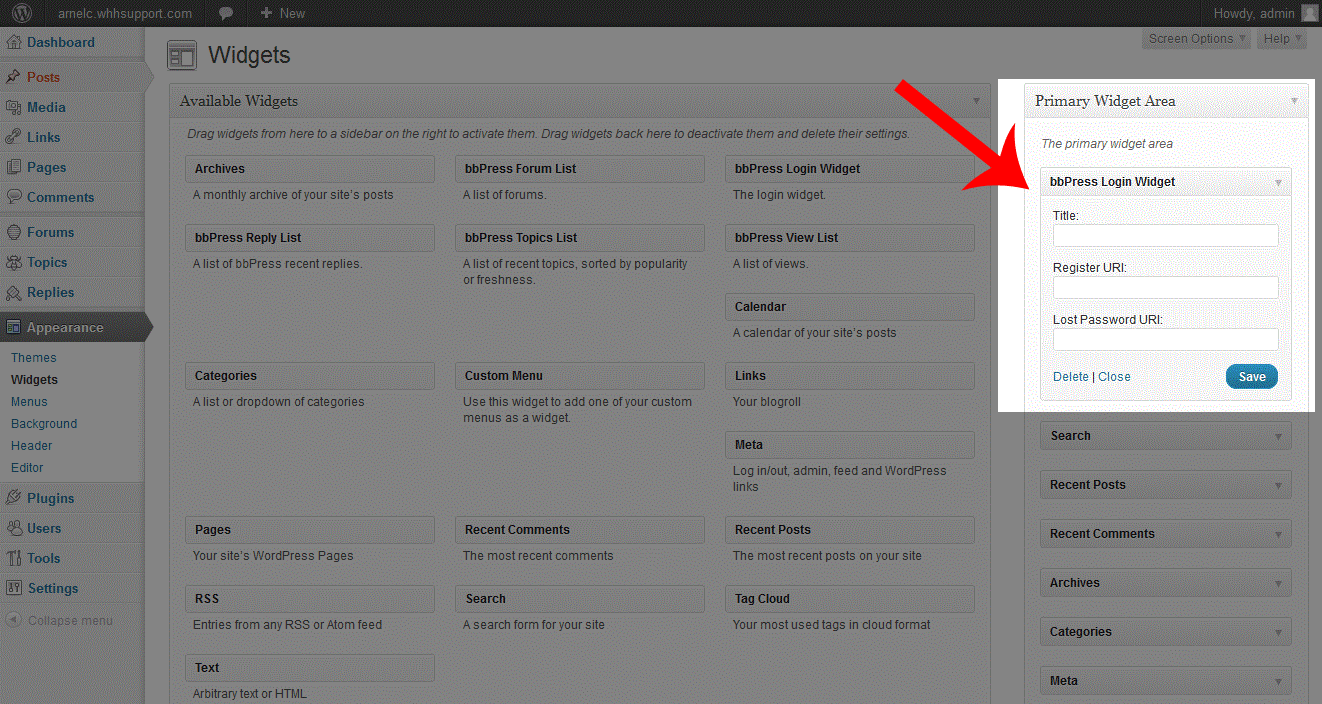
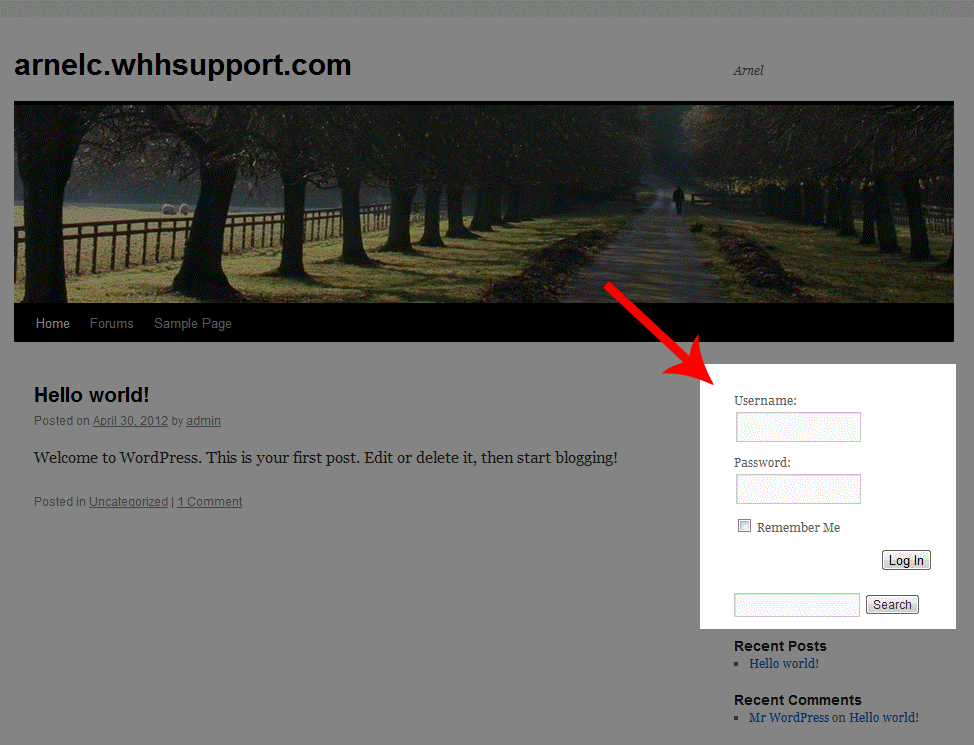

We value your feedback!
There is a step or detail missing from the instructions.
The information is incorrect or out-of-date.
It does not resolve the question/problem I have.
new! - Enter your name and email address above and we will post your feedback in the comments on this page!