Joomla 1.7-Fixing the XCache Authentication Required Error
In this tutorial we will show you how to fix the XCache Authentication error that occurs when you save articles in Joomla 1.7. The error usually gives a message similar to:
Authentication Required A username and password are being requested by example.com
You may also get an error like this:
XCache Authentication Failed
You're not authorized to access this page due to wrong username and/or password you typed.?The following check points is suggested:
• Be aware that `Username' and `Password' is case sense. Check capslock status led on your keyboard, and punch left/right Shift keys once for each
• Make sure the md5 password is generated correctly. You may use mkpassword.php
• Reload browser cache by pressing F5 and/or Ctrl+F5, or simply clear browser cache after you've updated username/password in php ini.
Check XCache wiki page for more information.
Fix the XCache Error:
- In the root of your Joomla installation, edit the configuration.php file.
- Locate the $cache_handler line, in my tests it was on line 43.
- Set the line to:
public $cache_handler = 'file';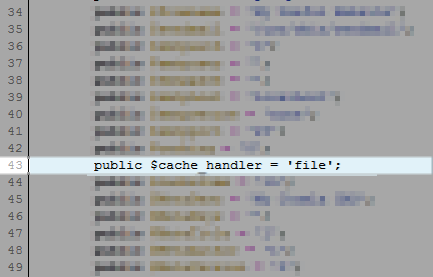
- Save your changes. You will now be able to save articles successfully without getting the error.
Congratulations, now you know how to fix the XCache related error that occurs in Joomla 1.7 when you save an article! We would like to thank the Official Joomla! Support Forum for providing this solution.

We value your feedback!
There is a step or detail missing from the instructions.
The information is incorrect or out-of-date.
It does not resolve the question/problem I have.
new! - Enter your name and email address above and we will post your feedback in the comments on this page!