Adding Tables to Pages or Posts in WordPress
There may be times you want to add tables to a WordPress site. To do this, you have the option of either adding the code through the HTML view when creating or editing a Page or Post or by adding a plugin.
Adding a Table Through HTML Editor in WordPress
If you are comfortable with HTML, you can easily switch to the HTML view when editing or creating content in WordPress to manually input table code.
If you would like to learn more about adding tables using HTML, please see our article The Basics of Creating a Table.
Using a Plugin to Add Tables in WordPress
There are two plugins we recommend that make it easy to add a table in WordPress, WP-Tables Reloaded and TinyMCE Advanced. While either plugin will allow you to add tables in WordPress, they each work a bit differently and deciding which one to use will depend on how many tables you will be adding and if you need to import or export data from your tables.
WP-Tables Reloaded Plugin
With the WP-Tables Reloaded Plugin, you will use a separate area of the dashboard to create and edit your tables. Then you use a short code to insert a table in a Page or Post. One of the features of this plugin is that you can import (and export) tables. This is especially helpful if you have already created tables or spreadsheets in another program and would like to be able to import those. Additionally, since you can export tables, you can also export any tables created in WP-Tables Reloaded to a CSV file. The interface for more advanced features for tables such as adding borders, is quite easy to use, even if you do not know HTML code.
TinyMCE Advanced Plugin
The TinyMCE Advanced plugin actually allows you to add additional buttons to the TinyMCE editor (the editor used when creating/editing Pages and Posts). If you will be frequently adding tables in WordPress, this makes it easy to create those tables "on-the-fly" within the TinyMCE editor. There is a little set up involved at first to add the table buttons to the editor, but it will save time in the long run. If you will be heavily customizing your table borders, you may also want to familiarize yourself with HTML code for borders.
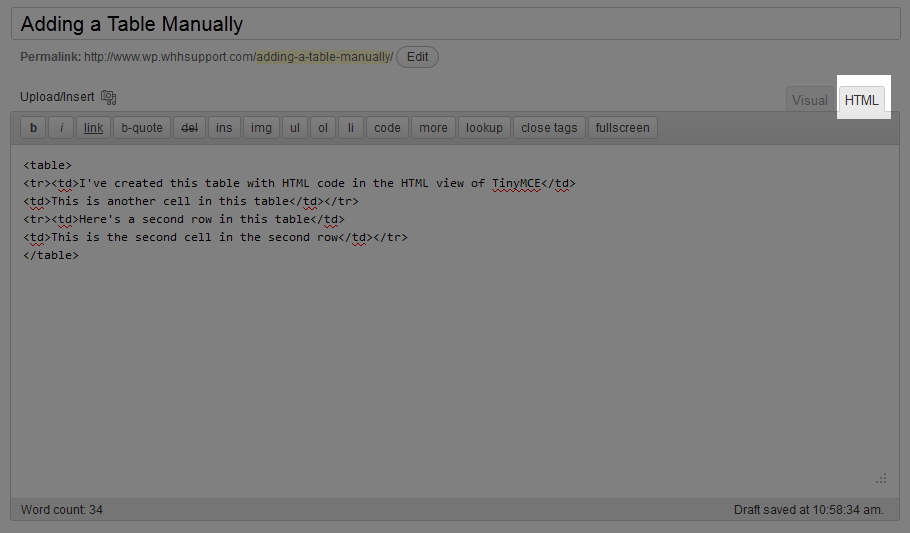

We value your feedback!
There is a step or detail missing from the instructions.
The information is incorrect or out-of-date.
It does not resolve the question/problem I have.
new! - Enter your name and email address above and we will post your feedback in the comments on this page!