Explaining the WordPress Site Structure
After you have installed WordPress on your domain, the default WordPress theme will automatically be activated. In the rest of the WordPress Education Channel we will use different terminology related to your WordPress website. To make it easier, in this section we will outline the different areas of a WordPress website. You can also see a total list of the courses in this class by going to 101: Wordpress- Getting Started Guide.
WordPress Site Structure
In the default theme, this is the layout of your WordPress website:
- This is called the Header and will display the Site Title of your website. Your theme may also show the Tagline under the Site Title if it supports this and you have filled in the tagline in your WordPress dashboard (Settings > General).
- The Menu Bar of your website will contain any Pages that you have added.
- This is a Post. By default, when you make a new post, older posts will be pushed down and the newest post will be at the top of the page.
- Your widgets will usually go here, in the Sidebar of your WordPress site.
- Finally, the Footer is at the bottom of your page.
Every theme will have a different layout, so if you use a different theme, your page may be structured differently. Click here if you're interested in finding out How to Install Wordpress through Cpanel, or click on Logging into your Wordpress Dashboard.
Comments

3 Points
|
2014-02-23 9:03 pm
After i download wordpress software on admin panel i cannot see this default theme? where do i see this? and start editing the layout
|

Staff 16,266 Points
|
2014-02-24 9:23 pm
Hello buyulu,
When working with your wordpress theme, you can either change it, or edit the code directly. Below are links to articles for each. Changing the Wordpress Theme Editing your template with the WP Editor Kindest Regards, Scott M |
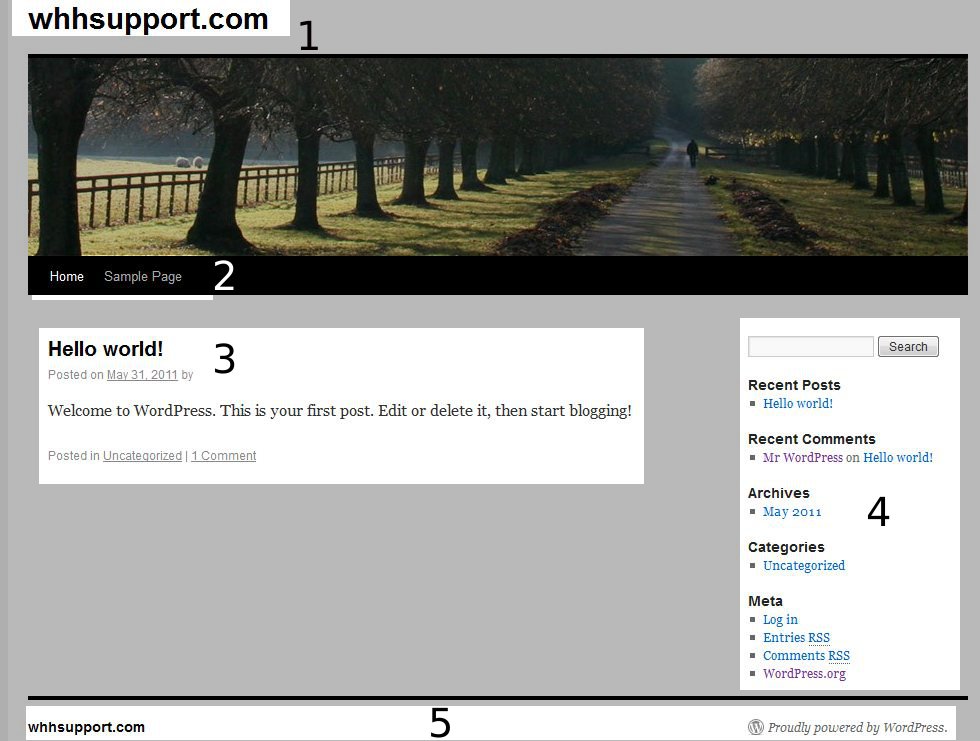

We value your feedback!
There is a step or detail missing from the instructions.
The information is incorrect or out-of-date.
It does not resolve the question/problem I have.
new! - Enter your name and email address above and we will post your feedback in the comments on this page!