Modifying the default back office language in PrestaShop 1.5
PrestaShop has the ability to allow different default languages for your users. This is perfect if you have people working within your store that live in different areas of the world and want to have PrestaShop display in their native language. By default, this is set to English. You can set the default language for the employee so that they see the back office in their desired language. Follow the instructions below to learn how to set the default language for users in PrestaShop 1.5.
How to change the default back office language in PrestShop 1.5
- Log into your PrestaShop 1.5 admin dashboard.
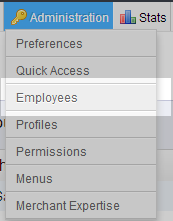 Using the menu bar across the top of the page, hover over the Adminstration tab and click on the Employeesoption.
Using the menu bar across the top of the page, hover over the Adminstration tab and click on the Employeesoption.
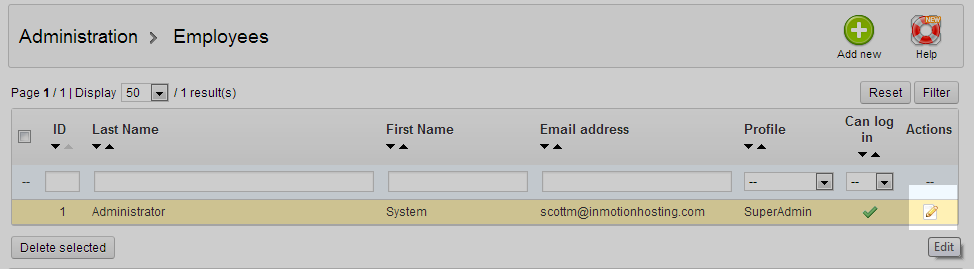 Click on the Editicon for the employee you want to work with.
Click on the Editicon for the employee you want to work with.
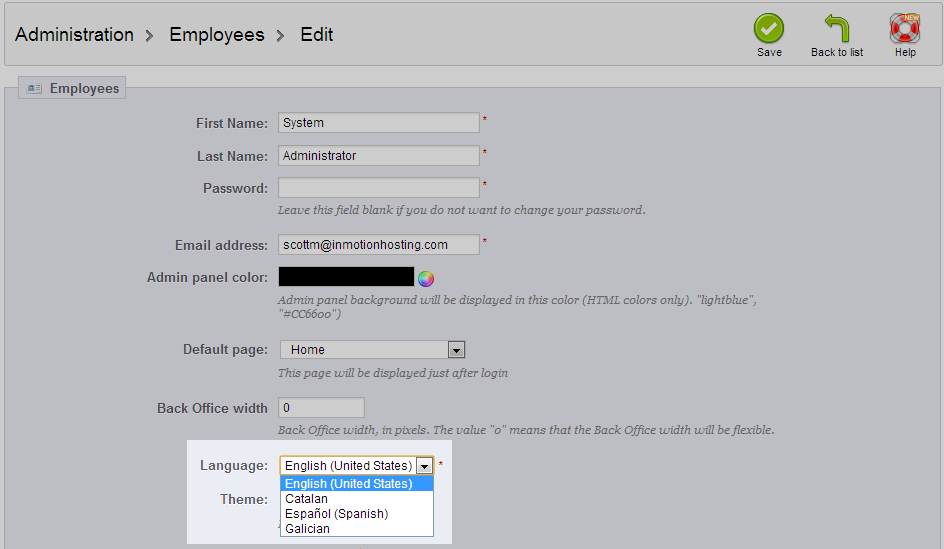 Find the Language field and select the desired language from the dropdown. You may need to first import the localization pack you want to use for your desired language.
Find the Language field and select the desired language from the dropdown. You may need to first import the localization pack you want to use for your desired language.
- Click on the green Savebutton in the upper right corner.
Did you find this article helpful?
Tweet
Category
Prestashop 1.5
Help Center Login
Related Questions
Here are a few questions related to this article that our customers have asked:
Ooops! It looks like there are no questions about this page.
Would you like to ask a question about this page? If so, click the button below!

We value your feedback!
There is a step or detail missing from the instructions.
The information is incorrect or out-of-date.
It does not resolve the question/problem I have.
new! - Enter your name and email address above and we will post your feedback in the comments on this page!