Understanding Product Attributes and Features in PrestaShop
At first glance, attributes and features may appear to mean the same thing (they are synonyms). However, in PrestaShop attributes and features differ in how they relate to products.
Product Attributes and Attribute Groups in PrestaShop
In PrestaShop, attributes are options available for customers to choose from when buying a product. For instance, if you are selling shirts in different colors, then each color is an attribute. These colors would be grouped together in an attribute group (e.g. Shirt Colors) which will allow you to organize your attributes.
Product Features in PrestaShop
Product features are characteristics of products that will be shown in the Data Sheet tab when viewing a product in the front end (what your customers see) of your store. Dimensions, weight, and product material are good examples of features. These characteristics are not options for customers to choose from but are used to describe a product in more detail.
Example of Product Attributes and Features in PrestaShop Store
Here is an example of how product attributes and features are shown in the front end of PrestaShop.
Now that we have a better understanding of the terminology, we can begin creating new product attributes and product features in PrestaShop.
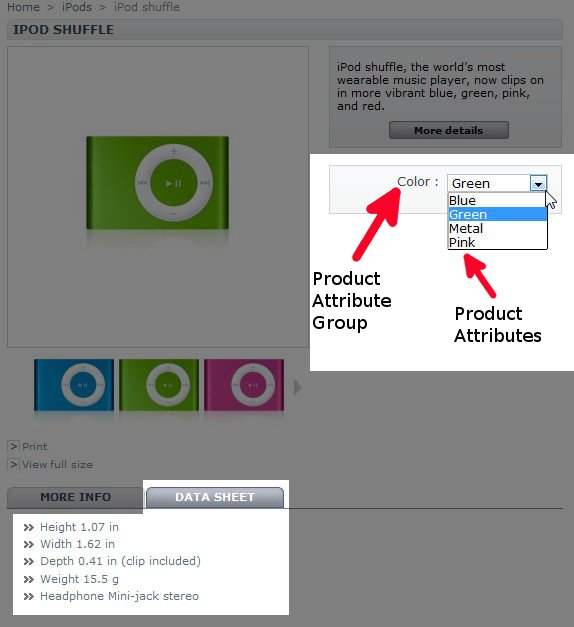

We value your feedback!
There is a step or detail missing from the instructions.
The information is incorrect or out-of-date.
It does not resolve the question/problem I have.
new! - Enter your name and email address above and we will post your feedback in the comments on this page!