How to setup Google Analytics
Google Analytics Overview
Google Analytics is a powerful reporting tool you can use to track your website's traffic as well as analyze specific information about that traffic. While it is a powerful tool, it's also easy to setup and get started as well. If you want to learn a bit more about Google Analytics before setting up an account and/or installing it on your site, you can review the features of Google Analytics and even take a product tour here:
http://www.google.com/analytics/features.html
In this article, we'll walk through setting up a Google Analytics account and we'll continue with a follow-up article on How to Install Google Analytics on Your Site. Please keep in mind, that while we are happy to provide basic information on getting started with Google Analytics, Web Hosting Hub is not affiliated with Google, nor can we provide support for Google Analytics beyond this documentation.
If you haven't already, navigate to the Google Analytics home page and click the "Sign Up Now" link:
Signing up for a Google Account
If you already have a Google account, you can simply log in with that Google account.
Otherwise, you will need to sign up for a Google account so you can continue with logging signing up for Google Analytics.
If you are signing up for a new account, as part of that process you will need to review and accept the Google Terms of Service in order to create your Google account. Also as part of your Google account creation, you will need to verify the email address you used to create your account so you can begin using your new Google Account, including signing up for Google Analytics.
Once you've verified your email account, you can click on the "Click here to continue" link which will take you to the next step in signing up for Google Analytics.
Signing up for Google Analytics
Click on the Sign up button to continue with signing up for Google Analytics.
The next screen will ask for some basic information:
Account Name: For display purposes in reports (this allows you to manage more than one site in Google Analytics if you like)
Website URL: Your website's URL
Timezone: Your desired timezone
Data Sharing Settings: Choose your data sharing preferences
User Agreement: Review and agree to the Google Analytics Terms and Conditions
Click the Create Account button which will create your new Google Analytics account.
In our follow-up article, we will go through the steps of obtaining your Google Analytics code and inserting it into your website. For further information on these steps, please go to: How to Install Google Analytics on Your Site.
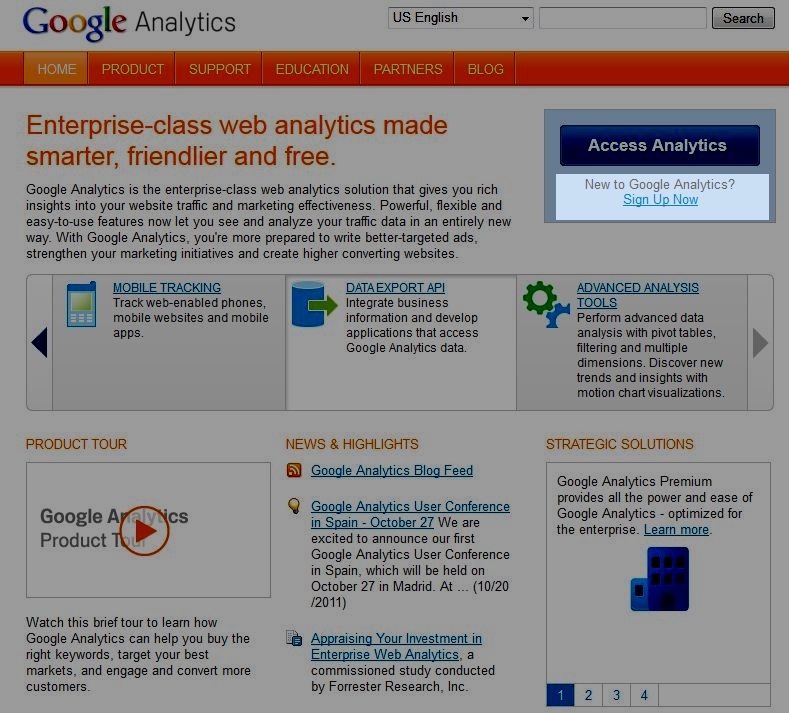
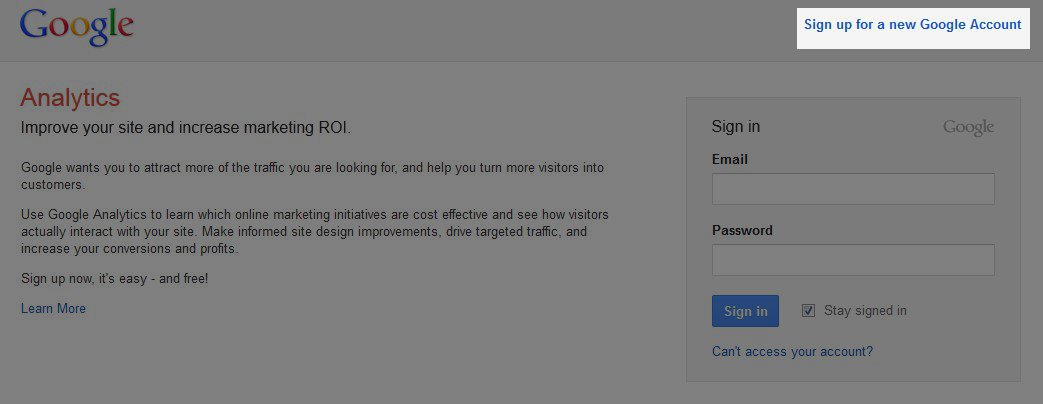
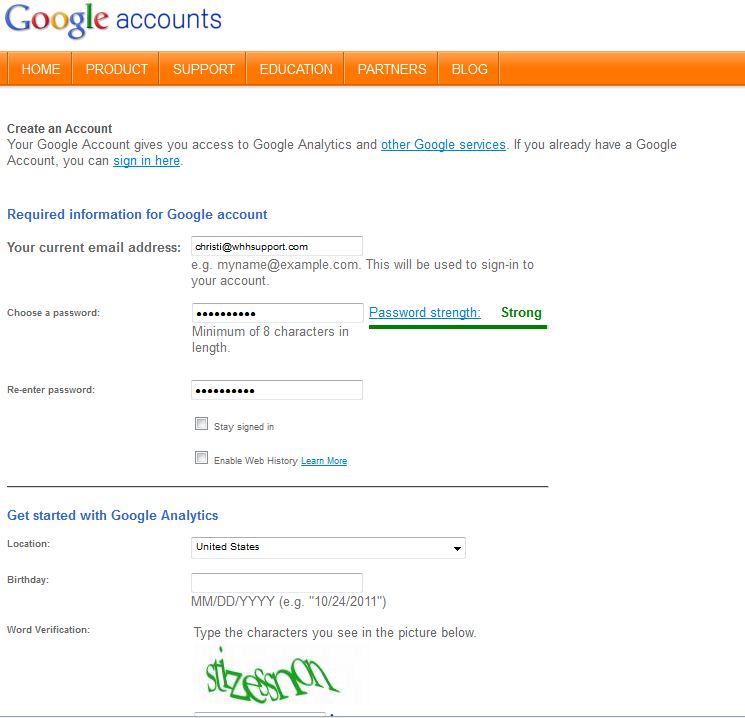
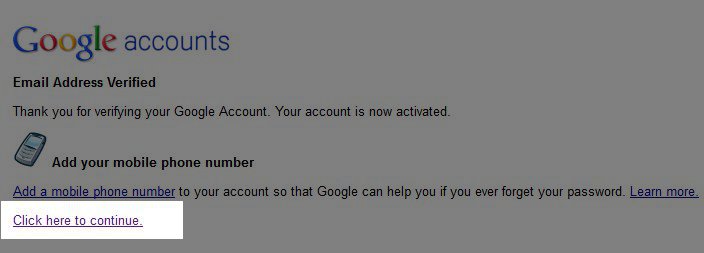
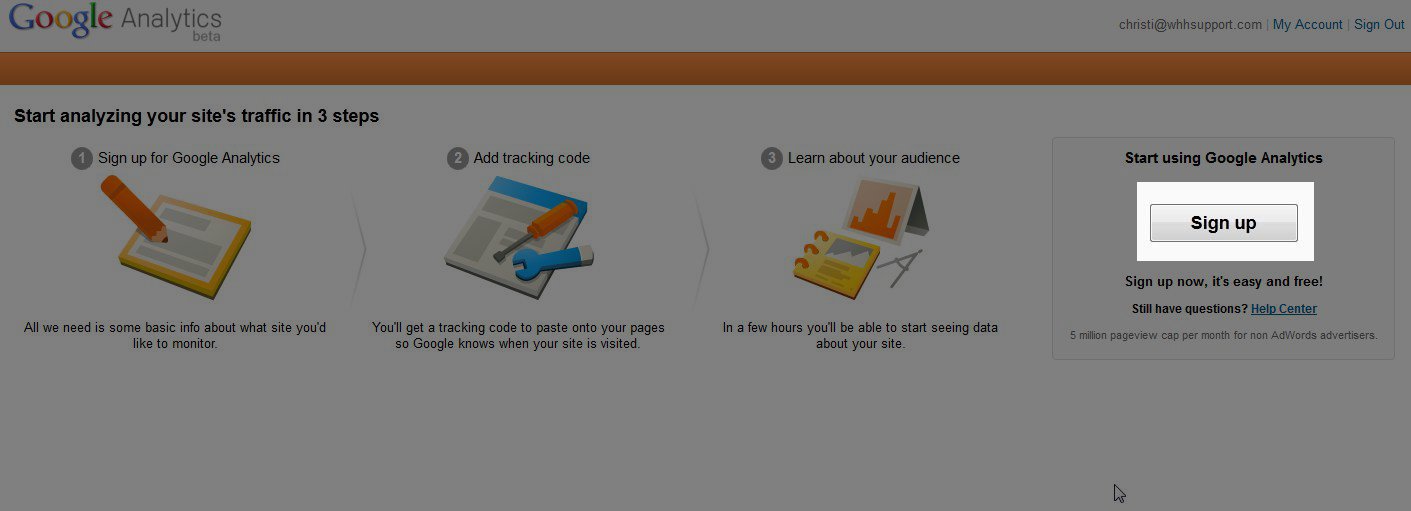
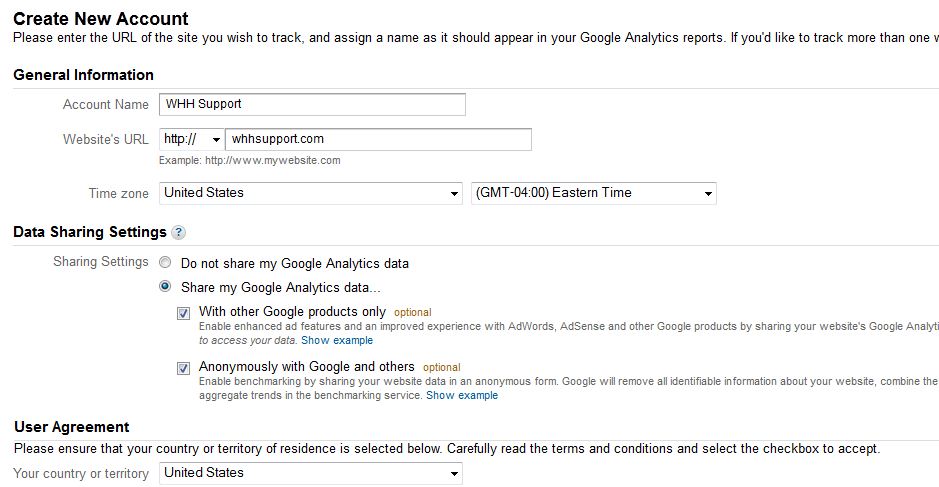

We value your feedback!
There is a step or detail missing from the instructions.
The information is incorrect or out-of-date.
It does not resolve the question/problem I have.
new! - Enter your name and email address above and we will post your feedback in the comments on this page!