Accept Payments via PayPal in PrestaShop
PayPal is one of the most popular methods for accepting payments online. This payment method is one of the many options you have for receiving payments from your customers in PrestaShop. You can set up your store to accept payments via PayPal using the PayPal module in the your PrestaShop back office.
Please note, to properly configure this module, you will need to already have a PayPal account. If you do not already have an account with PayPal, you will need to visit the PayPal website and sign up for an account with PayPal in order to accept PayPal payments.
- Begin by logging into your PrestaShop back office .
- Click on the Modules tab and expand the Payments & Gateways section under that tab.
- Click on the Install button for the PayPal module.
- Once the PayPal module is installed and you see the notification that the module installed successfully, click on the Configure link for the module.
- On the Solution tab, choose which PayPal solution and options you wish to use with your site. Additional information about the various PayPal options is available in PayPal's online documentation. Once you have completed your selections, click the Save settings button to save your changes.
- Next, click on the Settings tab where you will fill in your PayPal account details. If you need more information on obtaining your API credentials, click the link above the Save settings button to watch a YouTube video tutorial from PayPal on how to do that. Once you have filled in your PayPal information, click the Save Settings button.
- If you want to customize the PayPal checkout page, you can do so through on the Logos and personalization tab, but this is not required.
Congratulations, you've set up your PrestaShop site to work with your PayPal account.
Comments
|
n/a Points
|
2014-04-28 7:14 am
Hi, I am looking for possibility to set up my private paypal account on my prestashop. I have no company therefore I cannot creat a business account for prestashop. Is it possible?
Regards Yasko |
|
Staff 12,339 Points
|
2014-04-28 6:51 pm
Hello Yasko,
You should still be able to receive payments from your customers in PrestaShop, with your Paypal. Here is a link to paypal's page on how to START ACCEPTING PAYMENTS ONLINE. If you have any further questions, feel free to post them below. Thank you, -John-Paul |
|
n/a Points
|
2014-05-18 11:23 am
Hi John-Paul,
Thanks for your support. It did work out well.
Have a lovely Sunday!
Yasko |
|
n/a Points
|
2014-05-19 7:51 am
I got paypal error when I try to check out as a customer. How can I fix this? The error says as below: |
|
Staff 12,339 Points
|
2014-05-19 3:39 pm
Hello Yasko,
Thank you for contacting us today. Unfortunately, your image is not displaying successfully. Please provide a working link to your error message, or the full error message text, so we can help you further. If you have any further questions, feel free to post them below. Thank you, -John-Paul |
|
n/a Points
|
2014-05-21 9:22 am
Hi John-Paul,
Thanks for your support. The error message is below:
Please try to contact the merchant: 1. PayPal response: 2. TIMESTAMP ->2014.05.18T08:27:08Z 3. L_ERRORCODE0-> 1002 4. L_SHORTMESSAGE0 -> Security error 5. L_LONGMESSAGE0 -> Security header is not valid 6. L_SEVERITYCODE0 -> Error Back I rechecked my credentials. What else can I check or change? Thanks for your help again! Y.
|

Staff 2,342 Points
|
2014-05-21 4:31 pm
Within the settings page of the PayPal module, ensure that Sandbox Mode is set to Inactive. If it is already set to that, toggle it back on and off again. Be sure that your PrestaShop cache is also cleared as well.
|
|
n/a Points
|
2014-05-22 12:25 pm
Hi JeffMa,
how can I change sandbox set up inactive on this page? I copy & paste the section on paypal setting module page below.
|

Staff 2,342 Points
|
2014-05-22 5:20 pm
In your last comment, you stated that you copied and pasted something, yet I don't see it here. Could you provide a link to a screenshot of what you are looking at?
|
|
n/a Points
|
2014-05-23 11:41 am
I hope this works:
Link here https://www.dropbox.com/s/g2qmx2djrt1kalo/paypal-sandbox.jpg |

Staff 2,342 Points
|
2014-05-23 3:44 pm
Try changing it to test mode, saving your settings, then back to live mode again and saving once more. Be sure that all of your credentials are also correct within the PayPal module as well as this could also cause the error.
|

Staff 2,342 Points
|
2014-05-22 5:53 pm
Simply take a screenshot and upload it to an image site such as imgur.com, then provide a link to that screenshot here. Be sure, of course, that it does not contain identifying information as this is a public forum.
|
|
n/a Points
|
2014-05-27 8:12 am
After all your instructions & advices my paypal payment still doesn't work. I don't know what I am doing wrong here. What else can I check & fix? Once I try to order on my shop and go to payment process, the same error message appears again and again. HELP! |

Staff 2,342 Points
|
2014-05-27 4:05 pm
The error that you are getting is directly related to improper security tokens being sent from your site to PayPal. Be sure that your API keys are correct and that you didn't accidentally put a space before or after them. Also, ensure that the PayPal account email that is associated with those API keys is also correct as well. If you continue to experience issues, you may want to contact PayPal for more information on the specific error.
|
|
n/a Points
|
2014-05-28 8:14 am
PROBLEM SOLVED!!!!!!! THANKS FOR EVERYTHING. I AM SOOOOOO HAPPY. YAY! |
|
n/a Points
|
2015-08-14 12:28 pm
Hi. My prestashop shop uses paypal as the only payment method. I would like to have the option on paypal to make the payment with card and without registration on paypal. I can't find what is wrong. I choosed 'Payment processing: You're going to process all payments, including debit and credit cards, through PayPal.' under my profile/business setup settings. What more should I do to get this option? Thanks in advance,
Katalin |
|
Staff 17,314 Points
|
2015-08-14 4:51 pm
Hello Katalin,
This is unfortunately most likely a limitation with the free Paypal module that you may be using. Your best bet is to take a look a the available modules (mostly paid) that are offered with more Paypal options. If you have any further questions or comments, please let us know. Regards, Arnel C. |
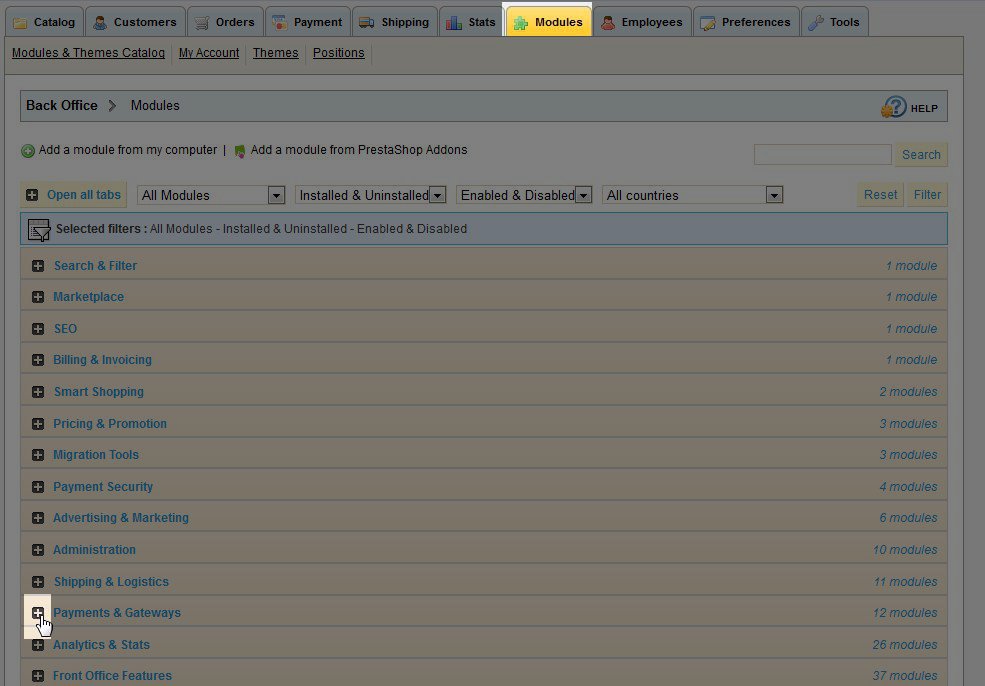
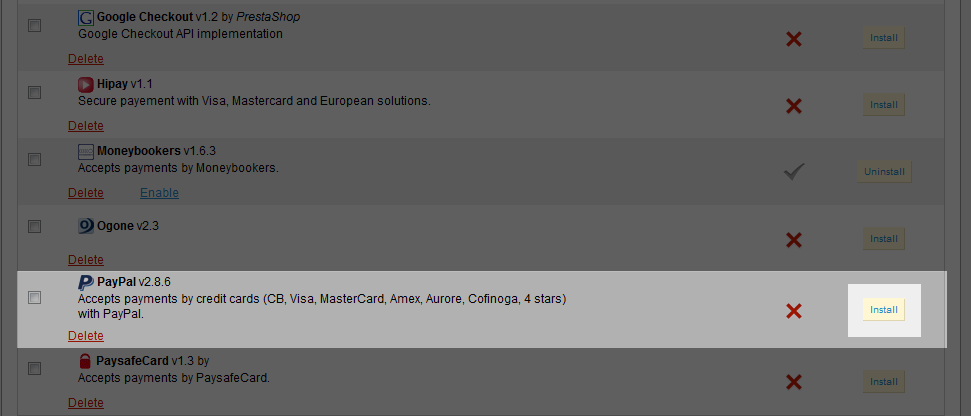
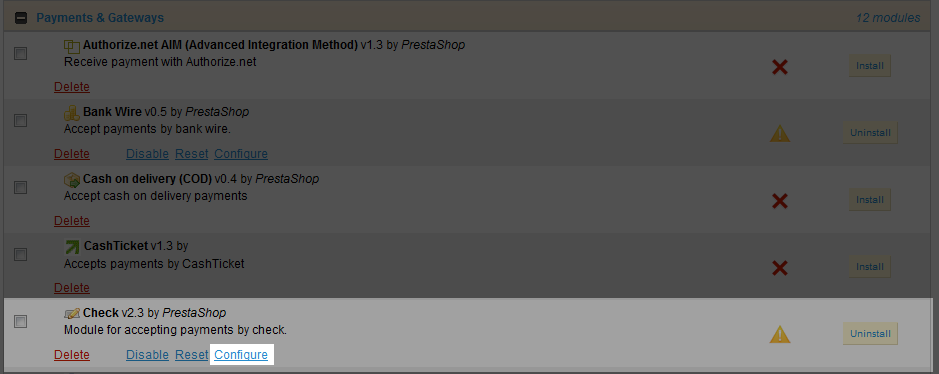

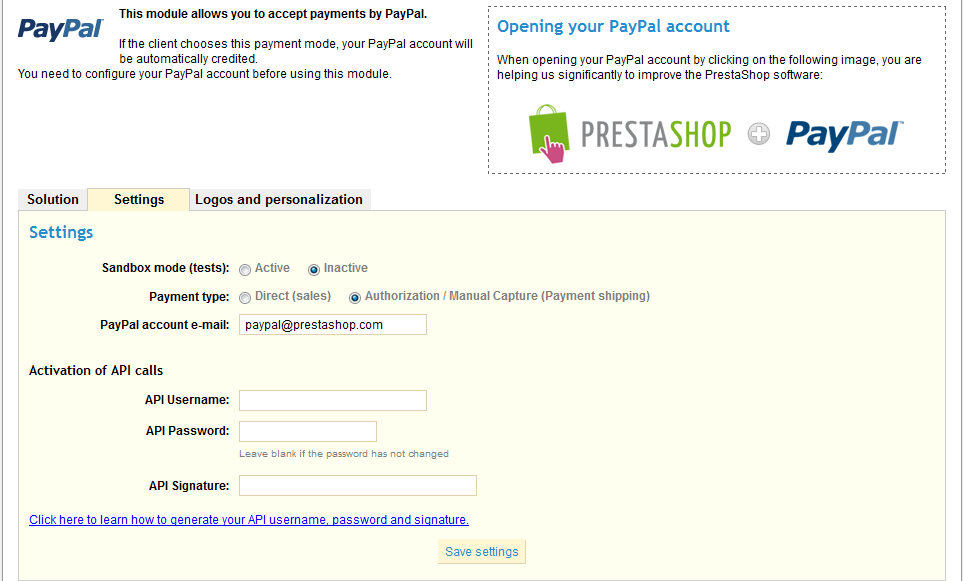

We value your feedback!
There is a step or detail missing from the instructions.
The information is incorrect or out-of-date.
It does not resolve the question/problem I have.
new! - Enter your name and email address above and we will post your feedback in the comments on this page!