Customer Referral Program in PrestaShop 1.6
PrestaShop offers a referral module that allows you to award customers with a discount voucher for successful referrals. The module is a great way utilize your customer base to encourage the people they know to visit your website. The following tutorial explains how to install the module and the settings used for the module.
Installing the Customer Referral Program Module
If you have a newly installed PrestaShop shop, you will need to install the Customer Referral module. You can find the module within the PretaShop Marketing section of the PrestaShop administrator dashboard. Here are the steps to install it:
- Login to the PrestaShop Administrator Dashboard
- In the menu bar to the left of the screen, click on Price Rules. When the sub-menu appears, click on Marketing. In a newly installed PrestaShop, none of these modules will be installed. Be aware that some of the suggestions that the list here are NOT free
- Look for the Customer Referral Program module in the list, then click the Install button
- When the installation is complete, you should see the module listed with a button labeled Configure
Video on using the Customer Referral Program
Use the following video to help to give you an idea on using the PrestaShop referral program in the Administrator.
Using the Referral Program
The referral program is used to give your loyal customers an incentive for bring people from their network into your shop. For example, if they convince five of their friends to buy from your shop, then they can get a discount based on how you have set up your referral program. Here are the settings used for the PrestaShop Referral program:
-
Minimum Number of orders a customer must place to become a sponsor: This the least number of orders that must be made before a customer is considered a sponsor. Click in the field to change the number
-
Number of friends in the referral program invitation form (customer account, referral program section): This setting allows you to set the number of people that you can refer on the form (see the screenshot above)
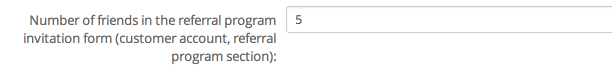
-
Voucher Type: Determines if the voucher uses a percentage discount or a fixed amount of currency for discount. If the voucher uses a percentage, then you can set the specific percentage you want to use in the field labeled "Percentage".
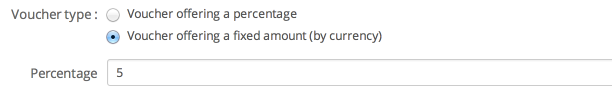
Below the Percentage field, you will see an area where you can enter the currency amount assigned to your referral reward voucher. The number fields that you see here depends on if you are using the multistore configuration for PrestaShop and the number of currencies that you have loaded with your current PrestaShop installation.
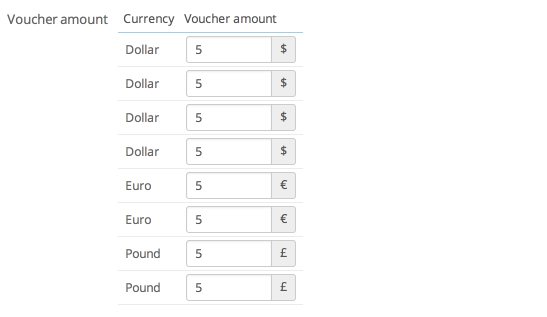
-
Voucher description: This is the description of the voucher awarded for each referral. Click in the field to change the name of the voucher.
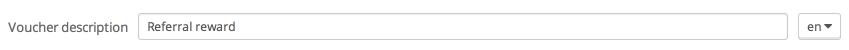
-
Voucher description: This is the description of the voucher awarded for each referral. Click in the field to change the name of the voucher
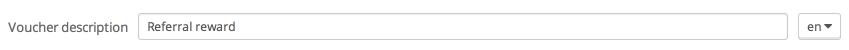
- Click on the SAVE button to save your changes
Adding the Conditions of Your Referral Program
The final section lets you input the Conditions of the Referral Program. If you have your own specific rules, click in the text box and feel free set your own rules for anyone making referrals to your PrestaShop shop.
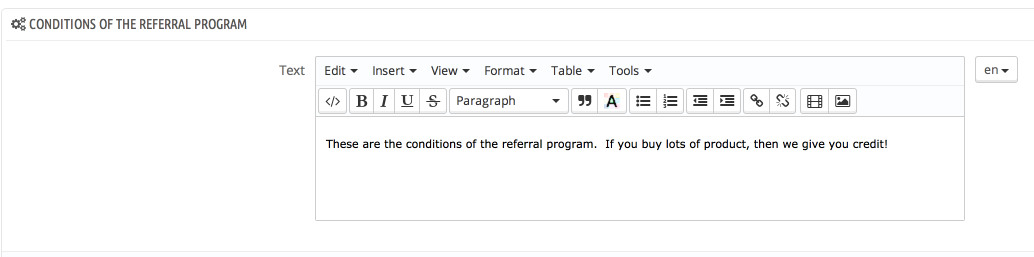
Comments
|
n/a Points
|
2015-03-21 8:28 pm
Prestashop referral program How to set the minimum order for voucher ? |
|
Staff 17,314 Points
|
2015-03-23 5:19 pm
Hello,
The referral program allows you to specify customers as a sponsor. As per the article above, the minimum number of orders, is used to specify when a customer can be come a sponsor. This is not an option for the VOUCHER in general. If you want to know more about using a voucher, see Creating Vouchers. Vouchers do not have conditions of use. If you look at the PrestaShop extensions/add-ons, you may find an application that will let you set conditions. by default, this is not part of the PrestaShop definition. Regards, Arnel C. |
|
n/a Points
|
2016-10-31 4:31 am
The following email is sent to the person being referred. The problem is that the variable names {discount_display} and {discount_name} are showing instead of the variable values. We are pleased to offer you a voucher worth {discount_display} (voucher # {discount_name}) that you can use on your next order. Get referred and earn a discount voucher of S$ 5.00!It's very easy to sign up. Just click here! Is any one else having this problem? Any solutions? |
|
n/a Points
|
2016-11-24 8:21 am
There is a problem using this module. as indicated, the voucher will be sent for both referee and referral, but only referral receives the voucher. How to address the problem?
Thanks! |
|
Staff 12,339 Points
|
2016-11-24 7:23 pm
I recommend checking your email logs for additional clues or record of the outgoing emails. Live Support can help you review the mail logs.
Thank you, John-Paul |

We value your feedback!
There is a step or detail missing from the instructions.
The information is incorrect or out-of-date.
It does not resolve the question/problem I have.
new! - Enter your name and email address above and we will post your feedback in the comments on this page!