How to add product tags in OpenCart 1.5
The last item on the GENERAL TAB is called PRODUCT TAGS. This information is used to provide search information for products your store. The main difference here is that this information is used by the search engine in the store as opposed to the search engines on the Internet. The following tutorial will show you how to add product tags in the OpenCart 1.5 Administrator.
How to add product tags in OpenCart 1.5
- Login to the Administration Dashboard as an Administrator
- In the menu bar near the top of the screen hover over where it says CATALOG. Select PRODUCTS when the drop-down menu appears. If you have no products, then use INSERT to add a new product.
- Stay on the GENERAL tab when it appears and scroll down to where it says PRODUCT TAGS. The screenshot below illustrates the area:
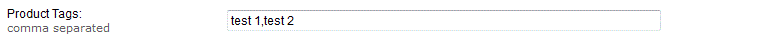
- Notice that product tags should be separated by commas as shown above. Click in the blank to edit the PRODUCT TAG entries or add new entries separated with commas.
- Click on SAVE in the top right corner to save your entry or entries
The product tags are the keyword terms that are used by OpenCart to find the product. Make sure to assign the most appropriate keywords to make your customer searches more productive. To find more information on the process go to the Overview for the options available when adding products article.
Did you find this article helpful?
Tweet
Category
OpenCart Search Engine Optimization
Help Center Login
OpenCart Search Engine Optimization
Related Questions
Here are a few questions related to this article that our customers have asked:
Ooops! It looks like there are no questions about this page.
Would you like to ask a question about this page? If so, click the button below!

We value your feedback!
There is a step or detail missing from the instructions.
The information is incorrect or out-of-date.
It does not resolve the question/problem I have.
new! - Enter your name and email address above and we will post your feedback in the comments on this page!