Troubleshooting Problems when Sending Email
Sometimes after setting up an email client, you will be able to receive email but sending email will lead to an error message. There are many different possible causes to this problem including the email client settings and port blocking. One of the solutions listed below should help resolve your issue so that you can start sending email again.
Perform a Whois lookup
The WHOIS database is a public database that contains details about a domain, such as who it belongs to, and when it was last modified. When you lookup your Whois, the main thing you want to check for is the expiration date, to ensure it has not expired. If it has expired, you must renew the domain with your registrar, and point back to our Nameservers. Then within 24 hours it will propagate back to us, and restore functionality.
Client Configuration Settings
If you are not able to send email, first make sure that you are using the correct email settings in your email client:
- SMTP Server: mail.yourdomain.com (replace yourdomain.com with your actual domain name)
- SMTP Authentication: Enabled
- SMTP Username: username@domain.com (replace with your email address, all lowercase)
Port 25 blocking
If you cannot send email, one possible cause is your ISP (Internet Service Provider) may have blocked Port 25 which is preventing your email from being sent. This feature can change without notice so if you previously were able to send email then this is the likely cause.
Here we have a few of the ISPs that have blocked Port 25, and their documentation related to the port being blocked:
Checking if Port 25 is blocked
The easiest way to find out if port 25 is blocking your email is to contact your ISP as they will be able to provide you with the information. For the advanced user, we've included directions below to test port 25 email blocking via the command line in Windows and Mac.
To test if port 25 is blocking your email, open your command line on your local computer. For windows users, you can access this via start -> run -> cmd. Mac users can use the "terminal" application. Once on the command line, type telnet yourdomain.com.com 25. Telnet is disabled in Windows Vista and Windows 7, so first you will have to enable Telnet. Visit the official Microsoft page for more information for enabling Telnet. If you get no response or a failure, port 25 blocking is the likely reason your email is not being sent.
How do I connect to email if Port 25 is blocked?
If your ISP does block port 25, you can work around it in either of three ways:
- Solution #1
As your ISP is blocking port 25, the best solution is to use the outgoing mail server provided by your ISP. To do this you would need to contact your ISP and ask what server they recommend.
- Solution #2
In addition to using Port 25, our servers also use Port 587 to run SMTP. If 25 is blocked by your ISP, in your email client you can change 25 to 587 and see if you are able to send email.
- Solution #3
You can also use the secure, or SSL, port for outgoing email. This will involve selecting the setting "this server requires a secure connection (ssl)" in your email client. Once you check that box, then change the email port listing from 25 to 465 and save the changes. These settings are usually found in the advanced settings of your email client. Please see the end of this article for more details.
You will also want to change the outgoing server name to secure##.webhostinghub.com, secure## being the secure alternative of the actual server you are on. For example, if your Welcome Email states that your account is on ehub23.webhostinghub.com, your outgoing server name should be secure23.webhostinghub.com. If you are unsure, please contact support.
How to update your SMTP port and SSL settings
In most email clients, the SMTP port and SSL settings are updated on the same settings page, and that page is generally in the advanced settings. The directions below will assist you in finding where to change these settings:
- Outlook 2002 / 2003
- Outlook 2007/2010/2013
Did you find this article helpful?TweetCategoryEmail Troubleshooting
Comments
 3 Points2013-07-23 3:41 pmMy email brings this every now I send mail: Message not sent. Server replied:
3 Points2013-07-23 3:41 pmMy email brings this every now I send mail: Message not sent. Server replied:
Requested action not taken: mailbox unavailable
550 This message was classified as SPAM and may not be delivered. For more
information, please see http://www.webhostinghub.com/help/learn/email/fighting-spam/email-bounce-550-spamStaff12,339 Points2013-07-23 10:15 pmHello info1965,
Thank you for contacting us. This message is typically displayed when you attempt to send an email out, that contains something that has been flagged as spam.
Have you tried any of the common fixes listed in the article you were linked to?
550 This message was classified as SPAM and may not be delivered
We are happy to help, but we need more information to provide a more specific answer, such as your email address, and the address you are sending to.
If you have any further questions, feel free to post them below.
Thank you,
-John-Pauln/a Points2014-07-02 3:08 amI started getting numerous messages like this one this afternoon:
This message was created automatically by mail delivery software.A message that you sent could not be delivered to one or more of itsrecipients. This is a temporary error. The following address(es) deferred: {email address}
Domain {my website address} has exceeded the max emails per hour (300/250 (120%)) allowed. Message will be reattempted later
I thought this must mean a have a virus on my computer that is spoofing my email address but after a very long conversation with my antivirus provider, I was told this is more likely to be a problem coming from my email provider. I have since changed my email password, but I do not know what else to do.
Staff17,314 Points2014-07-02 4:04 amHello Jennifer,
Sorry to hear about your email problem. I spent some time looking through your email logs, but I'm not seeing anything really out of the ordinary. Did you send a mass email out anytime in the recent past? If so, then how many recipients did you send it to? I wasn't really seeing anything like that in the log files. I did go ahead and set some protection using the EMAIL AUTHENTICATION option in cPanel, I also checked for scripts in your files, but I didnt' find anything.
Did you send out any emails that were going to a large number of people? Sorry, but we do need to ask. There is a 250/hr limit on ALL of our shared servers. If you did some emails like that, you may want to consider a mail list program or using a service like Mail chimp. These options will help you to get the message delivered to a large number of people at one time without affecting your hosting services.
I hope that helps to clear up the problem. If needed, you can submit an email ticket to technical support detailing the issue.
Regards,
Arnel C.n/a Points2014-11-18 2:56 amWe are seeing this error a lot lately. We do not send mass emails, nor are there many people using this domain. How do we resolve it?
 Staff16,266 Points2014-11-18 3:16 amHello Smantha,
Staff16,266 Points2014-11-18 3:16 amHello Smantha,
If you are getting the max email error and are certain no one on your domain has sent a large amount of emails within the hour, please contact our Live Support team to see if one or more of your email accounts have been compromised.
Kindest Regards,
Scott Mn/a Points2014-07-09 12:50 amAdd other cases, e.g. cannot send email to *specific* email addressesn/a Points2014-12-18 2:02 amI am unable to send emails to certain accounts but I am able to send to others.
FOr one I am getting the error message:
SMTP error from remote mail server after end of data:
host mx.bellaliant.net
550 Message rejected
While the other just automatically got sent to my outbox
Staff17,314 Points2014-12-18 11:51 amHello Brad,
Sorry to hear that you're having problems with email. If you're seeing a bounce back message stating that the message has been rejected, carefully look at the header or the body of the reply for the full message. You will usually see a link that will allow you to address the blockage of your email. There will also generally be more information as to who is blocking your email. This information can be found in the header of the email. If you require further assistance with this issue, start a verified support ticket and include the full body of the bounce back. Technical support can investigate the issue in more depth and then determine if a de-listing effort is required.
I hope this helps to answer your question, please let us know if you require any further assistance.
Regards,
Arnel C.n/a Points2015-03-22 10:07 amHello,
I am unable to seccessfully send email to other accounts. I am using outlook 2013 and I do receive the "test" message in my own inbox. Port 25 appears to be blocked as I do not receive any sort of response. I have tried port 587 with auth checked and no SSL, I receive "test" msg in my own inbox but any sent email are never received. When checking telnet on port 587 I receive the response from ehub36.webhostinghub.com. If I try to set up my outgoing mail server as secure36.webhostinghub.com and use port 465 with ssl and smtp auth I still receive my own test message but again, no one receives my actual email.
Please advise went I am missing/doing wrong or can you please advise a solution.
Very much looking forward to a solution.
Regards,Eric
n/a Points2015-03-22 2:38 pmI am unable to successfully send emails. They show as sent but the recipient never receives them. I send emails to another one of my accounts and I am able to confirm non-receipt. My port 25 appears blocked so I have tried using port 587, auth ticked, no ssl and no result. I have checked port 587 with telnet and the response is "220-ehub36.webhostinghub.com ..." and so I have also tried changing my outgoing mail server to "secure36.mydomain..." port 465 with ssl and auth tick for smtp server and still no luck.
I have tried this on three computers, two of which are new DELL laptops. All running Outlook 2013. No AV on the new laptops and the other PC is able to send fine it's other email accounts. When I use port 587 or 465 as described above I do receive the Outlook "test message" to myself but no other emails are successfully received.
Your assistance is appreciated.
...Eric
 Staff16,266 Points2015-03-22 3:19 pmHello Eric,
Staff16,266 Points2015-03-22 3:19 pmHello Eric,
You may want to contact our Live Support team so they can trace an individual email through the process and check your DNS settings for mail for the domain.
Kindest Regards,
Scott Mn/a Points2015-05-16 12:33 amI've been getting errors stating the recipients do not exist and it is a permanent error. On their end, they also receive the same messages trying to email me.
This does not happen to other recipients in a different domain.
Here is a copy of the message: (please help!)
---
This message was created automatically by mail delivery software.
A message that you sent could not be delivered to one or more of its
recipients. This is a permanent error. The following address(es) failed:
The mail server could not deliver mail to acandia@ram-100.com.mx. The account or domain may not exist, they may be blacklisted, or missing the proper dns entries.
direcciongeneral@ram-100.com.mx
The mail server could not deliver mail to direcciongeneral@ram-100.com.mx. The account or domain may not exist, they may be blacklisted, or missing the proper dns entries.
The mail server could not deliver mail to lberistain@ram-100.com.mx. The account or domain may not exist, they may be blacklisted, or missing the proper dns entries.
The mail server could not deliver mail to lorenzo@ram-100.com.mx. The account or domain may not exist, they may be blacklisted, or missing the proper dns entries.
The mail server could not deliver mail to tgv@ram-100.com.mx. The account or domain may not exist, they may be blacklisted, or missing the proper dns entries.
 Staff16,266 Points2015-05-18 8:53 pmHello,
Staff16,266 Points2015-05-18 8:53 pmHello,
In testing from our servers, including the one housing your hosting account, we do not have any issues with sending to the referenced domain. Are you still having the issue?
Kindest Regards,
Scott Mn/a Points2015-11-13 2:52 pmSince two days I don't received any emails from my guest.
Please help us.
 Staff1,198 Points2015-11-13 5:50 pmHello Eid,
Staff1,198 Points2015-11-13 5:50 pmHello Eid,
Do you know if the person sending emails to you are getting bounce back errors? Is your mailbox quota full?
Best Regards,
TJ Edensn/a Points2017-11-17 6:05 pmreceiving this error when try to send to this email only. Can you tell me where the problem is? I don't see any issues with the email?:
There are non-ASCII characters in the local part of the recipient address ??drq@healthylifestylestampabay.com. This is not yet supported. Please change this address and try again.
Staff17,314 Points2017-11-17 8:18 pmHello Carl,
I looked at the recipient email address and there does not appear to be any non-ASCII characters. Not sure what you are referring to, so we would need to see the address with the characters that you are seeing. Additionally, I looked at the MX records for the domain and they are pointed to Google. Make sure that your email routing is set to remote in order to send emails using Google's servers. If you continue to have problems, then we would need more information on the issue such as your current settings and a description of the exact steps you're taking that lead to the error. You may also want to contact Google if the problem persists.
n/a Points2018-08-10 2:23 amI have a desktop PC, as well as an iPhone 7 and an iPad Air all configured accurately for IMAP for quite some time as I’ve never had an email issue until now. This past week, for some reason, I ceased to be able to send emails on either of my IOS devices. Incoming email arrives just find. Email on my desktop continues to work for both sending and receiving through Outlook in Office 365. I read through the two scenarios of what could cause sending issues to occur and neither seemed to apply to my IOS devices. When I try to send on either device, I immediately receive an error msg: Cannot Send Mail. A copy has been placed in your Outbox. The recipient <email address> was rejected by the server. I’ve tried to send to several different email addresses to no avail. I checked my IOS devices’ settings to your protocol for an IMAP account with SSL and they all appear to be accurate. On Apple’s support site, it said that when nothing else works, try deleting the account and reinstall. I did that, but no change in the outcome. I then called Apple support for assistance and they said the problem has to be on my email provider’s end. The settings I’ve used for my IOS devices included selecting IMAP, User Name is my email address. Host Name for incoming mail server is secure57.webhostinghub.com. Outgoing Mail server is SMTP with secure57.webhostinghub.com. “Use SSL” is selected. Authentication selected is password which I double-checked to be accurate through my desktop and Webmail. Server Port is 993 and S/MIME is not selected. Any ideas what might be wrong? Thank you so much for your help. Mike G.
Staff17,314 Points2018-08-10 4:07 pmHello Michael,
Sorry for the problems with your mail. If you are able to send and receive email using the webmail, or another account using the same email credentials, then it is most likely not the hosting provider that has the problem. If you are using the secure settings then you should be using 993 for receiving emails and 465 for sending emails. If you continue to have problems, please send the URL to our live tech support team by using the contact information at the bottom of the screen.n/a Points2019-12-14 4:47 pmHi there,
For the last three weeks, my email server is playing out - sometimes it works, but most of the time the outgoing emails bounce, and occasionally incoming emails don't make it. I use the mail program on my MAC, and until this happened I had no problems.
Any ideas? Here below a typical bounce message:
This message was created automatically by mail delivery software.A message that you sent could not be delivered to one or more of itsrecipients. This is a permanent error. The following address(es) failed: bergmanmichael@gmail.com host smtp.servconfig.com [173.231.248.11] SMTP error from remote mail server after end of data: 550 High probability of spamReporting-MTA: dns; ehub33.webhostinghub.comAction: failedFinal-Recipient: rfc822;bergmanmichael@gmail.comStatus: 5.0.0Remote-MTA: dns; smtp.servconfig.comDiagnostic-Code: smtp; 550 High probability of spam
Subject: Test SatDate: 14 December 2019 at 8:30:01 pm AEDTTo: Michael Bartura <bergmanmichael@gmail.com>Staff17,314 Points2019-12-18 7:17 pmHello Michael,
Sorry for the continuing issues with your outbound email. We appreciate your inclusion of a bounce message. Outbound emails are screened for spam because of the possibility of remote email servers blacklisting our servers. The spam filtering on outbound emails helps to stop this. If your emails are being wrongly marked as spam, then you will need to submit a support ticket to our live technical support department. They will have the appropriate access and authority to review the issue and resolve it.
If you have any further questions or comments, please let us know.
Kindest Regards,
Arnel C.
Help Center Login
Related Questions

Help Center Search
Current Customers
| Ticket: | Submit a Support Ticket |
|---|---|
| Chat: | Click To Chat Now |
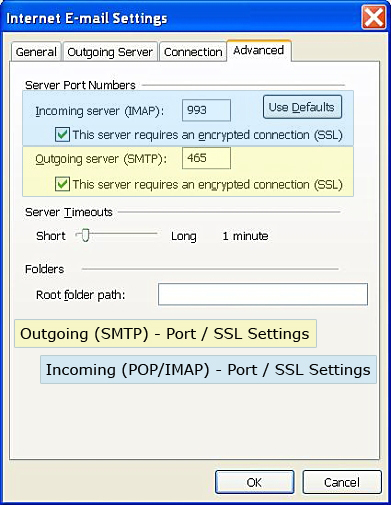


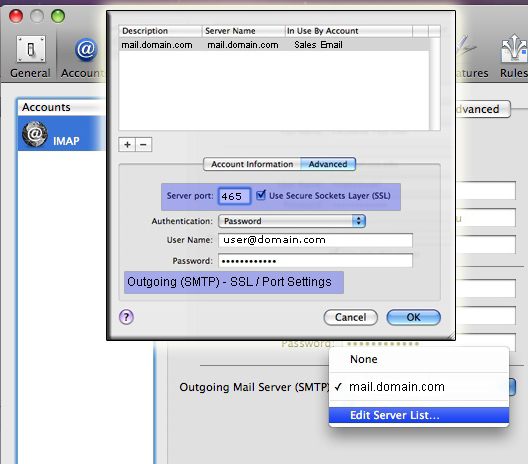
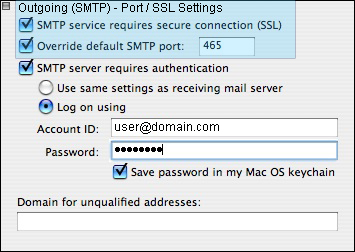
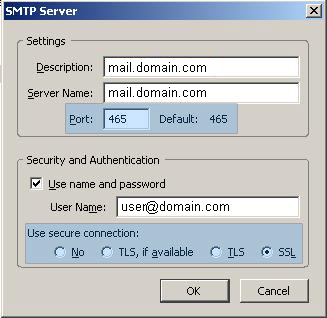
We value your feedback!
There is a step or detail missing from the instructions.
The information is incorrect or out-of-date.
It does not resolve the question/problem I have.
new! - Enter your name and email address above and we will post your feedback in the comments on this page!