Disabling or Deleting Vouchers in OpenCart 1.5
One of the occasional needs for administrators in Opencart is the ability to disable or delete gift vouchers in the administrator dashboard. This allows an admin to remove disabled or older vouchers which no longer need to be stored in the interface. Additionally, the disable option allows administrators to remove vouchers that they no longer wish to be active. The following tutorial shows how to disable gift vouchers in OpenCart 1.5.
Removing or Disabling Vouchers in OpenCart 1.5
- Login to the Administrator Dashboard for OpenCart 1.5
- Hover over the menu bar where you see SALES, then scroll down the drop-down menu that appears until you see the section labeled GIFT VOUCHERS. This will open up another menu (which will slide open to the right) and then click on GIFT VOUCHERS. You will see a screen similar to the following:
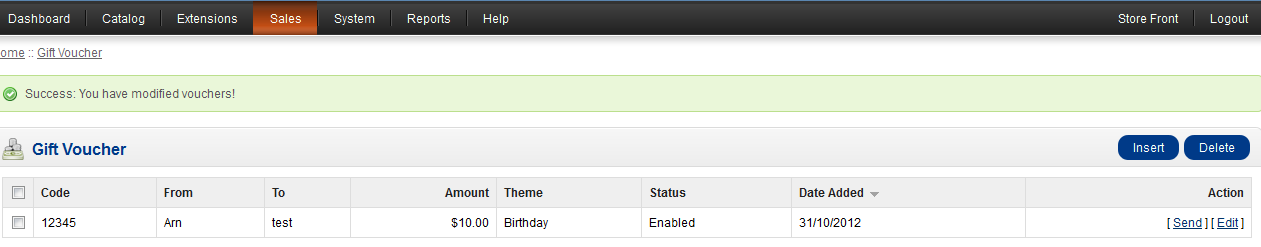
Choose the voucher you wish to delete by clicking on the checkbox at the left. - In order to to delete the gift voucher, click on the DELETE button in the top right hand corner after selecting the specific gift voucher(s). Be warned that you do not get a confirmation warning when deleting the vouchers. When you click on DELETE, the voucher or vouchers you have chosen will be immediately deleted.
- In order to DISABLE a voucher, click on the check box for the voucher you wish to disable. Then, click on EDIT in the far right side of the screen for the voucher you wish to disable.
- When you edit a Gift voucher, you will a screen similar to the following:
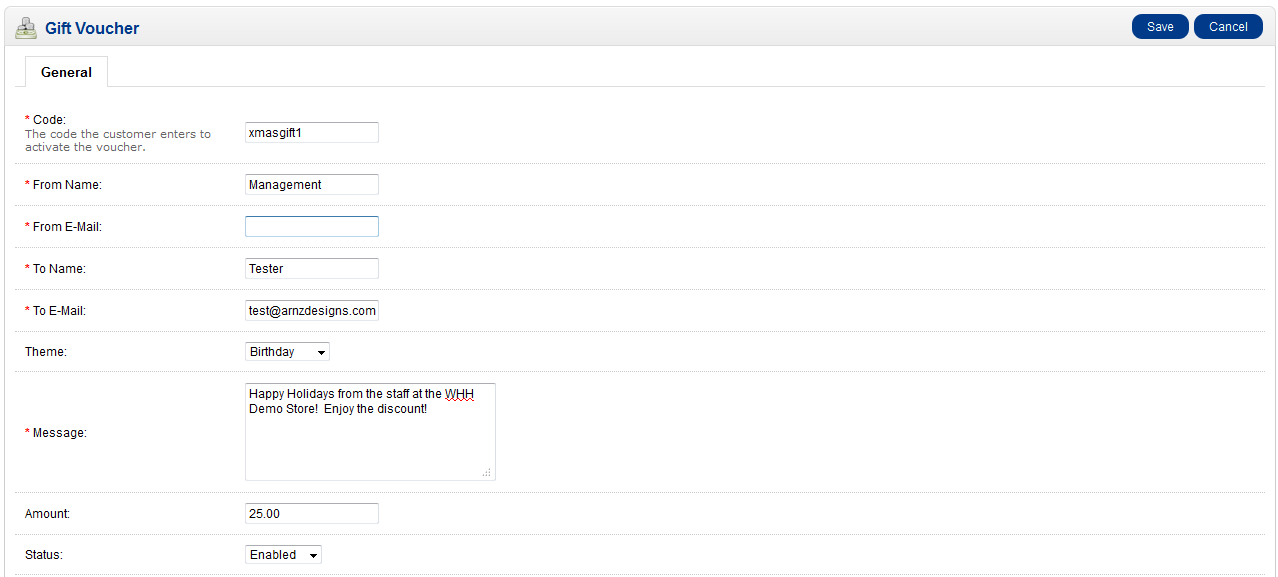
Scroll down to the bottom of this screen and then click on the STATUS field where it shows ENABLED. The drop-down menu gives you the option to select DISABLED. - Click on SAVE in the top right hand corner to save your change in status.
Deleting or disabling gift vouchers allows you to control when a voucher can be used. The customer will not see a screen indicating the deletion or if the voucher is disabled. The checkout screen for the customer gives the customer the option to select the voucher, but if their voucher is deleted or disabled, then the code will not be work. Here's the checkout screen where the customer can choose the voucher option: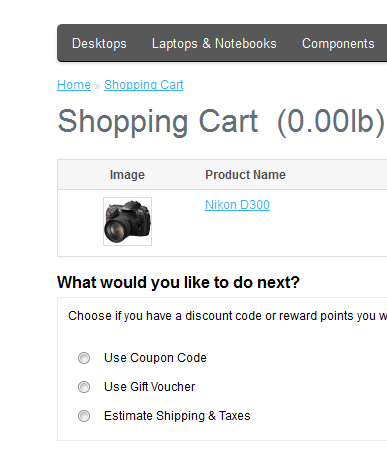
Comments
|
n/a Points
|
2016-04-13 12:40 pm
Hi, It is possbile gift card option in checkout page at payment section. Thanks |
|
Staff 17,314 Points
|
2016-04-14 11:40 am
Hello Navin,
Gift cards are considered "gift vouchers" in OpenCart. You would need to get an extension in order to change the wording or the way the gift voucher systems works. If you have any further questions, please let us know. Kindest regards, Arnel C. |

We value your feedback!
There is a step or detail missing from the instructions.
The information is incorrect or out-of-date.
It does not resolve the question/problem I have.
new! - Enter your name and email address above and we will post your feedback in the comments on this page!