Understanding the Coupon Settings in OpenCart 1.5
One of the features of OpenCart is the option to create and provide coupons for your customers. However, the settings for the coupons can be a little confusing. Primarily, the limitation options that allow you as the creator of the coupon and administrator for Opencart to limit coupon usage per the coupon or per the user. The following article breaks down these settings and attempts to clearly illustrate the differences in the settings as they can be setup in OpenCart 1.5.
Using the Coupon Limitation Features in OpenCart 1.5
Following steps are simply to get to the Coupons section so that we can further discuss how to limit coupon use with your customers.
- Login to the Administrator Dashboard
- Hover over the menu bar where it labeled SALES, then click on COUPONS when it appears in the drop-down menu. You will something similar to the following:
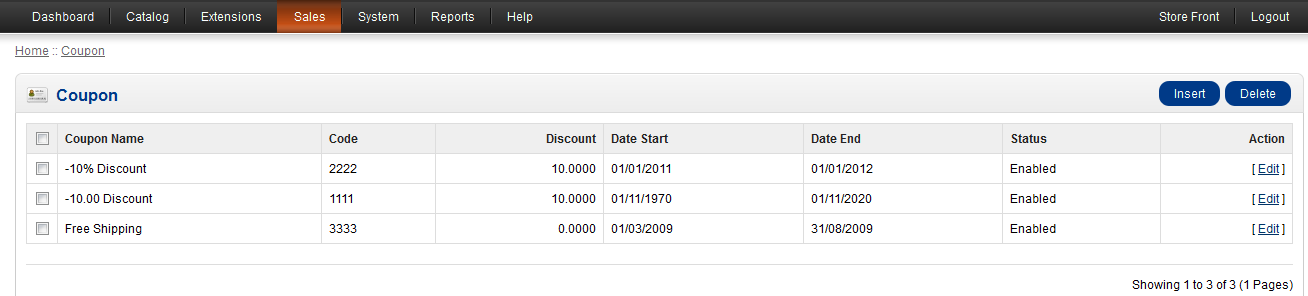
If you do not already have a defined coupon, then click on INSERT in order to create a new coupon. - You will see the following when creating a new coupon:
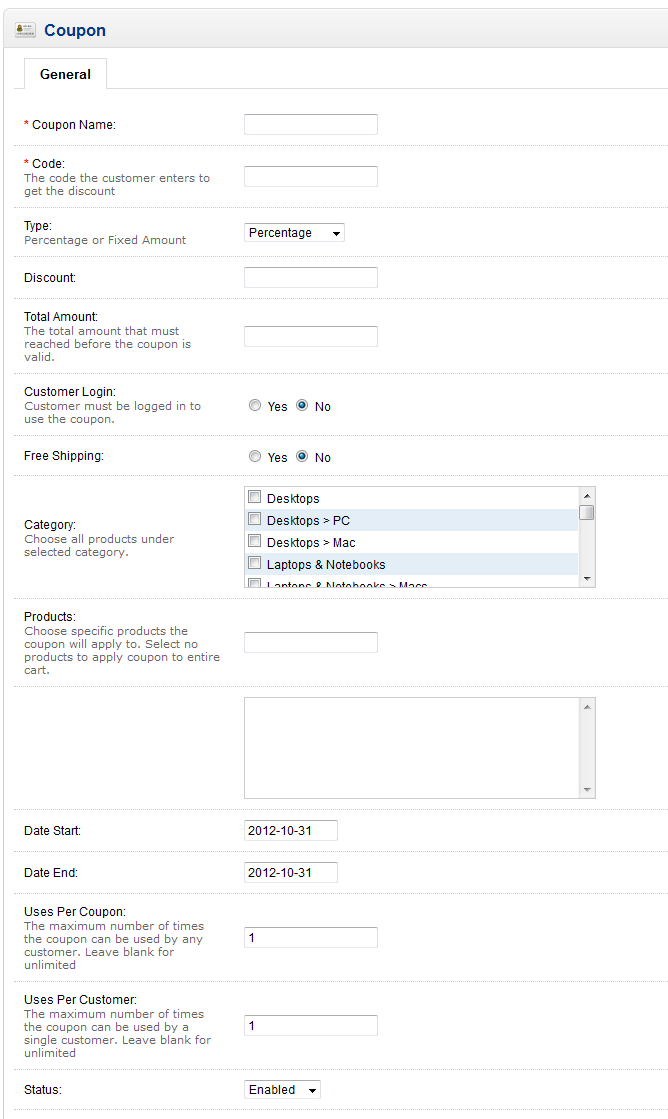
The main items we will be discussing are the limiting factors for their use. OpenCart lets you set limits on coupon use by allowing you to define the start and and end date during which a coupon can be used. You can also limit a coupon PER COUPON or PER CUSTOMER.
This can be very confusing because it appears that you're actually limiting the number of coupons that can be used by your customers. In reality, there are no printed coupons, only what your website is presenting to your customer. Since you can have any number of customers, the actual number of coupons wouldn't really be limited to this option.
If you want to limit the coupon to 10 uses, then you would se the limit uses per COUPON at 10 uses and then set the limit per customer at 1.
If you wanted to limit the coupon so that a person could only use the coupon ONCE, then you would set the uses PER CUSTOMER to 1 and then set the uses per COUPON to 1.
It is important to remember that coupons can only be limited by the expiration date, and the number of times any specific coupon can be used by either the unique coupon or a single user. This interface doesn't allow you to specify you're only allowing 1000 coupons. Therefore, it is important for you to calculate how many times a coupon can be used and how it affects the sales of your product.

We value your feedback!
There is a step or detail missing from the instructions.
The information is incorrect or out-of-date.
It does not resolve the question/problem I have.
new! - Enter your name and email address above and we will post your feedback in the comments on this page!