Using Specific Prices for Products in PrestaShop 1.5
Prestashop also allows you to set specific prices as needed. Price may vary for a wide variety of reasons, but the rules for specific pricing requirements are created and maintained in the Specific Price portion of the PRICES tab for each product. This tutorial will explain how to add these price rules using Prestashop 1.5.
Setting Specific Prices for Products in Prestashop 1.5
- Login to the Prestashop 1.5 Administration Panel as an Administrator
- Go to the menu bar and hover over CATALOG until the drop-down menu appears. Click on PRODUCTS
- If you are managing an existing inventory you will see a list of your products appear. Select the item you wish to edit, otherwise select the green ADD NEW button. After selecting either an existing item or a new item, go to PRICES then scroll down until you find SPECIFIC PRICES and you will see a screen similar to the one below
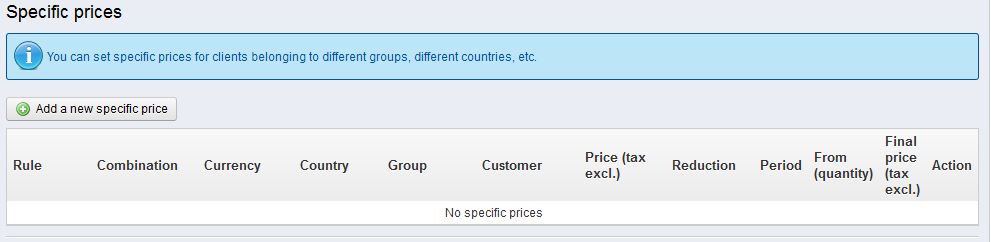
- Select ADD A NEW SPECIFIC PRICE and you will see the following screen:
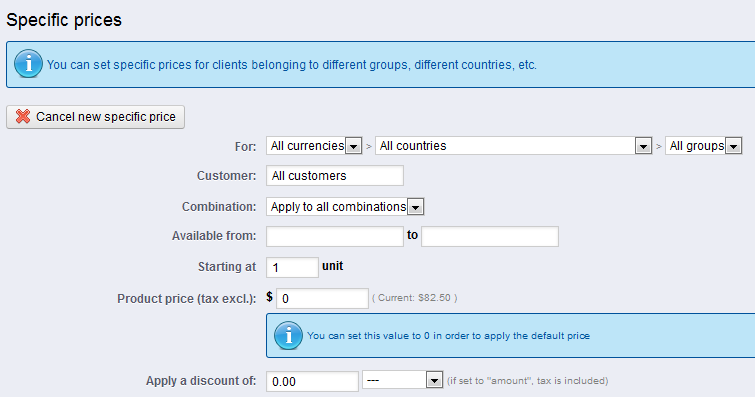
The table below defines each item in detail:
FOR Select Currency Select Country or Countries This option allows you to set the currency an countries that will be affected Customers All customers Allows you to set the customers affected by this reul Combinations Apply to all combinations Controls the behavior of the rule for combinations Available from Start Date End Date Date range for which the rule applies Starting at Number of units Sets the number of units at which the rule takes effect Product price (tax excl.) Price Price of the product (tax is excluded); The default price is set by typing 0. Apply a discount of Discount Perecentage/Amount Can either be set to use a PERCENTAGE or AMOUNT. Note that AMOUNT will result in a discount that includes tax
Perhaps the most common use of the SPECIFIC PRICE is to set the discount amount for products when they are purchased in multiple numbers - Select the each field per corresponding item shown above and fill each with the appropriate value or select the appropriate option
- Select SAVE in order to save your entries
When a Specific Price is set, you will see it listed under SPECIFIC PRICE. Customers will not see this unless the rule applies to them. The two screen shots below show in sequence what the administrator sees with a discount of 5% that applies starting with a quantity of 3 and what the customer sees in their checkout under the Shopping Cart summary.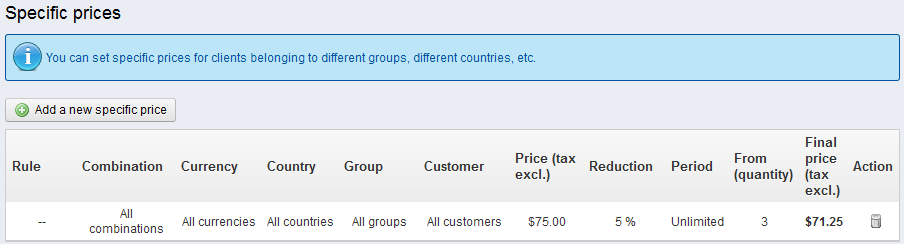
Above you see the settings and the unit price used with the discount. Below, you see the same price with the original price marked out when the discount applies:

We value your feedback!
There is a step or detail missing from the instructions.
The information is incorrect or out-of-date.
It does not resolve the question/problem I have.
new! - Enter your name and email address above and we will post your feedback in the comments on this page!