Changing your WordPress Language and Time Zone
As we continue our Wordpress education channel, this series will discuss basic Wordpress features. By default, WordPress has English as the default language with the Time Zone of UTC+0. Both of these can be easily changed in your WordPress Dashboard.
How do I change my Default Language?
To use WordPress in a different language, you will need to download your language's installation files at the official WordPress site. Each language has their own instructions on how to install the language and may require uploading the files via FTP. Please read our Getting Started with FTP guide for more information accessing your files through an FTP Client.
How do I change my Time Zone?
First, log into your WordPress Dashboard. On the left menu, select "Settings" and then "General Settings":
On the General Settings screen, halfway down the page is an option called Timezone. Choose your city (or a nearby city) from the drop down list. You can also scroll to the bottom of the list and choose your exact time zone from UTC if you know what time zone you are in. Once you have chosen your city, click on "Save Changes."
In the next tutorial we will show you how to manage comments made on your blog posts.
Comments
|
n/a Points
|
2014-06-13 5:52 pm
My wordpress dashboard is in Turkish so my blog is, too. I want my blog in English. My posts will be in English. How can I change my blog's language? |

Staff 2,342 Points
|
2014-06-13 6:01 pm
Changing your WordPress site language is quite simple and can be done by modifying you wp-config.php file. Chang the following line to reflect the following:
define ('WPLANG', ''); |
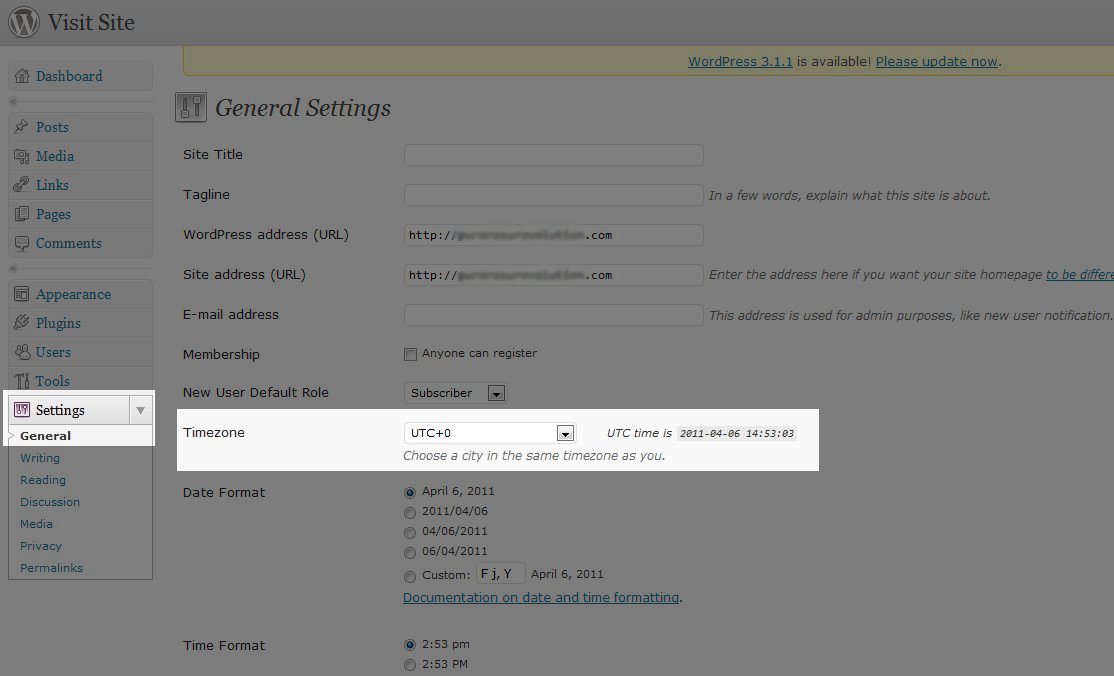

We value your feedback!
There is a step or detail missing from the instructions.
The information is incorrect or out-of-date.
It does not resolve the question/problem I have.
new! - Enter your name and email address above and we will post your feedback in the comments on this page!