No Shop Currency defined! - VirtueMart Error
In this tutorial:
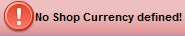 After setting up Virtuemart, you may see some error messages regarding setting your currency, such as "No Shop Currency defined!," or "COM_VIRTUEMART_CONF_WARN_NO_CURRENCY_DEFINED." This is a common error when setting up your Virtuemart E-commerce website, since according to google 1300 people a month search for a solution to this error.
After setting up Virtuemart, you may see some error messages regarding setting your currency, such as "No Shop Currency defined!," or "COM_VIRTUEMART_CONF_WARN_NO_CURRENCY_DEFINED." This is a common error when setting up your Virtuemart E-commerce website, since according to google 1300 people a month search for a solution to this error.
In this tutorial we will show you how to set up Virtuemart, so the errors regarding defining your currency will not display anymore. We will login to the Admin portion if Virtuemart, and fill in the shop information, and vendor information, and then set the currency.
Filling in the Additional Information
- Login to your Joomla! Admin Panel.
- Roll your mouse over the Components option on the top menu, and choose Virtuemart.
- Select the Shop button from the list of buttons.
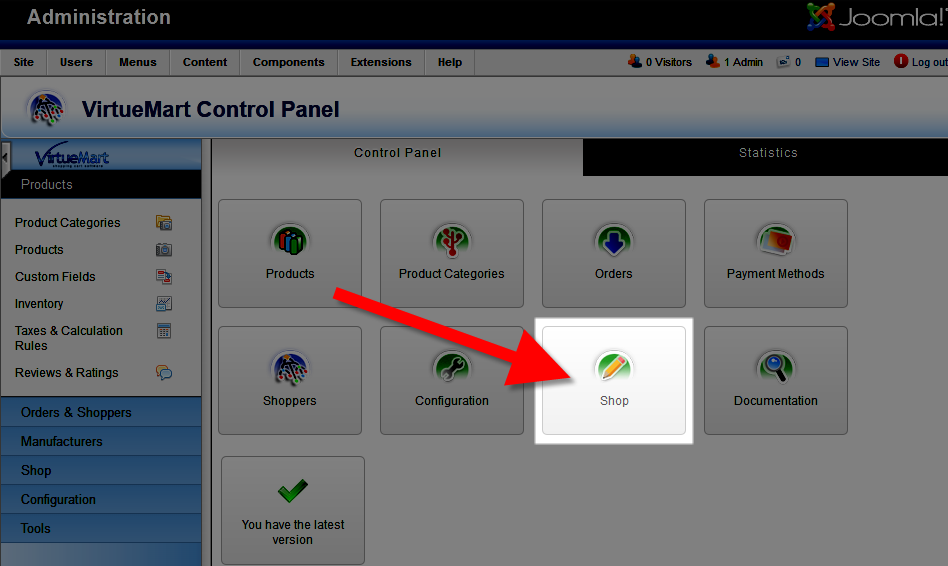
- Toward the top of the page, click the Additional Information tab.
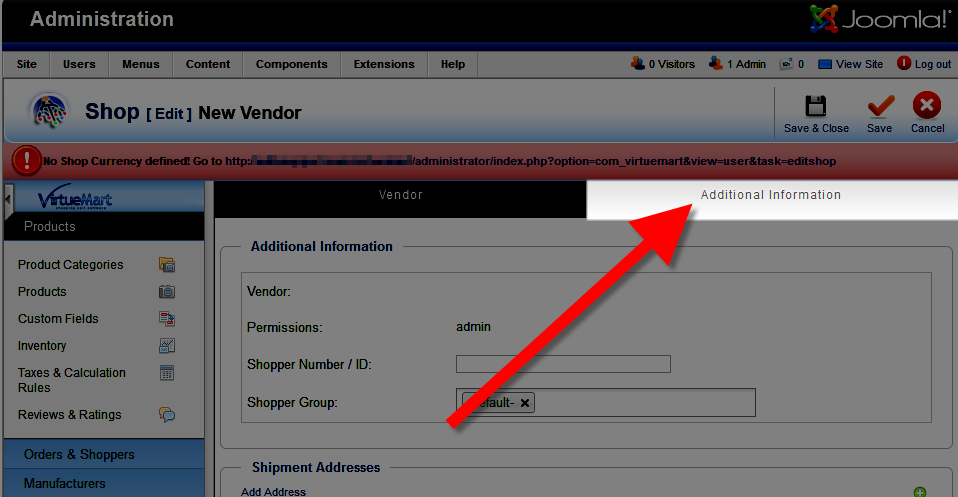
- You will see various text fields available, fill in all of the required fields, they are labeled with an asterisk (*). The Last requirement is to agree to the Terms of Service, be sure to check the box that corresponds with this step.
List of Required Fields Displayed Name
Username Password Confirm Password Email First Name Last Name Address 1 Zip / Postal Code City Country State / Province / Region Phone I agree to the Terms of Service
After filling in the required fields, and agreeing to the Terms of Service, click the Save button on the top right.
Filling in the Vendor Information & Setting the Currency
- Roll your mouse over the Components menu on top, and select Virtuemart.
- Click the Shop button.
- Select the Vendor tab.
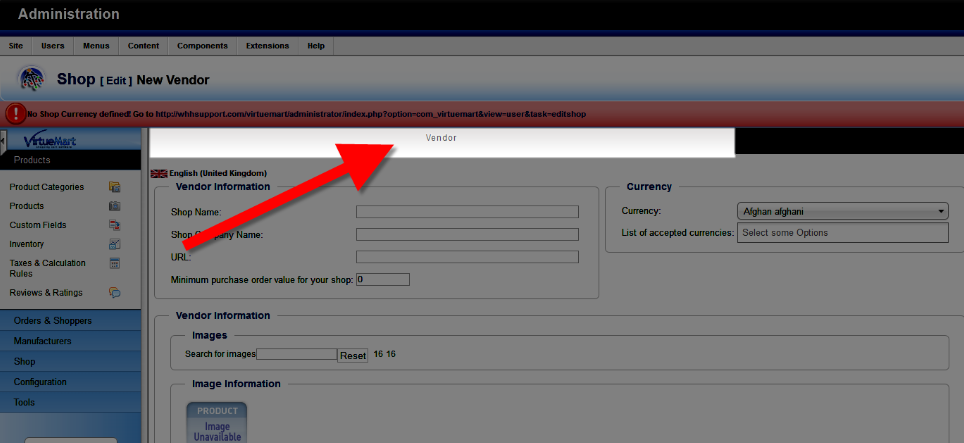
- Under the Vendor Information section fill in the following fields: Shop Name, Shop Company Name, feel free to fill in additional fields at this time, such as URL(it is not required).
- Under the Currency section Click the drop-down box, and choose your preferred currency. In my tests I chose United States dollar. To the right of the "List of accepted currencies," you can click and choose additional currencies.
After making your selections, click the save button on the top right. You will see a notification stating "Info: User data stored", and "Info: Vendor data stored."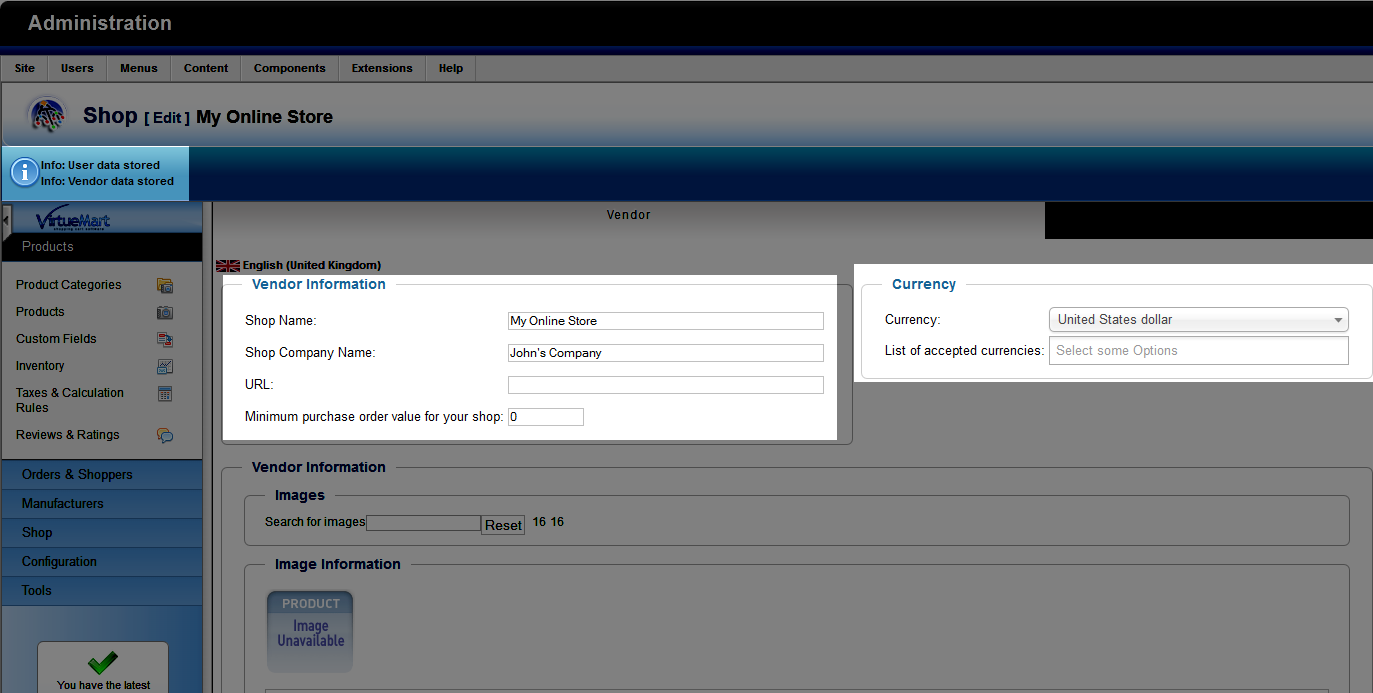
Congratulations, now you know how to define your currency in Virtuemart, so you no longer get the following errors:
COM_VIRTUEMART_CONF_WARN_NO_CURRENCY_DEFINED
&
No Shop Currency defined!
Comments
|
3 Points
|
2013-05-02 12:47 pm
Her in Norway I don't get any options in State / Province / Region, and this on required field. What to do?
|

Staff 16,266 Points
|
2013-05-02 4:32 pm
Hello Jomlahubbi,
In speaking with our VirtueMart person, they say as these areas are not showing on the screen, you can simply move past it by clicking Save. This will lead you the next area, where you can enter the important specifics for the currency. Best Regards, Scott M |
|
n/a Points
|
2014-06-05 7:09 am
I according to your steps!Or show I don't know what the problem is all the time!My version is joomla2.20 virtuemart2.66 |
|
Staff 12,339 Points
|
2014-06-05 3:57 pm
Hello aim,
Thank you for contacting us. We are happy to help, but will need more information to assist you. Are you getting stuck on a specific step? What step is causing problems? Are you getting any additional errors, or just: COM_VIRTUEMART_CONF_WARN_NO_CURRENCY_DEFINED & No Shop Currency defined! If you have any further questions, feel free to post them below. Thank you, -John-Paul |
|
n/a Points
|
2014-06-05 4:13 pm
I don't now problems in setting up the money!I set up supplier!Click the save!And then set the shop name and currency type!www.*******.com/administrator ID: admin password: ******** can help me to look at? |
|
Staff 12,339 Points
|
2014-06-05 4:42 pm
Hello aim,
I logged into your admin dashboard for Joomla and accessed VirtueMart, and do not see No Shop Currency defined! - VirtueMart Error. Are you still having problems? If yes, please tell me the steps you are taking, so I can follow and see the same error as you. Also, since this is a public forum, I have removed your login password for security purposes. If you have any further questions, feel free to post them below. Thank you, -John-Paul |
|
n/a Points
|
2014-06-05 4:50 pm
No Shop Currency defined! Go to http://www.example.com/administrator/index.php?option=com_virtuemart&view=user&task=editshop |
|
Staff 12,339 Points
|
2014-06-05 5:52 pm
Hello aim,
I checked, and it looks like you filled in the shop information, but not the Vendor information. You can access the page here: http://www.example.com/administrator/index.php?option=com_virtuemart&view=user&task=editshop (Be sure to replace example.com with your actual domain name.) After filling in your Vendor Information, select your currency, and save, the error should go away. If you have any further questions, feel free to post them below. Thank you, -John-Paul |
|
n/a Points
|
2014-06-05 6:44 pm
You say that replacing the actual domain name Is my joolma using the domain name or domain name www.iyangbu.com to the store? |

Staff 2,342 Points
|
2014-06-05 7:10 pm
Yes, the setup that you have provided a screenshot of looks to be correct.
|
|
n/a Points
|
2014-07-20 6:21 am
I have a problem, Please help me out. I really don't know why these texts show up on my website after I setted up virtuemart error
Our Shop is currently down for maintenance. Please check back again soon. <a href="/help/http://image.ohozaa.com/view2/xJ44lkYFmRzqCEvZ" target="_blank"><img border="0" src="/help/http://image.ohozaa.com/i/6ac/YHm0gz.jpg" /></a> |
|
Staff 12,339 Points
|
2014-07-21 9:27 pm
Hello Paweena,
Thank you for your question. Are you able to fill in the Shop and Vendor information as described in this guide? If not, which step is giving you trouble? It also sounds like you have your shop in Maintenance mode. Un-check the box for the Shop is offline option. If you have any further questions, feel free to post them below. Thank you, -John-Paul |
|
n/a Points
|
2014-07-22 4:31 pm
thank you for your help. I already did what you have told me but still cannot save vendor. and these texts show up on my website. vmError:VmTableData Sef Alias in record is missing! Can't save the record with no Sef Alias. <a href="http://image.ohozaa.com/view2/xJnnrqcath3Okng7" target="_blank"><img border="0" src="http://image.ohozaa.com/i/6da/WHXl5n.jpg" /></a> |
|
Staff 12,339 Points
|
2014-07-22 6:20 pm
Hello Paweena,
Thank you for your question, and for providing detailed screen shots. I found a similar post in the Official VirtueMart Support forums, and it could be caused by an incompatibility. Begin by checking the version of VirtueMart you are running, and make sure your server environment meets the minimum requirements. For example, you may have to upgrade/change your version of PHP. If you are hosted with us, you can easily change your PHP version in cPanel. Next, check your themes/extensions to make sure they are compatible with your hosting environment, and the version of VirtueMart you are running. If you have any further questions, feel free to post them below. Thank you, -John-Paul |
|
n/a Points
|
2014-08-26 9:58 pm
hi there
I want to change shopper information in shop VM 2.6.6 on url www.somersethouse.nl I use the contactinformation from the shopowner, super user, in the system I fill in his email,username, display name, pasword, I agree to the Terms of Service and fill in Shopper Number / ID I used the ID number in userspanel everytime I get the message
what's going wrong ?
regards Rob - holland -
|
|
Staff 17,314 Points
|
2014-08-26 10:43 pm
Hello Rob,
Sorry for the problem When I look through the forums for this issue, I am seeing that they recommend adding the date of birth for the fix. Check out the response at the bottom of the message thread here for more details. Regards, Arnel C. |
|
n/a Points
|
2015-01-15 2:58 am
Hello! I have the problem that appears in the attached image. En route to the store I get this, I only text css. What should I do? I need to set the currency. Thanks you!!! https://drive.google.com/file/d/0B8c1ai4QB_pUckJvQUJoMGtuSFk/view?usp=sharing |

Staff 16,266 Points
|
2015-01-15 6:52 pm
Hello Hernan,
Have you followed the instructions above? Are you stuck on any particular step? Kindest Regards, Scott M |
Help Center Login
VirtueMart Installation and Login
| 1. | How to Install Virtuemart in Joomla! |
| 2. | No Shop Currency defined! - VirtueMart Error |
| 3. | How to Assign the VirtueMart Component to a Menu Item |
| 4. | How to Update VirtueMart |

We value your feedback!
There is a step or detail missing from the instructions.
The information is incorrect or out-of-date.
It does not resolve the question/problem I have.
new! - Enter your name and email address above and we will post your feedback in the comments on this page!