Using and Managing bbPress Forum Replies
Using and Managing bbPress Forum Replies
After the installation of bbPress Forums, managing the forum becomes the primary concern. The construction of a good forum involves both posting good topics and keeping the forum posts/replies organized, timely and relevant. Good administration of the forum by moderators or administrators enable the users to effectively share their opinions with all visitors to your website. The bbPress interface provides a simple way for users, moderators, and administrators to both reply and manage the forum posts and replies. The following tutorial will describe the management of forum replies from the perspective of these three user types and the functions available to each user who can enter the forum.
Reply interface - Forum Particpant
The forum particpants have the least amount of functionality available to them through the bbPress forum reply interface. Original posters can still EDIT the original post. The available HTML tags and attributes are also listed underneath the REPLY box. Forum participants are also able to add topic tags.
Reply interface - Forum Moderator
Forum Moderators provide administration of the forum. Depending on the size of the forum, moderators, may only manage a particular portion of the forum. For this purpose, forum moderators have the ability to EDIT, CLOSE, make post STICKY, MERGE, SPLIT, TRASH and SPAM. The forum moderators are users that must be added by the Administrator using the Wordpress interface, or they can be users that Administrators have elevated to Moderator status.
EDIT - used to edit the content of the post
CLOSE - close topic so no further posts can be added
STICK (make post sticky) - this will make the post stay near the top of a thread or number of posts. For instance, you may sometimes set some ground rules for a forum and the post needs to stay near the top so that all users can see it. The STICK option allows you to make a post of this nature
MERGE - Sometimes, users will post information that really belongs in a different topic/thread. The MERGE option allows the moderator or administrator the ability to move that conversation to the more appropriate forum. Note that the order of merged replies depends on the time that they were posted
SPLIT - The split option allows you to divide a topic to two different topics, or merge the reply into an existing topic
TRASH - Deletes a post
SPAM - Used by Moderators and Administrators to mark Posts that are simply spam. Immediately removes post from the thread so that only administrator and moderators can see it. See How to Prevent and Remove Spam from bbPress
Reply interface - ADMINISTRATOR
The ADMINISTRATOR interface is the same as the MODERATOR ones, but it has the additional ability of being able to use HTML that a moderator cannot use. Looking at posts with the Administrator interface will be the same as when making posts. Administrators are basically the same level of user as the Wordpress Administrators.
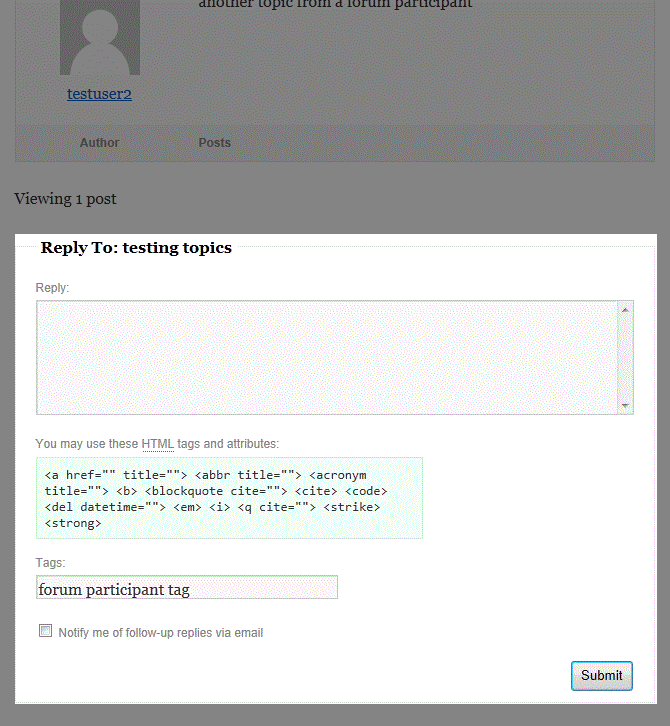
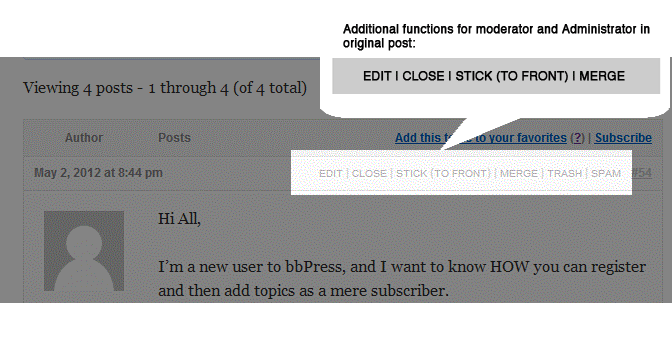


We value your feedback!
There is a step or detail missing from the instructions.
The information is incorrect or out-of-date.
It does not resolve the question/problem I have.
new! - Enter your name and email address above and we will post your feedback in the comments on this page!