Creating a bbPress register page
Enabling user registration in bbPress is the same as setting up user registration in Wordpress. bbPress uses the Wordpress user registration to allow forum participants to register into your forum. You can then setup a registration page on your website. The registration page will ask for the user name and email address. When the user submits the information, Wordpress will automatically email a confirmation email to the address with a password. This validates the user so that they can make topic entries in the bbPress Forum page. The following steps are required to create a bbPress register page:
- Login to the Wordpress Dashboard as an administrator
- Go to to SETTINGS and select GENERAL
- Put a check in the box next to "Anyone Can Register"
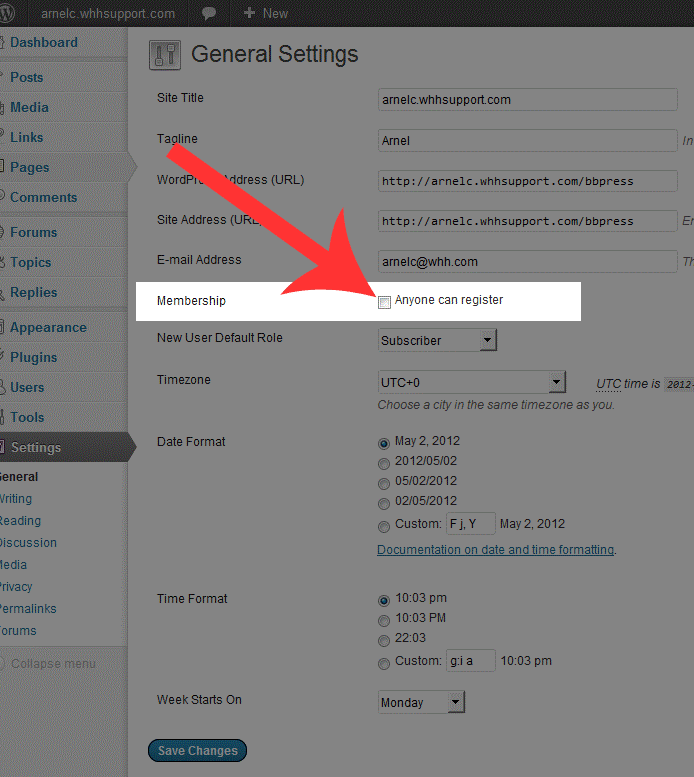
- After making that change in the Wordpress settings, you can then setup the registration page. To do this go to the PAGES portion of the Wordpress Dashboard and select "Add New." Make sure that you add a title to your Registration page, because this title appears in the menu on the webpage. You should also add instructions on the page as these will explain to the user why and how they must register. The page will display an instruction that the username must be unique and that the email address they use is used to verify their account. Once they have they added their user name and email address, they would click on REGISTER to continue
- Before adding the page, it is important to select the bbPress template page for User Register. This can be done by clicking on the drop-down Template menu on the right hand section of the screen and selecting bbPress - User Register.
- The email received by the user will look like this
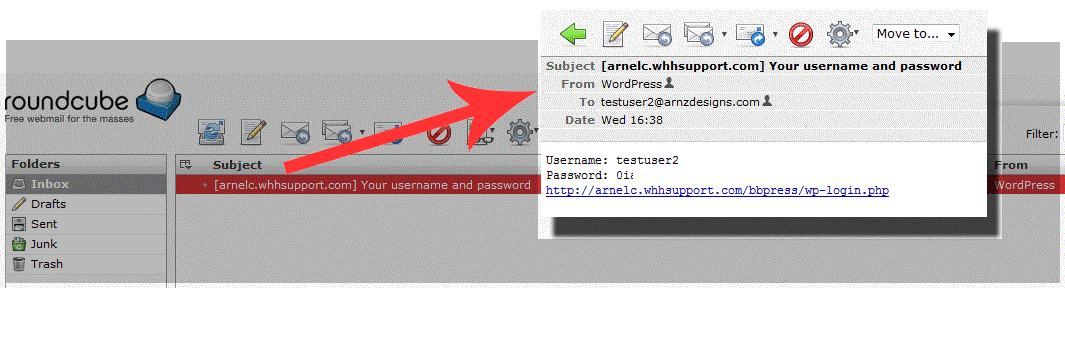
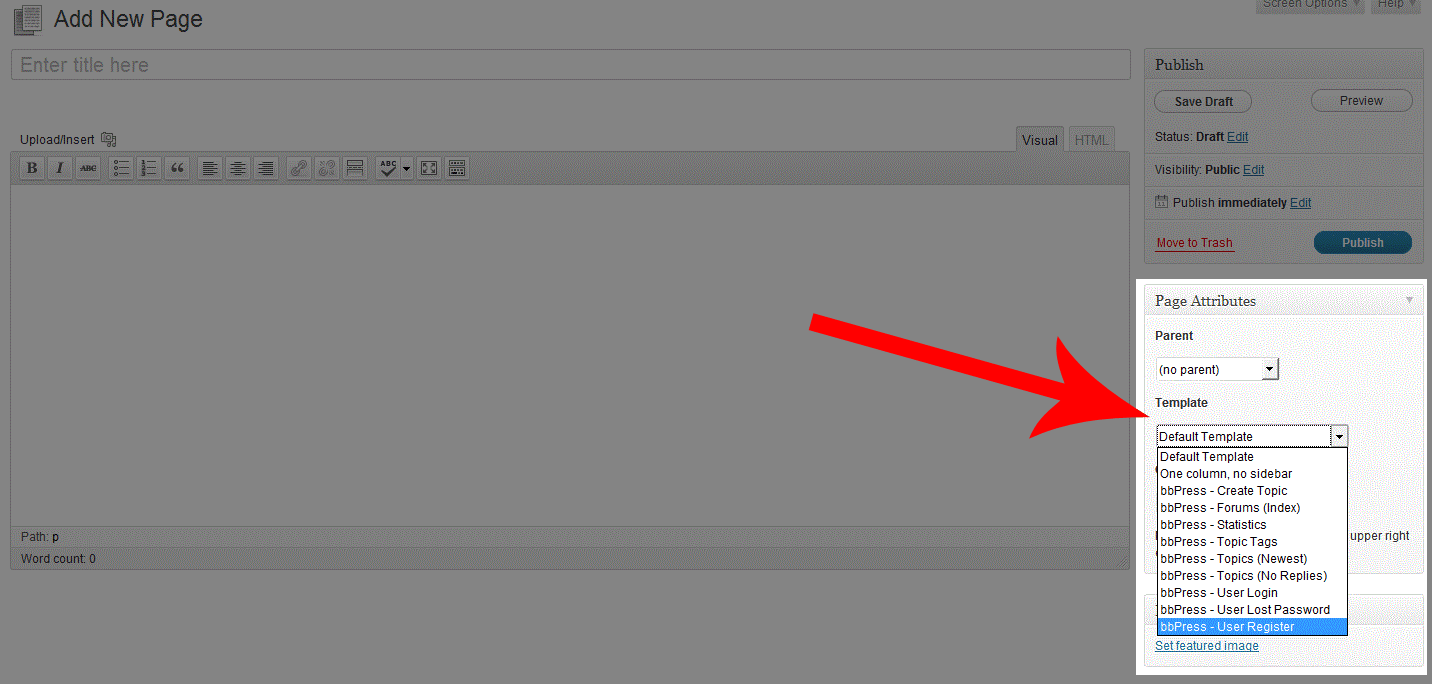
Note that clicking on the link provided in the email will bring the user to the login screen for Wordpress. The page that is link is the Wordpress login page. Remember that bbPress integrates the Wordpress registration feature, but sets up the user as a Forum Participant. If you are trying to setup an adminstrator or moderator for your forums, you will need to login to the Wordpress Dashboard as an administrator in order to add that type of user.
*The information for setting up the user registration page for bbPress is based on the use of the default theme for Wordpress. Most themes will work with the newest version of bbPress, however, there will always be exceptions. To find more information on the bbPress code used for themes, please visit this link:

We value your feedback!
There is a step or detail missing from the instructions.
The information is incorrect or out-of-date.
It does not resolve the question/problem I have.
new! - Enter your name and email address above and we will post your feedback in the comments on this page!