Editing the lib.php File in Moodle
-
Click the File Manager icon and navigate to the question/engine subfolder inside your Moodle installation (e.g. public_html/question/engine, /public_html/moodle/question/engine or something similar depending on where you installed Moodle).
-
Select the lib.php, right click it and choose either "Edit" or "Code Editor" to open the file for editing.
-
Search for the following lines of code:
public static function get_behaviour_required_behaviours($behaviour) {
$class = 'qbehaviour_' . $behaviour;
return $class::get_required_behaviours();
}
-
Replace:
return $class::get_required_behaviours();
With:
eval('$ret = ' . $class . '::get_required_behaviours();');
return $ret;
-
The function should now look like this:
public static function get_behaviour_required_behaviours($behaviour) {
$class = 'qbehaviour_' . $behaviour;
eval('$ret = ' . $class . '::get_required_behaviours();');
return $ret;
}
-
Click the "Save Changes" button in the upper right of the window.
Now, when we go back to our site where Moodle is installed we can log in and see the Moodle administration area.
Comments
|
8 Points
|
2013-03-29 2:44 pm
When I look for this expression in lib.php, it is not there:
public static function get_behaviour_required_behaviours($behaviour) { $class = 'qbehaviour_' . $behaviour; return $class::get_required_behaviours(); } I've had dozens of emails giving me the 'wrong php' message which led me to the tutorial about changing the lib.php file. My site seems to be working okay but how can I stop receiving these emails? thanks, Bill Black |
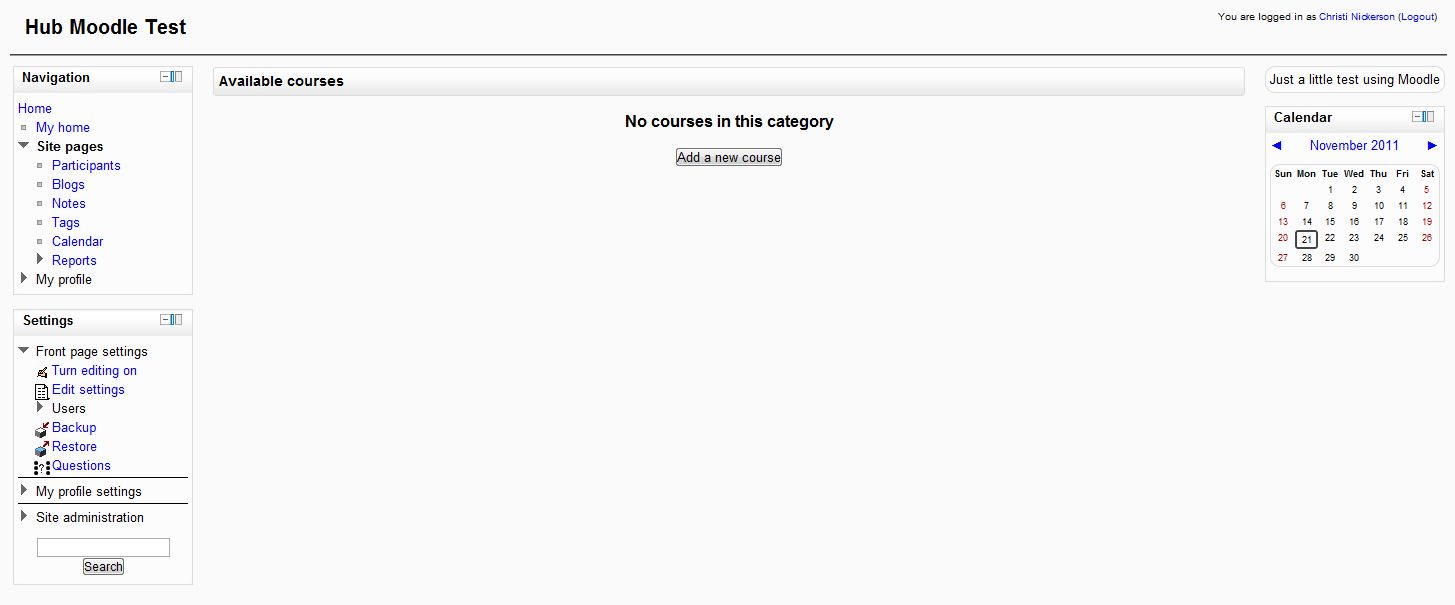

We value your feedback!
There is a step or detail missing from the instructions.
The information is incorrect or out-of-date.
It does not resolve the question/problem I have.
new! - Enter your name and email address above and we will post your feedback in the comments on this page!