Changing the Global Configuration Settings in Contao
Like most applications, Contao includes a variety of settings that affect the entire installation. These settings are found within the Global Configuration section of the System>Settings back end module. Each setting is identified and defined in the following tutorial.
Setting the Global Configuration Options in Contao
- Login to the Contao Back End as an Administrator
- Along the left side of the screen you will see the Back End Modules. Scroll down the list of these modules until you find SYSTEM section. In this group, click on SETTINGS and you will find the following:
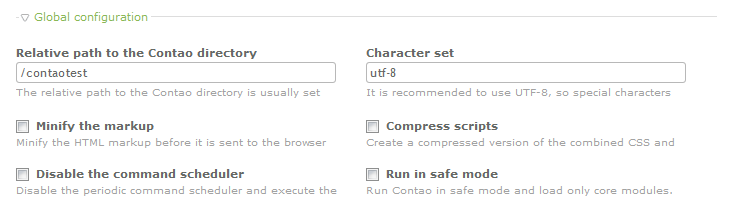
The following table summarizes these settings:
Configuration option Description Setting Relative Path to the Contao Directory Relative path to the Contao Directory; normally set during installation path based on install location Minify the markup Minimizes HTML markup before being sent to browser; optimizes code; requires PHP Tidy extension check box to enable Disable the command scheduler Disables periodic command scheduler; allows for manuals cron jobs to run check box to enable Character set Allows user to specify character set to be used; default is utf-8 Type in the character encoding to be used Compress Scripts Creates a compressed version of the combined CSS and Javascript files. Requires that mod_rewrite be activated via .htaccess. Check box to enable Run in Safe Mode Turns off all extensions/add-ons execpt the core modules Check box to enable - Click on the fields of the options you wish to modify, or check/uncheck the checkboxes for each option you wish enable or disable.
- When you have finished entering the values and options to enable in the Global Configuration, click on SAVE or SAVE AND CLOSE in the bottom left-hand corner of the screen in order to save your entries.
There are a variety of effects that the Global Configuration will have on the front end website. The Relative path and Character sets determine where files will be referenced and the character set used for displaying characters. Minify the markup and Compress scripts are made to help with optimizing the HTML, CSS and Javascript files running on the website respectively. While the Disable command scheduler allows you to manually set cron jobs while disabling some automatic internal options that are run directly by Contao. The Run in safe mode allows you to load only the core modules to help with troubleshooting issues on the website. All of these global settings are of great importance to the website and should be used with caution in order to meet the various needs for the operation and development of your Contao site.

We value your feedback!
There is a step or detail missing from the instructions.
The information is incorrect or out-of-date.
It does not resolve the question/problem I have.
new! - Enter your name and email address above and we will post your feedback in the comments on this page!