Content Delivery Networks
Advantages of using a Content Delivery network
Reducing Server Resources
When one server is responsible for delivering all of the content for a website, that server alone must handle every request from every user. When you consider that even a single web page is created from multiple requests (images, stylesheets, scripts, etc) it's easy to see how that can add up to many simultaneous requests. With content distributed across multiple servers in a CDN, those requests are instead handled by multiple servers.
Here are some illustrations showing the use of a CDN:
Speed Page Delivery
In addition to housing your cached content on multiple servers, a properly configured CDN will deliver content from the server closest to the end user. For instance, let's say you have a user near the East Coast of the United States who visits your website. To speed delivery of the page requested, the CDN will deliver content from the server located in or near the East Coast. This can dramatically decrease page load time for your end user.
Faster delivery is affected by both access to servers less loaded and also by distance. The following illustration shows how this is an advantage for file access:
How Much Does a CDN Cost?
This can vary from provider to provider. There are even some free options available (such as CloudFlare). The best place to start is a search in your preferred search engine for terms like CDN or Content Delivery Network.
Can I use a CDN With a Web Hosting Hub Account?
Absolutely! The method to integrate a CDN with a hosting account may vary from CDN provider to provider, but you can keep your hosting account for uploading files and updating your site (as well as email service) while using a CDN to effectively distribute your content to your site visitors. If you have a CDN provider you want to use and need help configuring your DNS to use that provider, please contact us for assistance. We do ask that you provide instructions from the CDN provider so that we can properly advise and assist you in the DNS set up for your domain.
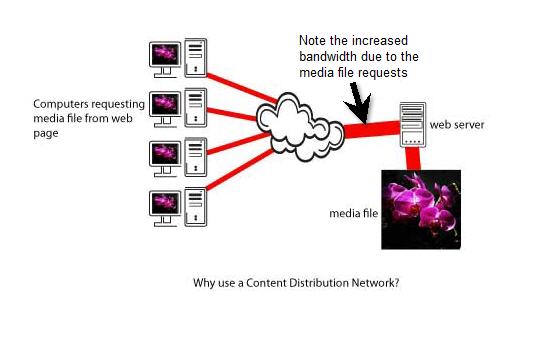
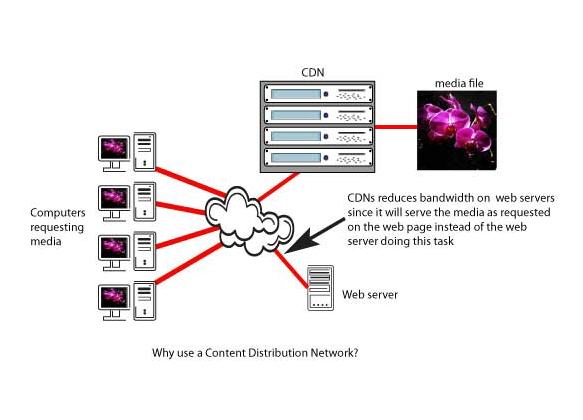
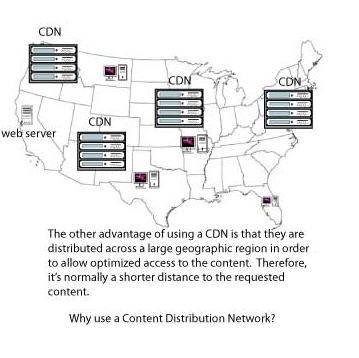

We value your feedback!
There is a step or detail missing from the instructions.
The information is incorrect or out-of-date.
It does not resolve the question/problem I have.
new! - Enter your name and email address above and we will post your feedback in the comments on this page!