PrestaShop Export Products Tutorial
While importing a CSV file of products is a built-in feature in PrestaShop, unfortunately, exporting the product catalog is not. There are quite a few modules available for PrestaShop that offer this feature, but finding a free one is definitely a challenge. Most likely this is due to the intricacies of the PrestaShop database table structure. Product data is stored in multiple tables, which means the query to extract that data is not easy to create.
If you are comfortable running SQL queries, you can use the SQL tab of phpMyAdmin in your cPanel to query the database tables for the product information you want to retrieve and export that data as a CSV or other type of file. However, for most people, this will not be a workable solution.
If you simply want to create a backup of your store (including your products) it's actually much easier to make a backup of the entire PrestaShop database. You can backup your database either through the PrestaShop back office or by exporting the database through phpMyAdmin in your cPanel. When saving a backup from phpMyAdmin you will have the option to save the file as a CSV file or other format if you prefer.
Exporting Products with the Free PrestaShop Store Export Module
We were able to find one free PrestaShop export module that does make it easy to download your product catalog data as a CSV (Comma Separate Values) file. The PrestaShop Store Export module, created by Presta Fabrique, makes it possible for you to not only export your product data, but categories and other PrestaShop catalog information as well. Since this module can be a bit difficult to find, we're making it easy for you to download the Store Export module here:
PrestaShop Store Export Module
NOTE: As per the screenshot below the Store Export module for PrestaShop is made by Presta Fabrique. They have graciously provided the free module and only ask for donations should you find that it is a working solution for your shop. Click on the either the link for the download above or their homepage link for further information.
If you need any assistance installing the PrestaShop Store Export module, please see our article on installing PrestaShop modules.
Once you have installed the PrestaShop Store Export module, click the Configure link to begin using the module.
This will take you to the Export options page. Choose the type of data you want to export from the drop down menu beside Select which entity to export:
Click the Export button to begin exporting the product catalog.
Depending on your browser settings, your file will either be automatically downloaded to your default download folder or you will be prompted to download the file to a folder of your choosing. Once your export is downloaded, you can then open the CSV file with your preferred program (e.g. text editor, spreadsheet program, etc.).
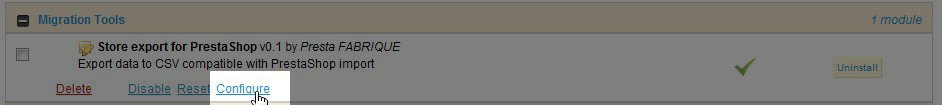
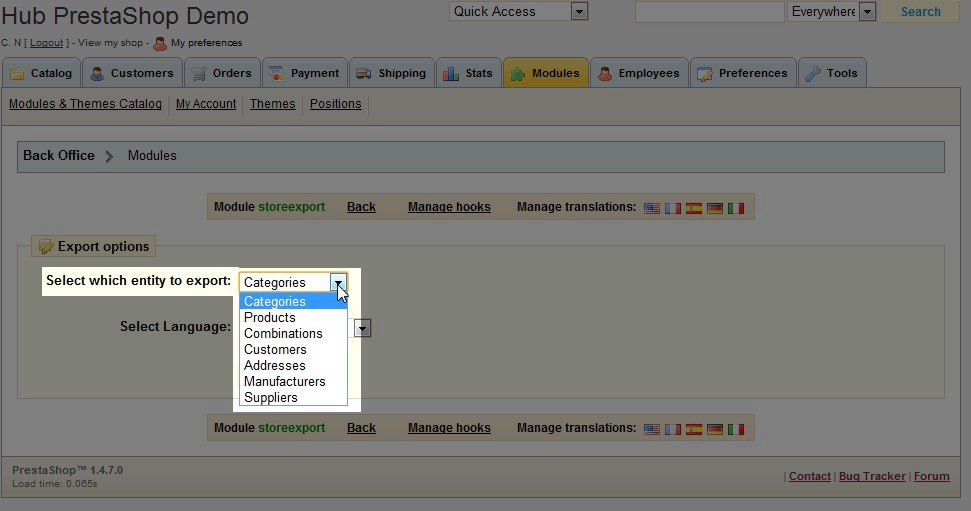
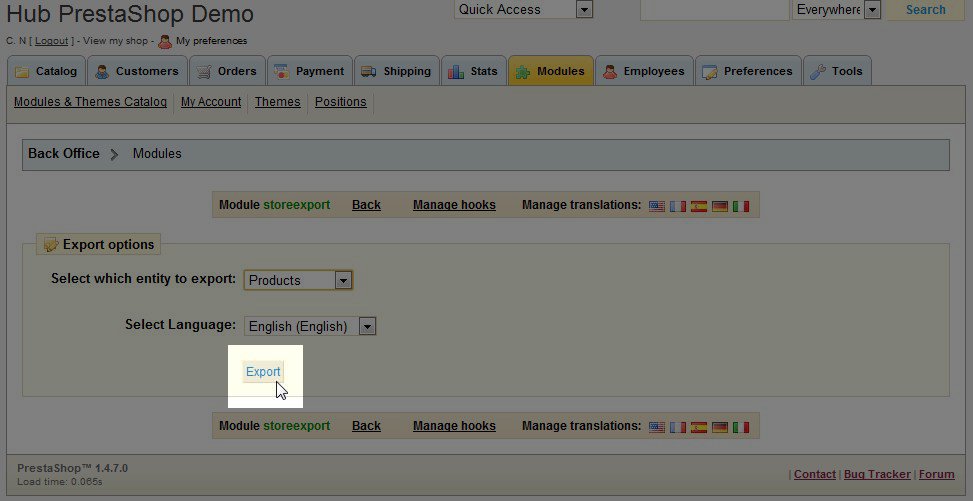

We value your feedback!
There is a step or detail missing from the instructions.
The information is incorrect or out-of-date.
It does not resolve the question/problem I have.
new! - Enter your name and email address above and we will post your feedback in the comments on this page!