Setting the Delivery Slip Options in PrestaShop 1.5
The Prestashop delivery slip includes a unique prefix and and number that can be adjusted in the backoffice interface. The following tutorial will show how to modify the delivery slip options in PrestaShop 1.5
Changing the Delivery Slip options in PrestaShop 1.5
- Log-in to the Prestashop administrator dashboard as an Administrator
- Hover the menu bar where it says ORDERS, scroll down and click on DELIVERY SLIPS. You will see the following screen:
If you have the Multishop option activated, you may need to select the shop that you wish to see in order to narrow down the list of delivery slips you will generate.
Note that the check boxes will not appear unless you select a specific shop. If you select ALL SHOPS, the options will pertain to all of the shops being managed by your installation.Scroll down to the section labeled DELIVERY SLIP OPTIONS
- If necessary click on the check box to activate the DELIVERY PREFIX. Note that there will be a different DELVIERY PREFIX for each language installed and active in Prestashop. Type in the prefix you wish to use. Keep it simple and short.
- Click on the checkbox to activate the DELIVERY NUMBER. This number will be the starting number for the next delivery slip printed. The number increments sequentially from whatever number you select as the starting number.
- Select SAVE in order save our entries.
If you are dealing with international destinations, or if you need to make your delivery slips unique, then you should modify the delivery prefix and number. This is especially import when you are managing multiple stores with PrestaShop 1.5. Here's an example of the invoice entries set by the delivery number and prefix:
Comments
|
n/a Points
|
2014-07-24 5:40 am
the delivery number does not follow the delivery number i've set.
|

Staff 16,266 Points
|
2014-07-24 5:13 pm
Hello Atiqah,
I would be happy to assist, but need more information. What version of PrestaShop are you using? What number did you set it to? What number did it print on the delivery slip? Kindest Regards, Scott M |
|
n/a Points
|
2014-08-05 8:01 am
Thanks for your reply. I'm using PS ver 1.5.4.0. i've set the delivery number to 789. but on the delivery slip it still print out 000014, 000015 and so on. Thanks in advance. |

Staff 16,266 Points
|
2014-08-05 3:05 pm
Hello Atiquah,
Is there something specific you are doing? When testing on my own version (1.5.6) it works correctly using the random slip number I entered. Kindest Regards, Scott M |
|
n/a Points
|
2014-08-07 4:15 am
Actually I just started using prestashop bcos i'm currently doing my internship. Therefore, i'm not sure if someone had made a change before. Now, i just want to use the delivery number that i've set. Can you give suggestion on which file should i look up to. Thanks. |

Staff 16,266 Points
|
2014-08-07 3:25 pm
Hello Atiqah,
I am still unable to reproduce the behavior in the software, so I am unsure why yours is doing so. The only thing I can recommend is to check in the database under the 'configuration' table. Look for a column with 'PS_DELIVERY_NUMBER' and then check the column named 'Value'. That should have the number with which you want to begin your delivery slips. If not, you can enter the value in the database itself and save it. That is the only thing I can advise on since I am unable to see the error. Kindest Regards, Scott M |
|
n/a Points
|
2014-08-08 6:36 am
Hi, i figured the Configuration.php file, but could not find the PS_DELIVERY_NUMBER to refer to. So, may I know which configuration file that you refer. Thanks. |

Staff 2,342 Points
|
2014-08-13 5:44 pm
This option is not within the configuration.php file. The option is located within the database itself. You may access the database using PHPMyAdmin.
|
|
n/a Points
|
2015-09-17 11:55 pm
if you want professional tool for generating custom delivery slips numbers you can use "Custom number-orders,invoices,delivery and credit slips" module from prestashop addons market work from 1.5.1 version till newest version. |
|
n/a Points
|
2018-06-28 4:42 pm
I have the same problem in Prestashop 1.5.6.2, the delivery slips number can not be changed from backoffice 'Orders-Delivery slips' menu. The only way I could do that was manualy editing with phpMyAdmin the database (from `ps_order_invoice` change the `delivery_number` for the last entry/order with the desired number and after that the next delivery slips number will increment automatically by one for each new entry). This is usefull for me because I need the order number and delivery slip number to be the same, but if an orders is shipped later or skipped than it does not work. So I will like to know what file do I have to modify so that on the delivery slip .pdf file the field where appears the delivery slip number to be changed and to appear the invoice number (that is because I do not need delivery slip .pdf and I have changed the delivery-slip.tpl file to make it as a fiscal bill/invoice and I need the number to be the same as order invoice/online pre invoice in my case). |
|
Staff 17,314 Points
|
2018-06-28 9:00 pm
Hello Aurelian,
As this is not a normal functionality of the PrestaShop application, you will need to add custom programming or get an extension that allows you to make these time of changes. You should also either contact PrestaShop directly or work through their community pages to see if someone has already provided this functionality. |
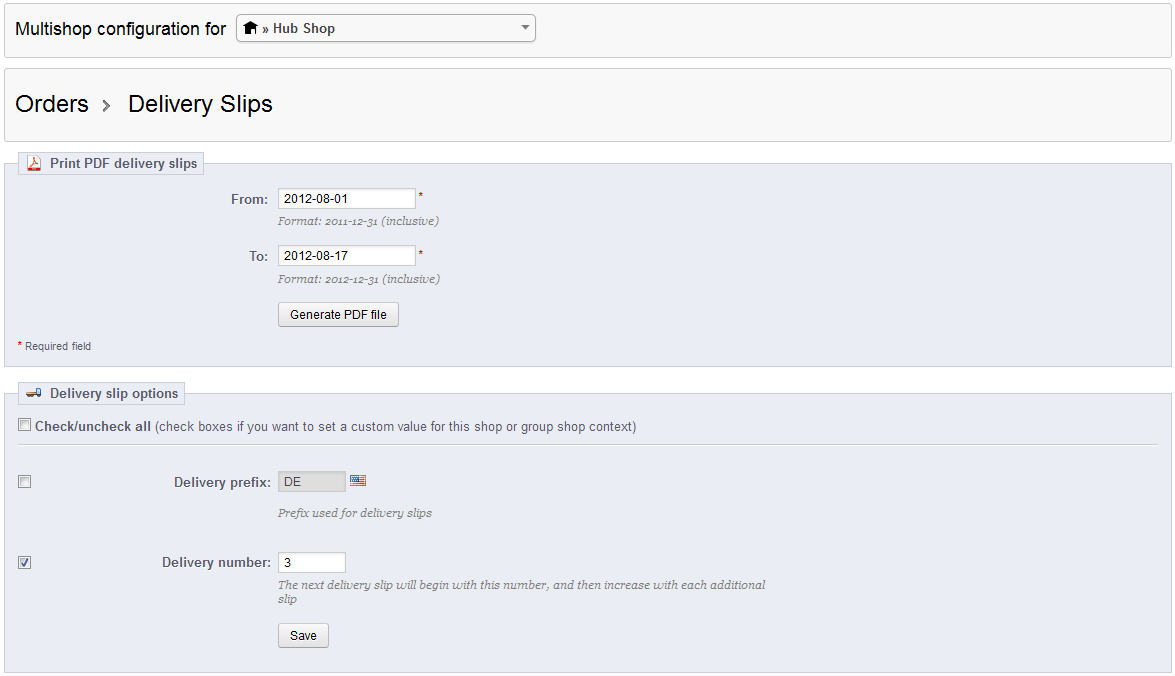

We value your feedback!
There is a step or detail missing from the instructions.
The information is incorrect or out-of-date.
It does not resolve the question/problem I have.
new! - Enter your name and email address above and we will post your feedback in the comments on this page!