How to Delete Tags in WordPress
Occasionally, you may need to delete tags within your WordPress site. (Looking for hosting? We're recommended by BoldGrid as a top WordPress Hosting provider!) The following tutorial will show you how to delete single or multiple tags in the WordPress Administrator.
How to Delete Tags
Delete Multiple Tags
- Login to the WordPress Administrator
-
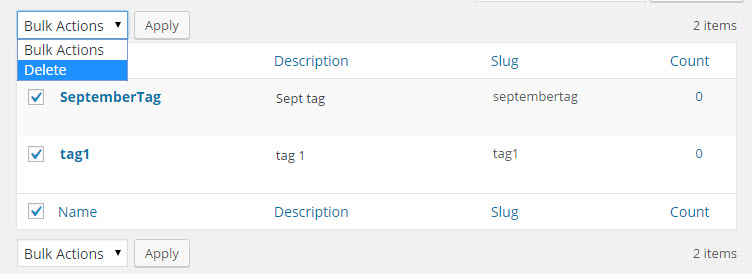
Click on check box for each tag you wish to delete
- Click on the drop-down arrow of the button labeled Bulk Actions.
- Click on Delete, then click on Apply
Delete a Single Tag
- Login to the WordPress Administrator
-
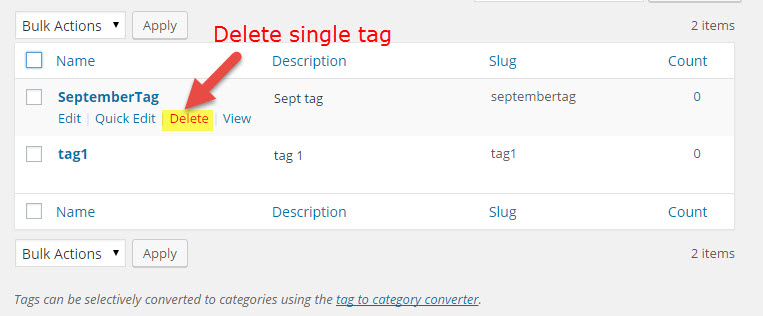
Hover over the name of the tag and you will see a pop up menu
- Click on Delete to remove that particular tag
If you use quick edit to delete, the tag will immediately be removed from the tag list. Make sure you exercise caution when deleting tags as barring a restoration of a backup copy of your WordPress site, you will not be able to recover them.
Did you find this article helpful?
Tweet
Category
Basic WordPress Features
Help Center Login
Basic WordPress Features
Related Questions
Here are a few questions related to this article that our customers have asked:
Ooops! It looks like there are no questions about this page.
Would you like to ask a question about this page? If so, click the button below!

We value your feedback!
There is a step or detail missing from the instructions.
The information is incorrect or out-of-date.
It does not resolve the question/problem I have.
new! - Enter your name and email address above and we will post your feedback in the comments on this page!