Setting up vQmod for OpenCart 1.5
vQmod or Virtual Quick Mod is a system used to override an existing system's operation without having to change the application's core files. This system was originally made for OpenCart to allow some functionality that would not otherwise be possible. It is often described as a virtual file modification system. Note that in order to use vQmod with the latest release of OpenCart, then you must also have the latest version of vQmod - make sure to review the notes on each version, as they often apply to specific version releases. The following article explains how to load vQmod for use with OpenCart 1.5 extensions.
Installing vQmod for OpenCart 1.5
- Obtain the appropriate version of vQmod - you can download it from vQMod's page here:
http://code.google.com/p/vqmod/ - Login to Cpanel and upload the vQmod using the File Manager.
- When you login to the file manager, you will see a screen similar to the one below:
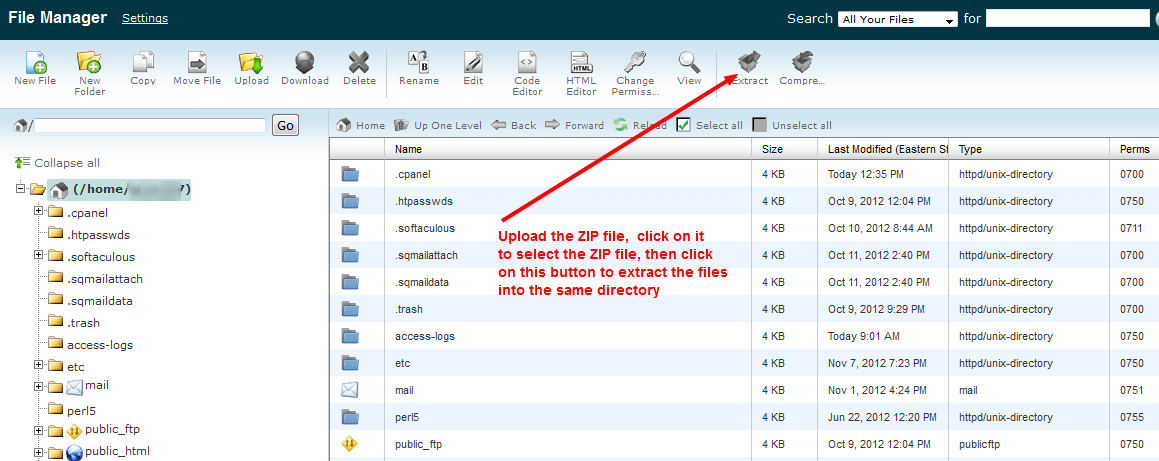
Once you are into the Cpanel and you have uploaded the vQmod zip file into folder for your installation, click on the ZIP file that you have uploaded and then select EXTRACT at the top of the page. - When you click on the EXTRACT option in Cpanel, you will get a small window to determine where the files are coming from and where they will be extracted:
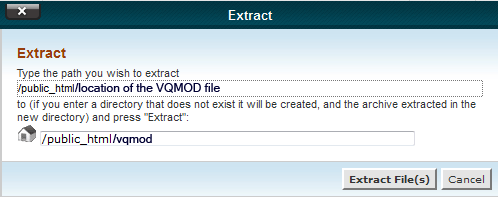
Make sure that the VQMOD directory is created and the files from the zip are extracted into it. Click on Extract files in order to uncompress the files into the appropriate directories. - When the files have been extracted you will see a VQMOD folder in the OpenCart installation files. The next part of the install involves the use of your internet browser. Go to: http://www.yoursitename.com/vqmod/install . Note that the "yoursitename.com" portion of this URL must be replaced with your site URL. When the installation is complete you will receive a message indicating success.
- This should complete the installation, but if you get an error, make sure that the permissions for the folder is set to 755 or 777. You change permission in the file manager as necessary. If you need further instructions on the installation of the vQmod, then check out this link: http://code.google.com/p/vqmod/wiki/Install_OpenCart.
Once the completion of the vQmod has been completed, you can then proceed to the installation of any module or extensions that make of it. Some of the extensions that use vQmod in OpenCart are ReCaptcha, and Wordpress.

We value your feedback!
There is a step or detail missing from the instructions.
The information is incorrect or out-of-date.
It does not resolve the question/problem I have.
new! - Enter your name and email address above and we will post your feedback in the comments on this page!