How to find MODX System Information
MODX provides a lot of useful information about its installation. This information may be needed for times when you need to move the installation to another server, or a developer may need technical information regarding the installation. The following article shows where you can locate and view all of this information.
Using MODX System Info
- Login to the MODX Administrator Dashboard.
- Hover over the menu bar at the top of the screen where you see REPORTS. Click on SYSTEM INFO when the drop-down menu appears.
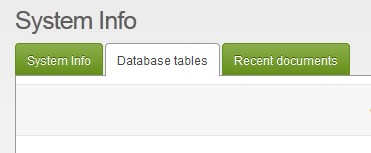 When you open the System Info page, you will see the tabs as per the screenshot at right. The table below describes each section real quick:
When you open the System Info page, you will see the tabs as per the screenshot at right. The table below describes each section real quick:
Scroll down to see all of the information available in the System Info tab. In the third line down from the top of the list in System Info, next to the label phpinfo(): click on the VIEW link.System Info Shows various general information about the MODX installation Database Tables Gives a list of all the MODX database tables and the size of the data Recent Documents Shows a dated list of the documents that have been recently edited - PHPINFO is a useful tool that provides you information on your PHP settings for your website. For information on the PHPINFO page, go to Viewing PHP Settings Using a PHPINFO Page.
The information provided by MODX is very useful, especially in cases where a migration of the website is required. This allows you to match the environment on the new server so that conflicts for running the installation are minimized. If a programmer/developer is searching for specific technical information that affect how an add-on is used, then they can use the MODX System Info report in order to match what the MODX application is currently using. The Database Tables section also provide an option to optimize databases. For further information on using this feature, please go to How to Optimize your Database in MODX Revolution.

We value your feedback!
There is a step or detail missing from the instructions.
The information is incorrect or out-of-date.
It does not resolve the question/problem I have.
new! - Enter your name and email address above and we will post your feedback in the comments on this page!